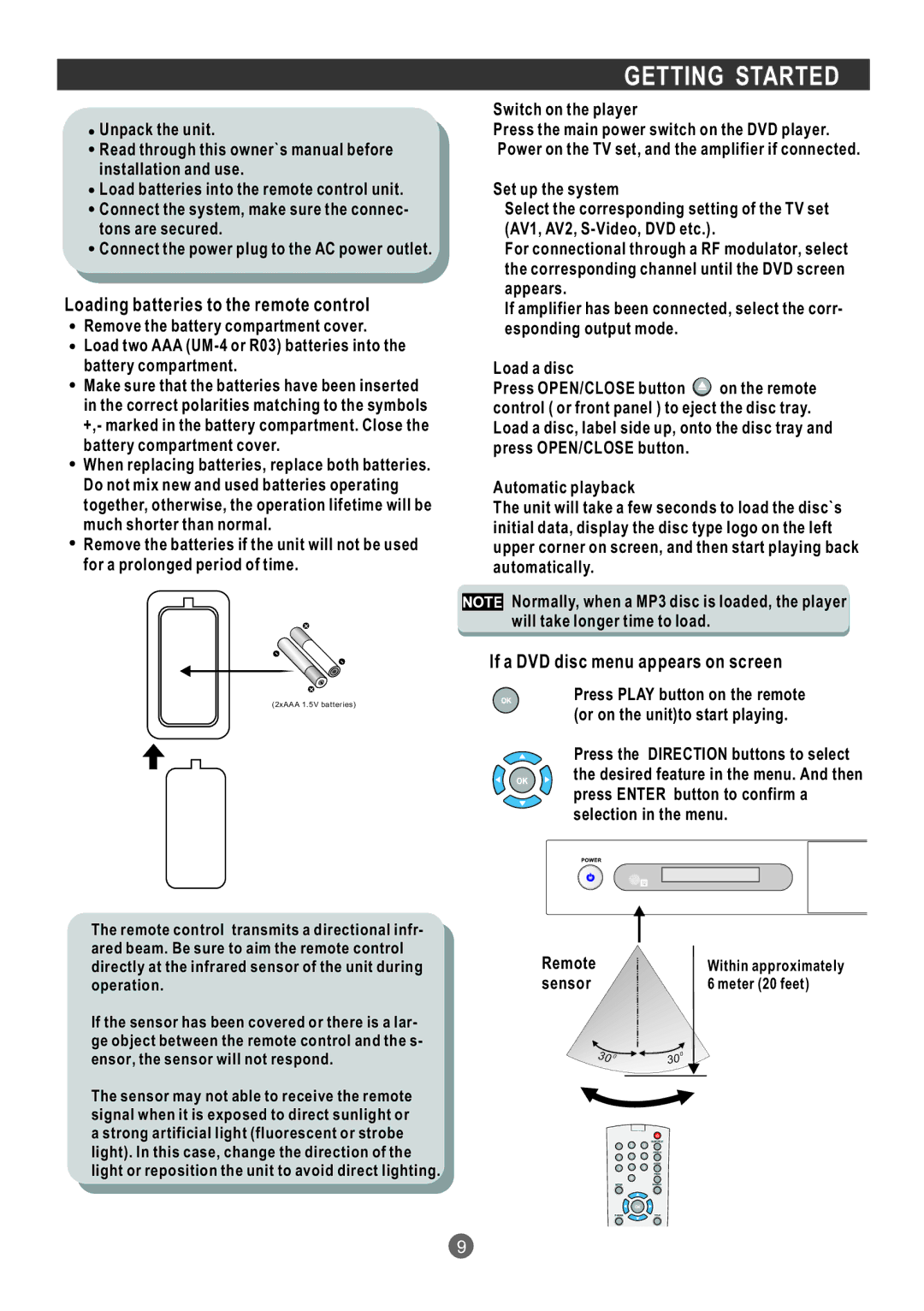![]() Unpack the unit.
Unpack the unit.
![]() Read through this owner`s manual before installation and use.
Read through this owner`s manual before installation and use.
![]() Load batteries into the remote control unit.
Load batteries into the remote control unit.
![]() Connect the system, make sure the connec- tons are secured.
Connect the system, make sure the connec- tons are secured.
![]() Connect the power plug to the AC power outlet.
Connect the power plug to the AC power outlet.
Loading batteries to the remote control
Remove the battery compartment cover. Load two AAA
Make sure that the batteries have been inserted in the correct polarities matching to the symbols +,- marked in the battery compartment. Close the battery compartment cover.
When replacing batteries, replace both batteries. Do not mix new and used batteries operating together, otherwise, the operation lifetime will be much shorter than normal.
Remove the batteries if the unit will not be used for a prolonged period of time.
+
-
-
+
(2xAAA 1.5V batteries)
GETTING STARTED
Switch on the player
Press the main power switch on the DVD player. Power on the TV set, and the amplifier if connected.
Set up the system
Select the corresponding setting of the TV set (AV1, AV2,
For connectional through a RF modulator, select the corresponding channel until the DVD screen appears.
If amplifier has been connected, select the corr- esponding output mode.
Load a disc
Press OPEN/CLOSE button ![]() on the remote control ( or front panel ) to eject the disc tray. Load a disc, label side up, onto the disc tray and press OPEN/CLOSE button.
on the remote control ( or front panel ) to eject the disc tray. Load a disc, label side up, onto the disc tray and press OPEN/CLOSE button.
Automatic playback
The unit will take a few seconds to load the disc`s initial data, display the disc type logo on the left upper corner on screen, and then start playing back automatically.
![]()
![]()
![]() E Normally, when a MP3 disc is loaded, the player will take longer time to load.
E Normally, when a MP3 disc is loaded, the player will take longer time to load.
If a DVD disc menu appears on screen
Press PLAY button on the remote (or on the unit)to start playing.
Press the DIRECTION buttons to select the desired feature in the menu. And then press ENTER button to confirm a selection in the menu.
The remote control transmits a directional infr- ared beam. Be sure to aim the remote control directly at the infrared sensor of the unit during operation.
If the sensor has been covered or there is a lar- ge object between the remote control and the s- ensor, the sensor will not respond.
The sensor may not able to receive the remote signal when it is exposed to direct sunlight or a strong artificial light (fluorescent or strobe light). In this case, change the direction of the light or reposition the unit to avoid direct lighting.
Remote |
|
| Within approximately |
sensor |
|
| 6 meter (20 feet) |
30 |
| 30 |
|
| 0 | 0 |
|
|
|
| |
|
|
|
|
1 2 3
4 5 6
7 8 9
0
9