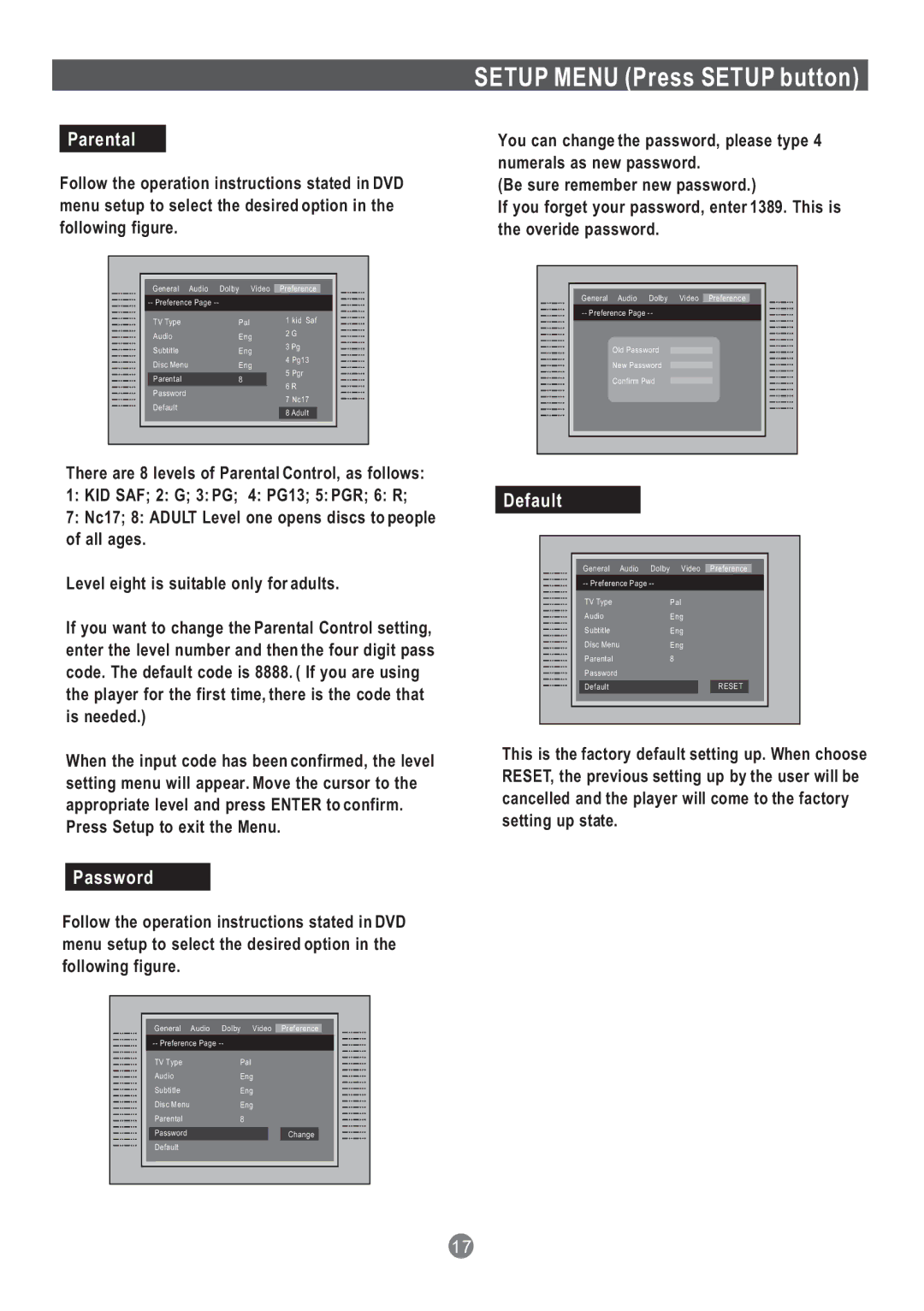SETUP MENU (Press SETUP button)
Parental
Follow the operation instructions stated in DVD menu setup to select the desired option in the following figure.
|
|
|
|
|
| General Audio | Dolby Video | Preference |
|
|
|
|
| |
| TV Type | Pal | 1 kid Saf |
|
| Audio | Eng | 2 G |
|
| 3 Pg |
| ||
| Subtitle | Eng |
| |
| 4 Pg13 |
| ||
| Disc Menu | Eng |
| |
| 5 Pgr |
| ||
| Parental | 8 |
| |
| 6 R |
| ||
| Password |
|
| |
|
| 7 Nc17 |
| |
| Default |
|
| |
|
| 8 Adult |
| |
|
|
|
| |
|
|
|
|
|
|
|
|
|
|
There are 8 levels of Parental Control, as follows: 1: KID SAF; 2: G; 3: PG; 4: PG13; 5: PGR; 6: R;
7:Nc17; 8: ADULT Level one opens discs to people of all ages.
Level eight is suitable only for adults.
If you want to change the Parental Control setting, enter the level number and then the four digit pass code. The default code is 8888. ( If you are using the player for the first time, there is the code that is needed.)
When the input code has been confirmed, the level setting menu will appear. Move the cursor to the appropriate level and press ENTER to confirm. Press Setup to exit the Menu.
Password
Follow the operation instructions stated in DVD menu setup to select the desired option in the following figure.
|
|
|
|
| General Audio | Dolby Video Preference |
|
|
| ||
| TV Type | Pal |
|
| Audio | Eng |
|
| Subtitle | Eng |
|
| Disc Menu | Eng |
|
| Parental | 8 |
|
| Password | Change |
|
| Default |
|
|
|
|
|
|
|
|
|
|
You can change the password, please type 4 numerals as new password.
(Be sure remember new password.)
If you forget your password, enter 1389. This is the overide password.
General Audio | Dolby | Video Preference |
| ||
Old Password
New Password
Confirm Pwd
Default
This is the factory default setting up. When choose RESET, the previous setting up by the user will be cancelled and the player will come to the factory setting up state.
17