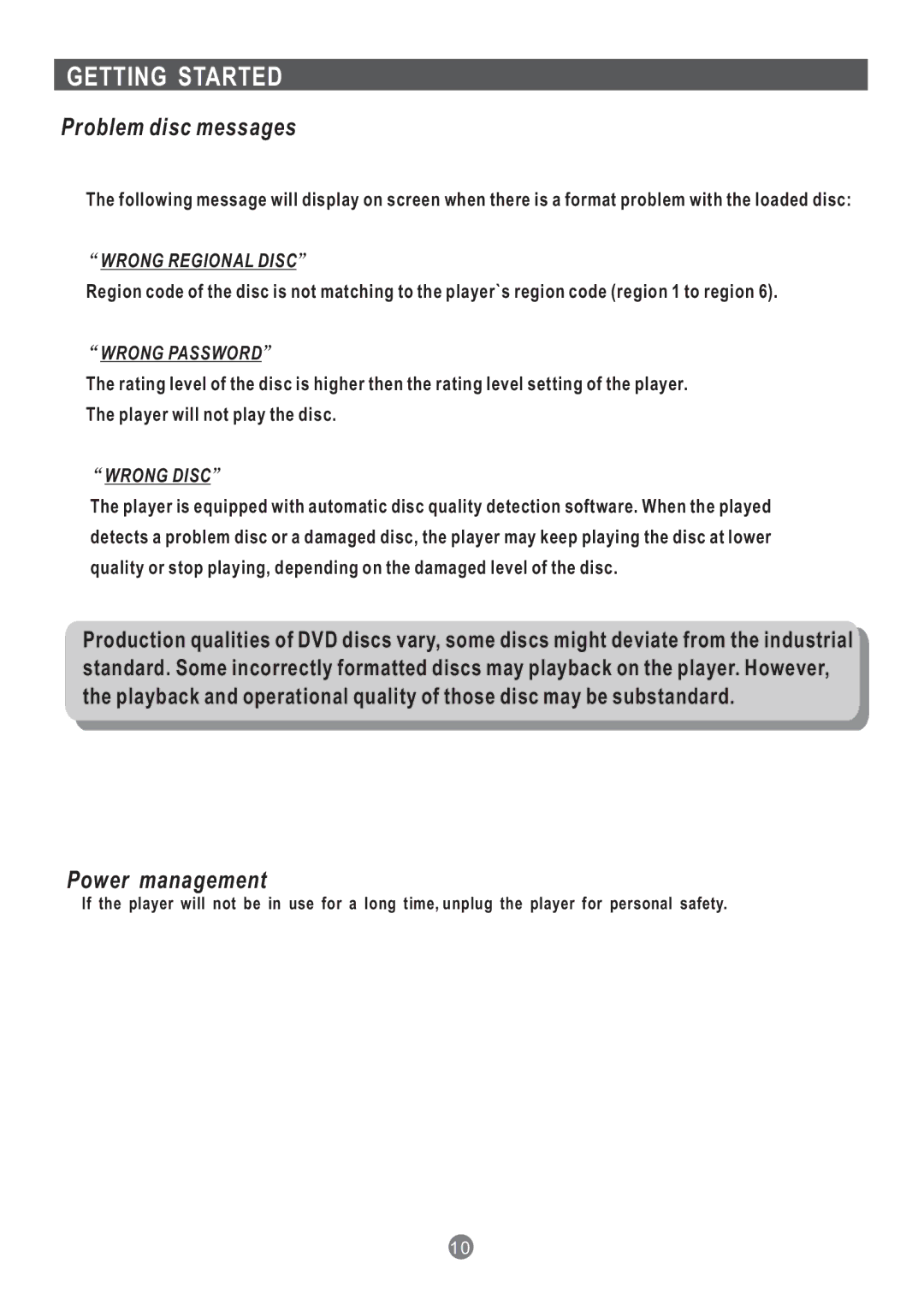GETTING STARTED
Problem disc messages
The following message will display on screen when there is a format problem with the loaded disc:
WRONG REGIONAL DISC
Region code of the disc is not matching to the player`s region code (region 1 to region 6).
WRONG PASSWORD
The rating level of the disc is higher then the rating level setting of the player. The player will not play the disc.
WRONG DISC
The player is equipped with automatic disc quality detection software. When the played detects a problem disc or a damaged disc, the player may keep playing the disc at lower quality or stop playing, depending on the damaged level of the disc.
Production qualities of DVD discs vary, some discs might deviate from the industrial standard. Some incorrectly formatted discs may playback on the player. However, the playback and operational quality of those disc may be substandard.
Power management
If the player will not be in use for a long time, unplug the player for personal safety.
10