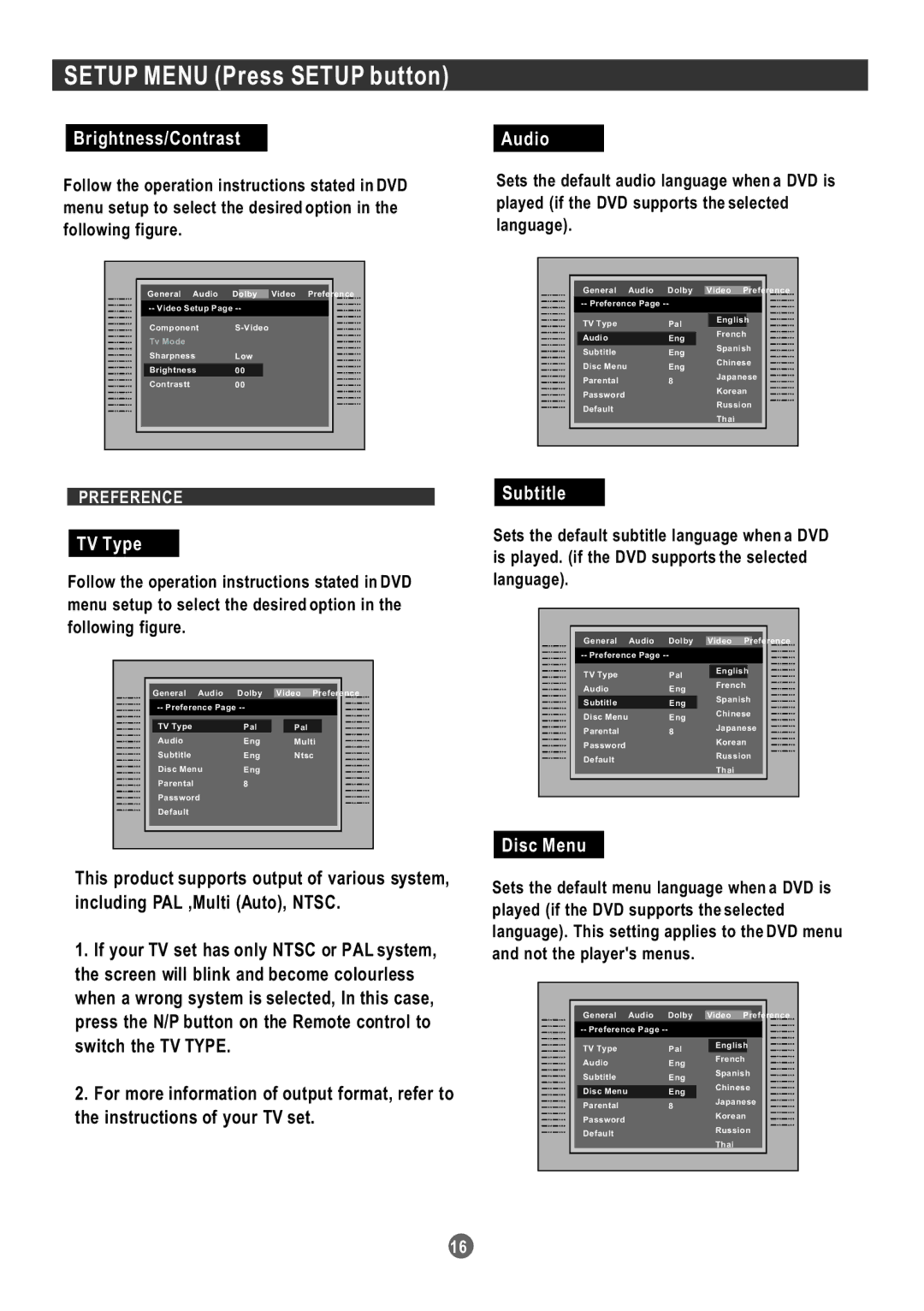SETUP MENU (Press SETUP button)
Brightness/Contrast
Follow the operation instructions stated in DVD menu setup to select the desired option in the following figure.
|
|
|
|
| General Audio Dolby | Video Preference |
|
|
|
| |
| Component |
| |
| Tv Mode |
|
|
| Sharpness | Low |
|
| Brightness | 00 |
|
| Contrastt | 00 |
|
|
|
|
|
|
|
|
|
PREFERENCE
TV Type
Follow the operation instructions stated in DVD menu setup to select the desired option in the following figure.
|
|
|
|
|
| General Audio Dolby | Video | Preference |
|
|
|
|
| |
| TV Type | Pal | Pal |
|
| Audio | Eng | Multi |
|
| Subtitle | Eng | Ntsc |
|
| Disc Menu | Eng |
|
|
| Parental | 8 |
|
|
| Password |
|
|
|
| Default |
|
|
|
|
|
|
|
|
|
|
|
|
|
This product supports output of various system, including PAL ,Multi (Auto), NTSC.
1.If your TV set has only NTSC or PAL system, the screen will blink and become colourless when a wrong system is selected, In this case, press the N/P button on the Remote control to switch the TV TYPE.
2.For more information of output format, refer to the instructions of your TV set.
Audio
Sets the default audio language when a DVD is played (if the DVD supports the selected language).
General Audio | Dolby Video Preference | ||
| |||
TV Type | Pal | English | |
French | |||
Audio | Eng | ||
Spanish | |||
Subtitle | Eng | ||
Chinese | |||
Disc Menu | Eng | ||
Japanese | |||
Parental | 8 | ||
| |||
Password | Korean | |
Russion | ||
Default | ||
Thai | ||
|
Subtitle
Sets the default subtitle language when a DVD is played. (if the DVD supports the selected language).
General Audio | Dolby Video Preference | ||
| |||
TV Type | Pal | English | |
French | |||
Audio | Eng | ||
Spanish | |||
Subtitle | Eng | ||
Chinese | |||
Disc Menu | Eng | ||
Japanese | |||
Parental | 8 | ||
| |||
Password | Korean | |
Russion | ||
Default | ||
Thai | ||
|
Disc Menu
Sets the default menu language when a DVD is played (if the DVD supports the selected language). This setting applies to the DVD menu and not the player's menus.
General Audio | Dolby Video Preference | ||
| |||
TV Type | Pal | English | |
French | |||
Audio | Eng | ||
Spanish | |||
Subtitle | Eng | ||
Chinese | |||
Disc Menu | Eng | ||
Japanese | |||
Parental | 8 | ||
| |||
Password | Korean | |
Default | Russion | |
Thai | ||
|
16