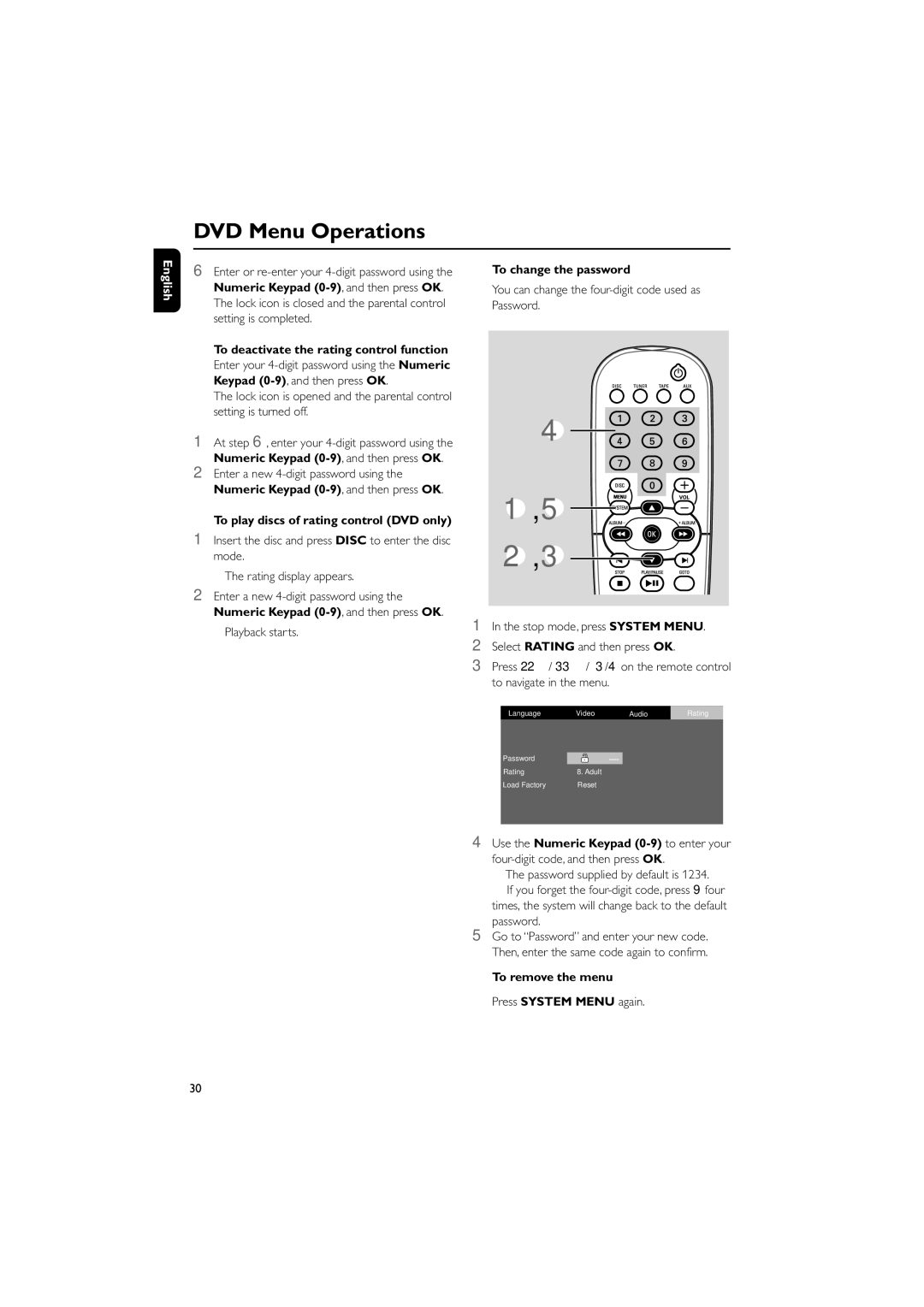DVD Menu Operations
English
6Enter or
To deactivate the rating control function Enter your
The lock icon is opened and the parental control setting is turned off.
1At step 6, enter your
2Enter a new
To play discs of rating control (DVD only)
1Insert the disc and press DISC to enter the disc mode.
➜The rating display appears.
2Enter a new
➜Playback starts.
To change the password
You can change the
4![]()
![]()
1,5![]()
![]()
![]()
![]()
![]()
![]()
2,3![]()
![]()
1In the stop mode, press SYSTEM MENU.
2Select RATING and then press OK.
3Press 22 / 33 / 3/4 on the remote control to navigate in the menu.
Language | Video | Audio | Rating |
Password |
|
|
|
Rating | 8. Adult |
|
|
Load Factory | Reset |
|
|
4Use the Numeric Keypad
➜The password supplied by default is 1234.
➜If you forget the
password.
5Go to “Password” and enter your new code. Then, enter the same code again to confirm.
To remove the menu
Press SYSTEM MENU again.
30