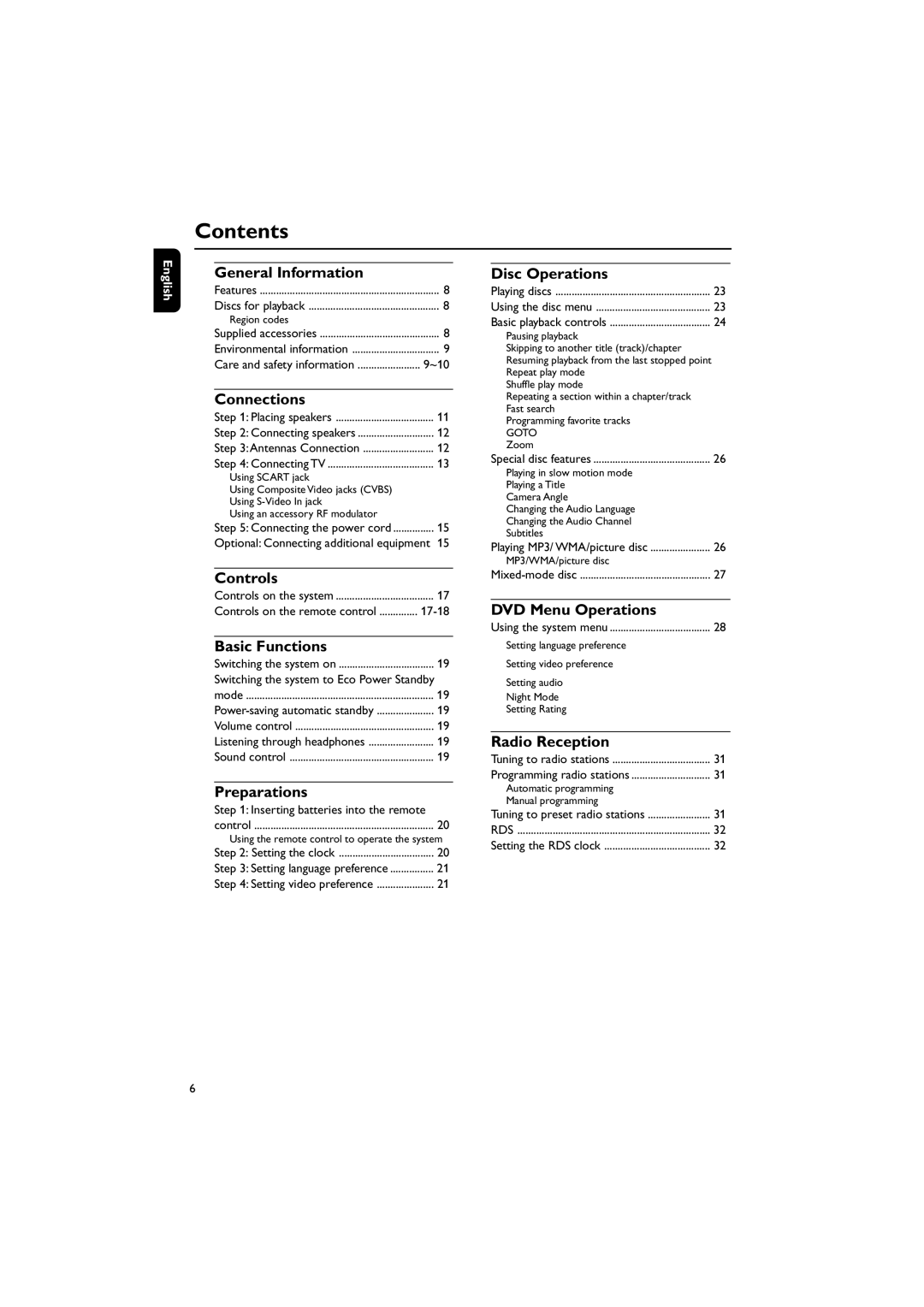Contents
English
General Information |
|
Features | 8 |
Discs for playback | 8 |
Region codes |
|
Supplied accessories | 8 |
Environmental information | 9 |
Care and safety information | 9~10 |
Connections |
|
Step 1: Placing speakers | 11 |
Step 2: Connecting speakers | 12 |
Step 3:Antennas Connection | 12 |
Step 4: Connecting TV | 13 |
Using SCART jack |
|
Using Composite Video jacks (CVBS) |
|
Using |
|
Using an accessory RF modulator |
|
Step 5: Connecting the power cord | 15 |
Optional: Connecting additional equipment 15 | |
Controls |
|
Controls on the system | 17 |
Controls on the remote control | |
Basic Functions |
|
Switching the system on | 19 |
Switching the system to Eco Power Standby | |
mode | 19 |
19 | |
Volume control | 19 |
Listening through headphones | 19 |
Sound control | 19 |
Preparations |
|
Step 1: Inserting batteries into the remote | |
control | 20 |
Using the remote control to operate the system | |
Step 2: Setting the clock | 20 |
Step 3: Setting language preference | 21 |
Step 4: Setting video preference | 21 |
Disc Operations |
|
Playing discs | 23 |
Using the disc menu | 23 |
Basic playback controls | 24 |
Pausing playback
Skipping to another title (track)/chapter Resuming playback from the last stopped point Repeat play mode
Shuffle play mode
Repeating a section within a chapter/track Fast search
Programming favorite tracks
GOTO
Zoom
Special disc features | 26 |
Playing in slow motion mode |
|
Playing a Title |
|
Camera Angle |
|
Changing the Audio Language |
|
Changing the Audio Channel |
|
Subtitles |
|
Playing MP3/ WMA/picture disc | 26 |
MP3/WMA/picture disc |
|
27 | |
DVD Menu Operations |
|
Using the system menu | 28 |
Setting language preference |
|
Setting video preference |
|
Setting audio |
|
Night Mode |
|
Setting Rating |
|
Radio Reception |
|
Tuning to radio stations | 31 |
Programming radio stations | 31 |
Automatic programming |
|
Manual programming |
|
Tuning to preset radio stations | 31 |
RDS | 32 |
Setting the RDS clock | 32 |
6