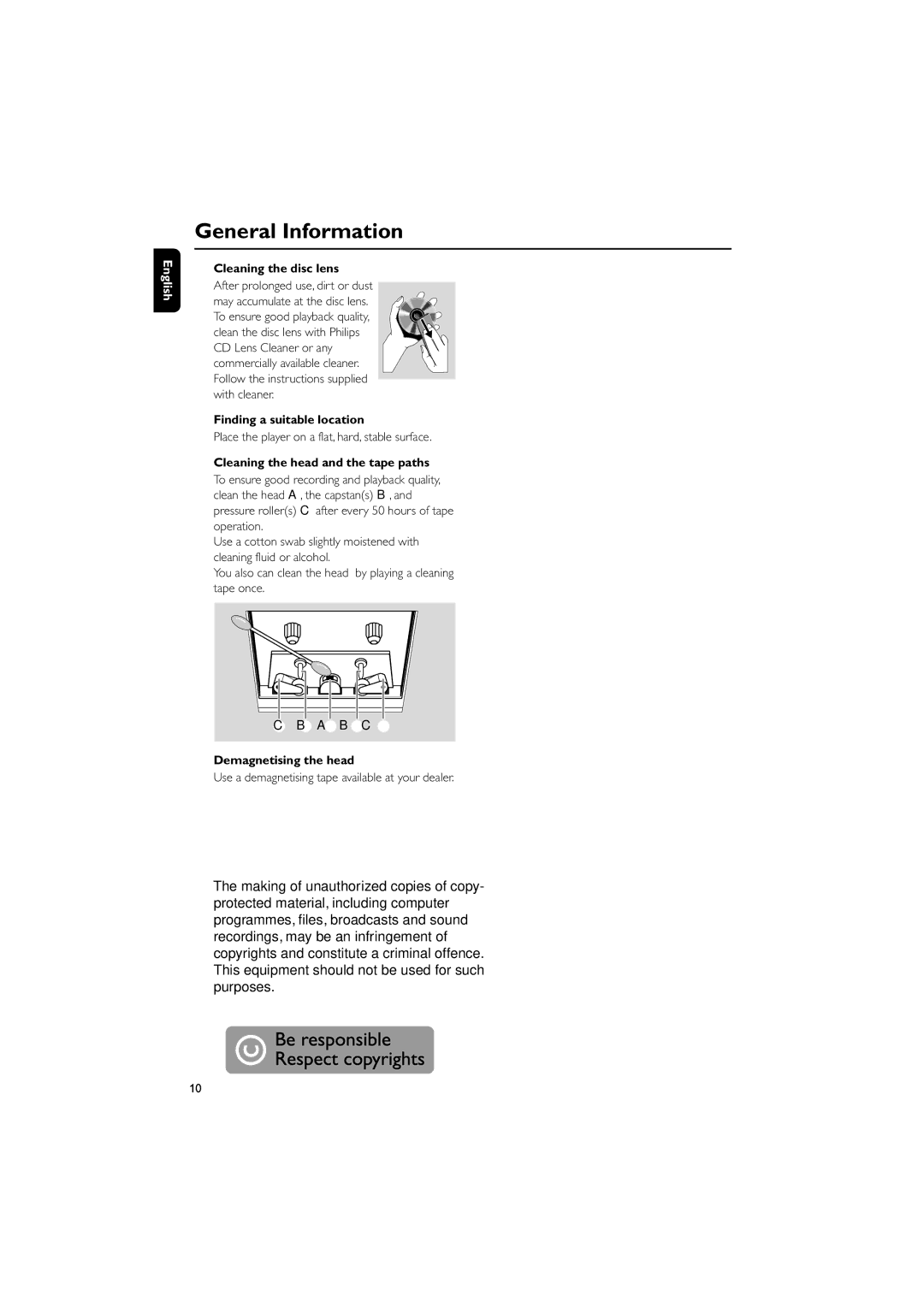English
General Information
Cleaning the disc lens
●After prolonged use, dirt or dust
may accumulate at the disc lens. To ensure good playback quality, clean the disc lens with Philips CD Lens Cleaner or any commercially available cleaner. Follow the instructions supplied with cleaner.
Finding a suitable location
●Place the player on a flat, hard, stable surface.
Cleaning the head and the tape paths
●To ensure good recording and playback quality, clean the head A, the capstan(s) B, and pressure roller(s) C after every 50 hours of tape operation.
●Use a cotton swab slightly moistened with cleaning fluid or alcohol.
●You also can clean the head by playing a cleaning tape once.
C B A B C |
Demagnetising the head
●Use a demagnetising tape available at your dealer.
The making of unauthorized copies of copy- protected material, including computer programmes, files, broadcasts and sound recordings, may be an infringement of copyrights and constitute a criminal offence. This equipment should not be used for such purposes.
10