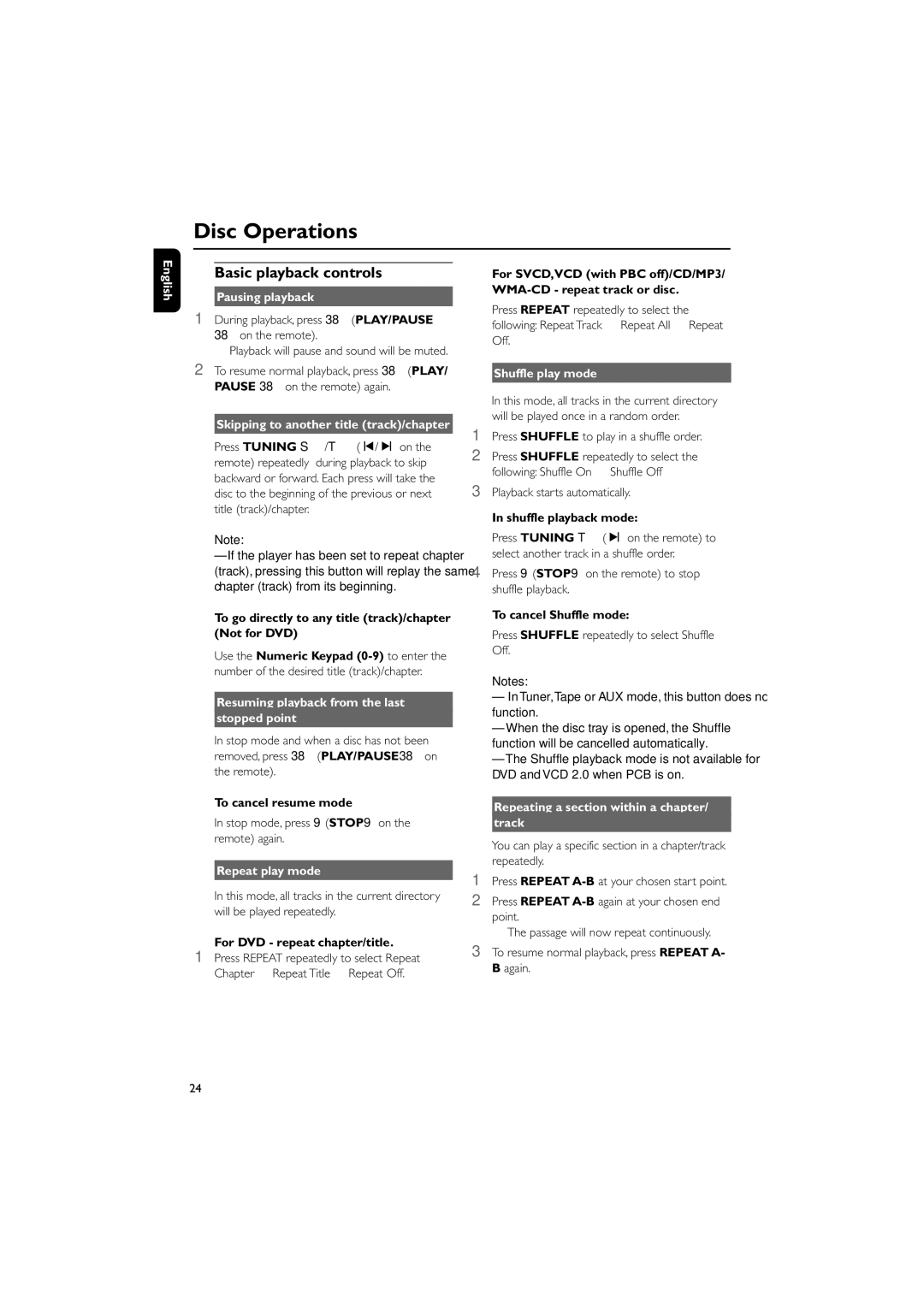Disc Operations
English
Basic playback controls
Pausing playback
1During playback, press 38 (PLAY/PAUSE 38 on the remote).
➜ Playback will pause and sound will be muted.
2To resume normal playback, press 38 (PLAY/ PAUSE 38 on the remote) again.
Skipping to another title (track)/chapter
●Press TUNING S/T (í/ë on the remote) repeatedly during playback to skip backward or forward. Each press will take the disc to the beginning of the previous or next title (track)/chapter.
Note:
– If the player has been set to repeat chapter (track), pressing this button will replay the same chapter (track) from its beginning.
To go directly to any title (track)/chapter (Not for DVD)
●Use the Numeric Keypad
Resuming playback from the last
stopped point
●In stop mode and when a disc has not been removed, press 38 (PLAY/PAUSE38 on the remote).
To cancel resume mode
●In stop mode, press 9 (STOP9 on the remote) again.
Repeat play mode
In this mode, all tracks in the current directory will be played repeatedly.
For DVD - repeat chapter/title.
1Press REPEAT repeatedly to select Repeat Chapter ➜ Repeat Title ➜ Repeat Off.
For SVCD,VCD (with PBC off)/CD/MP3/
●Press REPEAT repeatedly to select the following: Repeat Track ➜ Repeat All ➜ Repeat Off.
Shuffle play mode
In this mode, all tracks in the current directory will be played once in a random order.
1Press SHUFFLE to play in a shuffle order.
2Press SHUFFLE repeatedly to select the following: Shuffle On ➜ Shuffle Off
3Playback starts automatically.
In shuffle playback mode:
●Press TUNING T(ë on the remote) to select another track in a shuffle order.
4Press 9 (STOP9 on the remote) to stop shuffle playback.
To cancel Shuffle mode:
●Press SHUFFLE repeatedly to select Shuffle Off.
Notes:
–In Tuner,Tape or AUX mode, this button does not function.
–When the disc tray is opened, the Shuffle function will be cancelled automatically.
–The Shuffle playback mode is not available for DVD and VCD 2.0 when PCB is on.
Repeating a section within a chapter/
track
You can play a specific section in a chapter/track repeatedly.
1Press REPEAT
2Press REPEAT
➜ The passage will now repeat continuously.
3To resume normal playback, press REPEAT A- B again.
24