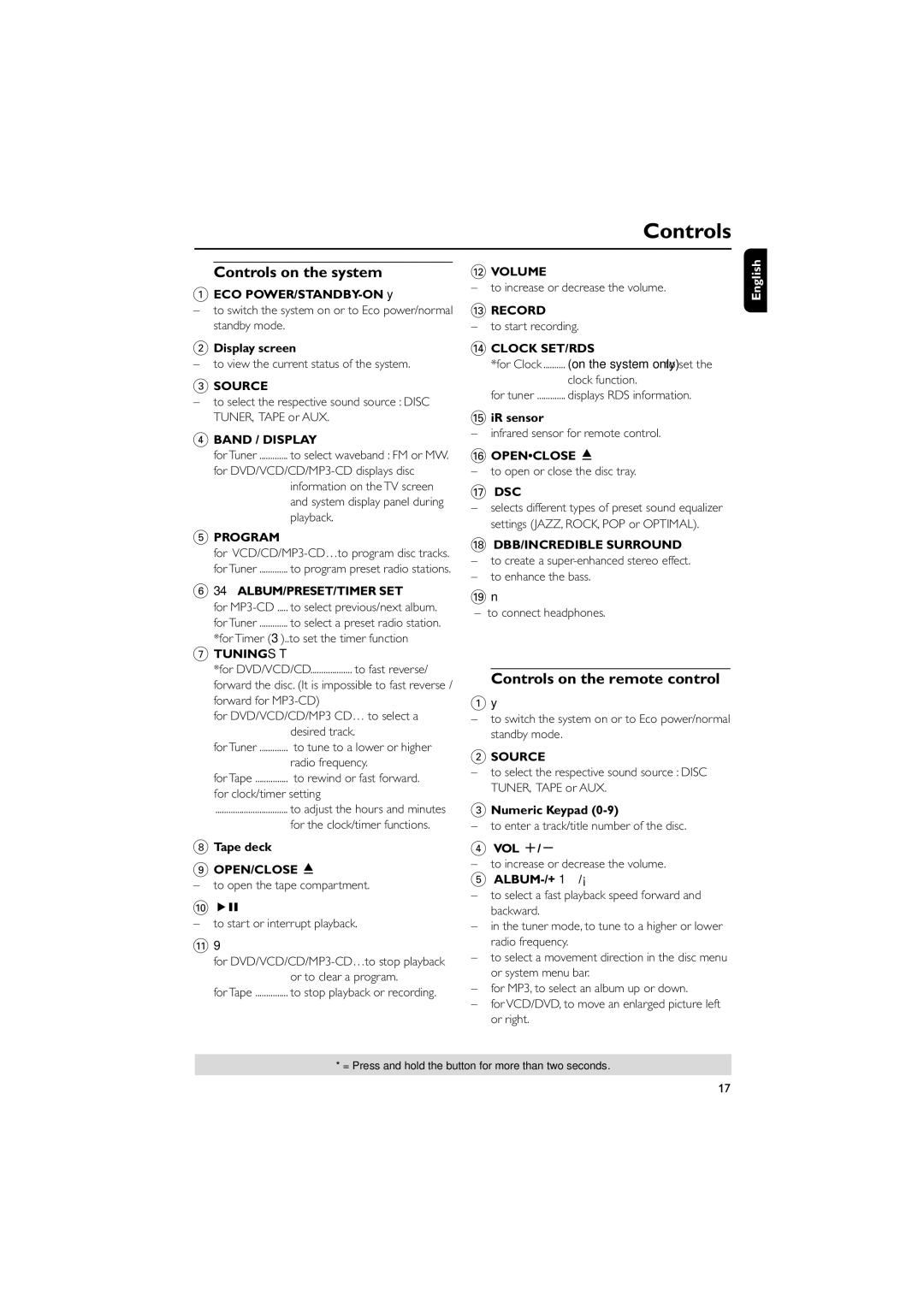Controls
Controls on the system
1ECO
–to switch the system on or to Eco power/normal standby mode.
2Display screen
–to view the current status of the system.
3SOURCE
–to select the respective sound source : DISC TUNER, TAPE or AUX.
4BAND / DISPLAY
for Tuner ............. to select waveband : FM or MW.
for
5PROGRAM
for
for Tuner | to program preset radio stations. |
6 34 ALBUM/PRESET/TIMER SET | |
for | to select previous/next album. |
for Tuner | to select a preset radio station. |
*for Timer (3)..to set the timer function
7TUNINGS T
*for DVD/VCD/CD................... to fast reverse/
forward the disc. (It is impossible to fast reverse / forward for
for DVD/VCD/CD/MP3 CD… to select a
| desired track. |
for Tuner | to tune to a lower or higher |
| radio frequency. |
for Tape | to rewind or fast forward. |
for clock/timer setting
................................. to adjust the hours and minutes
for the clock/timer functions.
8Tape deck
9OPEN/CLOSE ç
–to open the tape compartment.
0ÉÅ
–to start or interrupt playback.
!9
for
for Tape | to stop playback or recording. |
@VOLUME
–to increase or decrease the volume.
#RECORD
–to start recording.
$CLOCK SET/RDS
*for Clock .......... (on the system only) to set the
clock function.
for tuner ............. displays RDS information.
%iR sensor
–infrared sensor for remote control.
^OPEN•CLOSE ç
–to open or close the disc tray.
&DSC
–selects different types of preset sound equalizer settings (JAZZ, ROCK, POP or OPTIMAL).
*DBB/INCREDIBLE SURROUND
– to create a
– to enhance the bass.
(n
– to connect headphones.
Controls on the remote control
1y
–to switch the system on or to Eco power/normal standby mode.
2SOURCE
–to select the respective sound source : DISC TUNER, TAPE or AUX.
3Numeric Keypad
–to enter a track/title number of the disc.
4VOL +/-
–to increase or decrease the volume.
5 ALBUM-/+ 1/¡
–to select a fast playback speed forward and backward.
–in the tuner mode, to tune to a higher or lower radio frequency.
–to select a movement direction in the disc menu or system menu bar.
–for MP3, to select an album up or down.
–for VCD/DVD, to move an enlarged picture left or right.
English
* = Press and hold the button for more than two seconds.
17