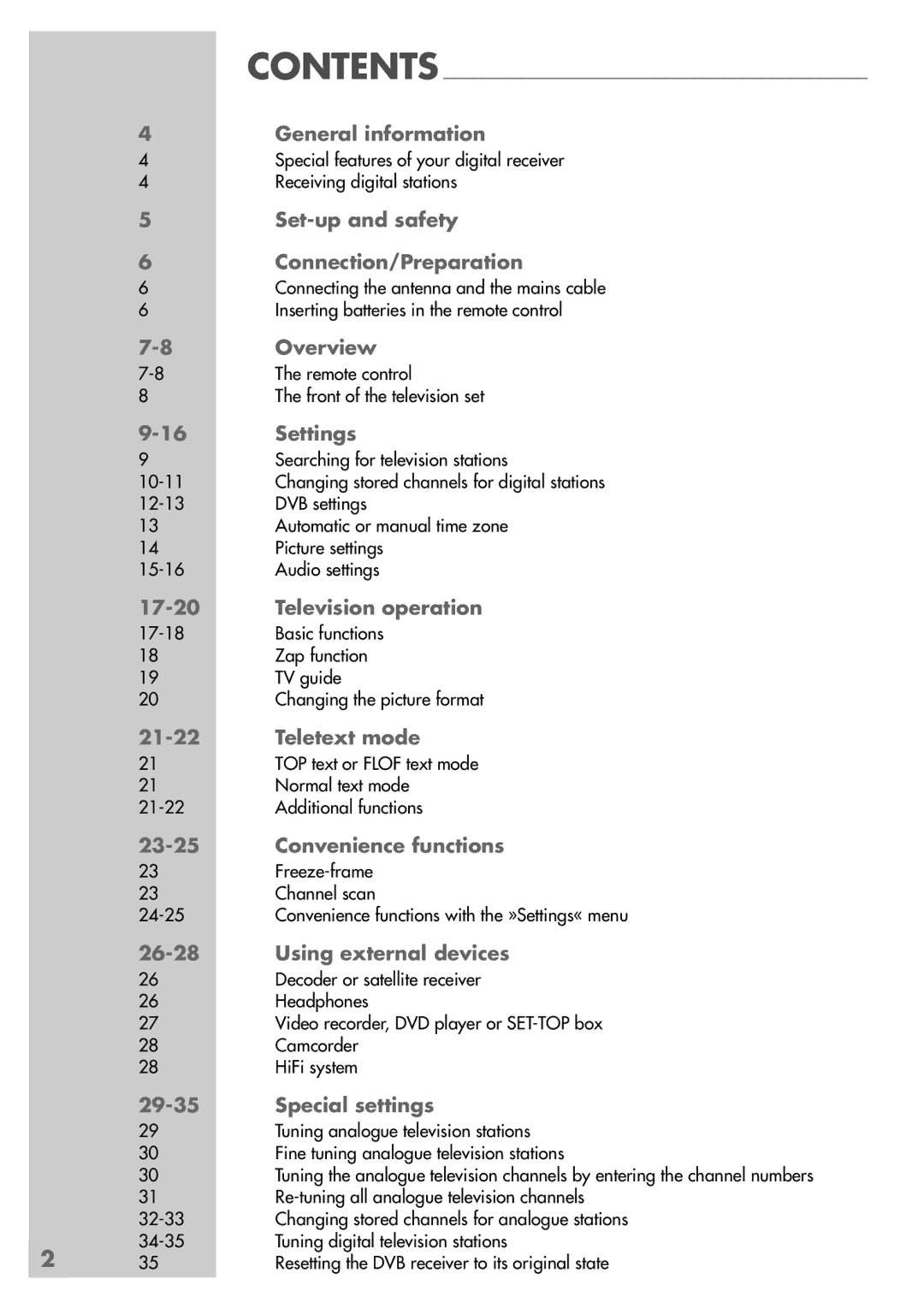| CONTENTS ____________________________________________ |
4 | General information |
4 | Special features of your digital receiver |
4Receiving digital stations
5Set-up and safety
6Connection/Preparation
6 | Connecting the antenna and the mains cable |
6 | Inserting batteries in the remote control |
Overview | |
The remote control | |
8 | The front of the television set |
Settings | |
9 | Searching for television stations |
Changing stored channels for digital stations | |
DVB settings |
13Automatic or manual time zone
14Picture settings
Audio settings |
| Television operation |
Basic functions |
18Zap function
19TV guide
20Changing the picture format
| Teletext mode |
21 | TOP text or FLOF text mode |
21 | Normal text mode |
Additional functions |
| Convenience functions |
23 | |
23 | Channel scan |
Convenience functions with the »Settings« menu |
| Using external devices |
26 | Decoder or satellite receiver |
26 | Headphones |
27 | Video recorder, DVD player or |
28 | Camcorder |
28 | HiFi system |
|
| Special settings | |
| 29 | Tuning analogue television stations | |
| 30 | Fine tuning analogue television stations | |
| 30 | Tuning the analogue television channels by entering the channel numbers | |
| 31 | ||
| Changing stored channels for analogue stations | ||
| Tuning digital television stations | ||
2 | |||
35 | Resetting the DVB receiver to its original state | ||
|
|
|