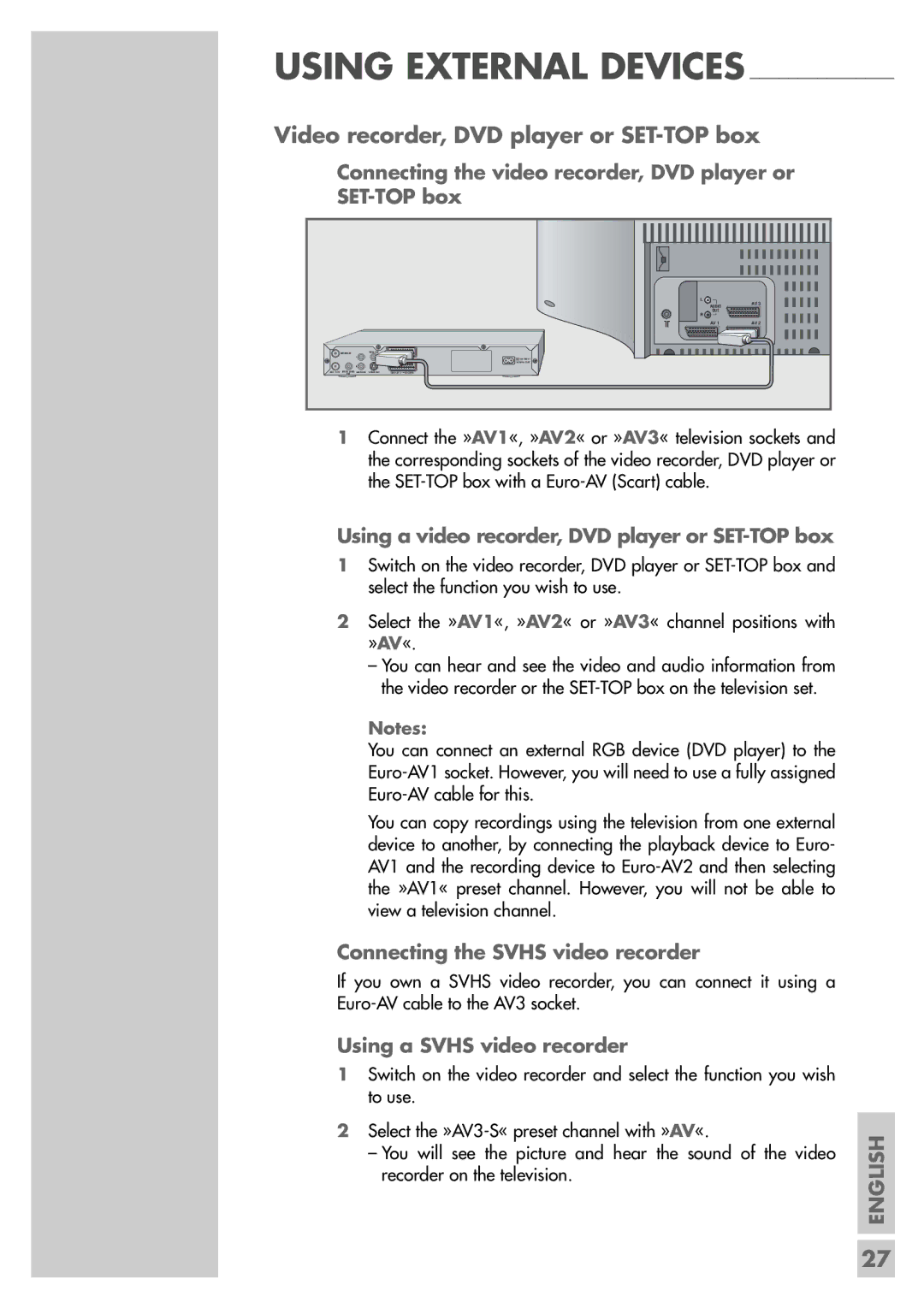USING EXTERNAL DEVICES _______________
Video recorder, DVD player or SET-TOP box
Connecting the video recorder, DVD player or
SET-TOP box
|
|
|
|
|
| L | AV 3 |
|
|
|
|
|
| AUDIO | |
|
|
|
|
|
| OUT |
|
|
|
|
|
|
| R |
|
|
|
|
|
|
| AV 1 | AV 2 |
|
| ANTENNA IN | VIDEO OUT |
|
|
|
|
|
| L |
| EURO AV 1 | TV |
| |
|
|
|
|
| |||
|
|
|
|
|
| 50/60 Hz 35 W |
|
|
| R |
|
|
|
|
|
OUT | TV | DIGITALOUTAUDIO AUDIO OUT | EURO AV 2 | DECODER |
|
|
1Connect the »AV1«, »AV2« or »AV3« television sockets and the corresponding sockets of the video recorder, DVD player or the
Using a video recorder, DVD player or SET-TOP box
1Switch on the video recorder, DVD player or
2Select the »AV1«, »AV2« or »AV3« channel positions with »AV«.
–You can hear and see the video and audio information from the video recorder or the
Notes:
You can connect an external RGB device (DVD player) to the
You can copy recordings using the television from one external device to another, by connecting the playback device to Euro- AV1 and the recording device to
Connecting the SVHS video recorder
If you own a SVHS video recorder, you can connect it using a
Using a SVHS video recorder
1 | Switch on the video recorder and select the function you wish |
|
| to use. |
|
2 | Select the | ENGLISH |
| – You will see the picture and hear the sound of the video | |
|
|
recorder on the television.
27