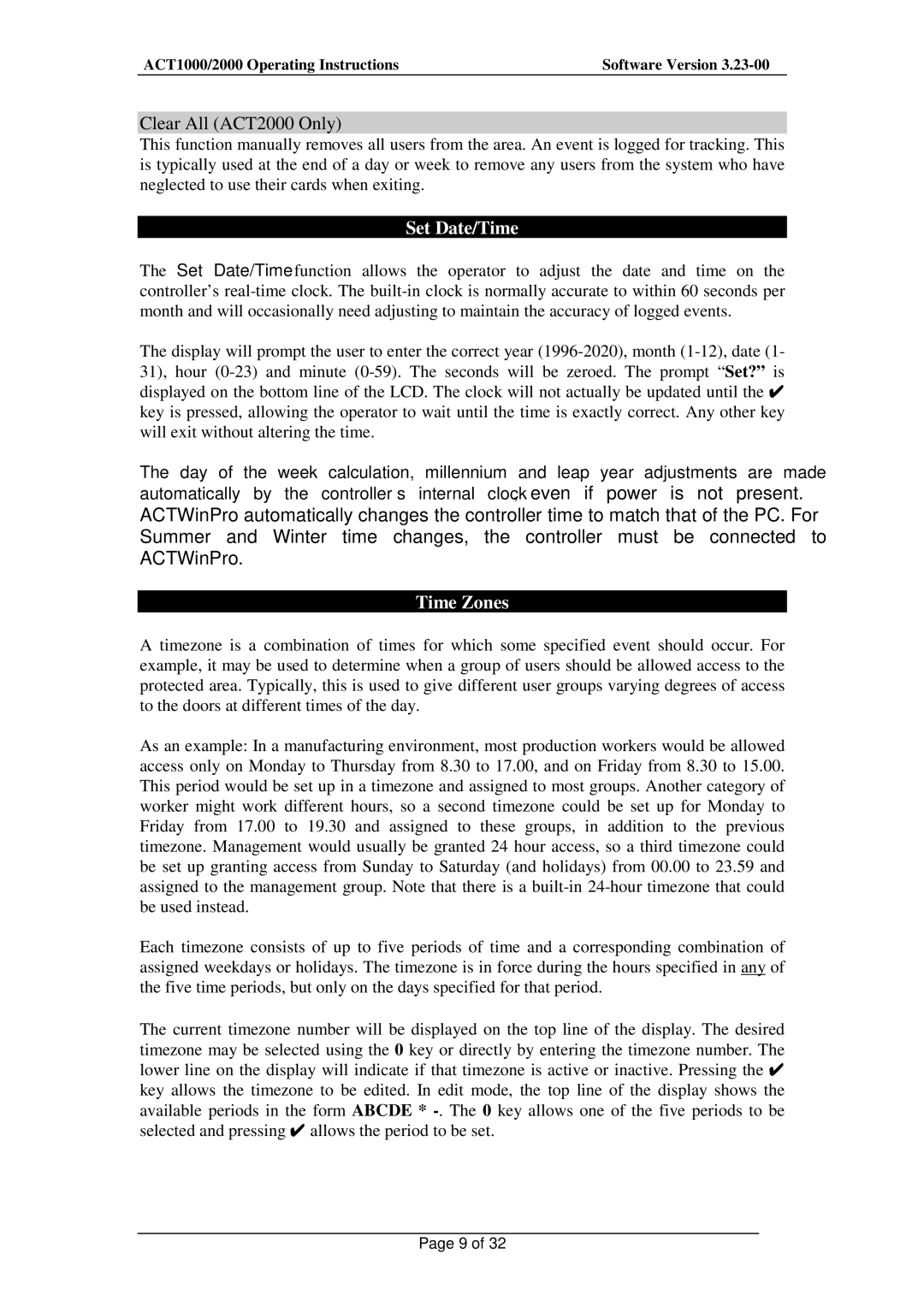ACT1000, ACT2000 specifications
Guardian Technologies, a leader in air purification solutions, offers two standout products in their lineup: the ACT2000 and the ACT1000. Both air purifiers leverage advanced technologies to deliver cleaner, fresher indoor air, making them ideal for families, pet owners, and anyone looking to improve their indoor air quality.The ACT2000 is designed with a robust filtration system that includes a True HEPA filter capable of capturing 99.97% of airborne particles as small as 0.3 microns. This feature is particularly effective against allergens, dust, mold spores, and pet dander. Additionally, the ACT2000 employs an activated carbon filter that targets and neutralizes odors from cooking, pets, and smoke, ensuring that the air in your home remains fresh and pleasant.
A highlight of the ACT2000 is its innovative UV-C light technology. This feature works synergistically with the filtration system by using ultraviolet light to kill bacteria and viruses present in the air, creating a thorough air purification process. With its coverage of up to 1,250 square feet, the ACT2000 is suited for larger spaces such as living rooms, gyms, or open-concept homes. The device also comes equipped with real-time air quality monitoring, allowing users to track the air quality and adjust settings accordingly.
On the other hand, the ACT1000 is a more compact model, ideal for smaller rooms or offices up to 700 square feet. Similarly, it utilizes a True HEPA filter and an activated carbon filter to purify the air efficiently. While the ACT1000 may be smaller than its counterpart, it does not compromise on performance. The UV-C light technology is included to ensure that airborne pathogens are effectively neutralized.
Both models feature smart controls that allow users to operate the air purifiers remotely. With multiple fan speeds and a whisper-quiet operation, both units can run unobtrusively in the background, even while you’re sleeping or working. An intuitive filter replacement indicator alerts users when it’s time to change the filters, making maintenance simple and straightforward.
In summary, the Guardian Technologies ACT2000 and ACT1000 epitomize modern air purification with their combination of HEPA filtration, activated carbon, UV-C technology, and user-friendly features. Whether you choose the larger capacity of the ACT2000 or the compact efficiency of the ACT1000, both models offer an effective solution for creating a healthier indoor environment.