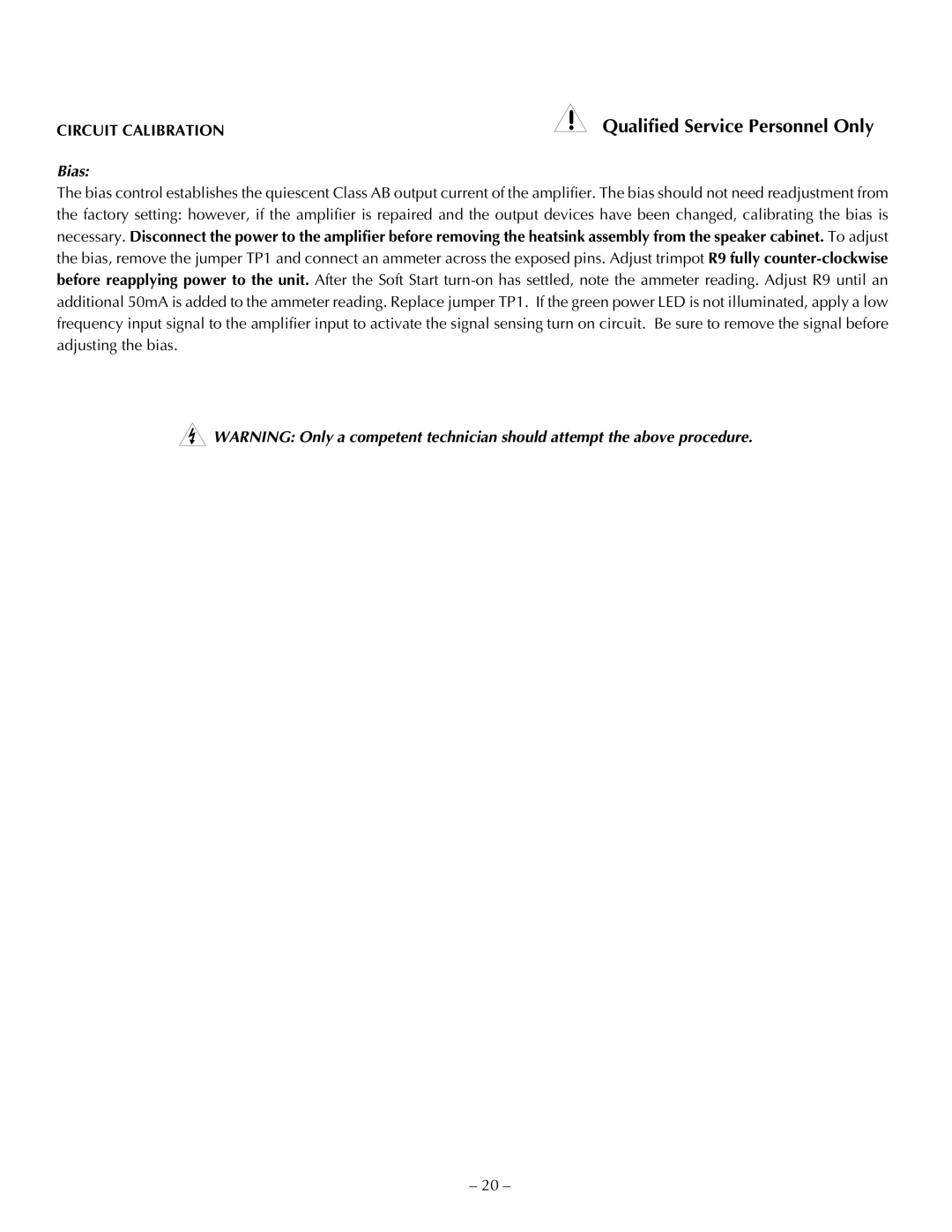TRM12S, TRM10S specifications
The Hafler TRM12S and TRM10S are two standout models in the world of professional studio monitors, designed to meet the demands of sound engineers, audiophiles, and music producers. Known for their exceptional performance and clarity, these monitors are integral to contemporary studio environments.The TRM12S is equipped with a robust 12-inch low-frequency driver, ensuring deep bass response. This model has been tailored for larger spaces, delivering an impressive output that doesn't compromise on precision. It handles low-end frequencies adeptly, making it ideal for electronic music production, film scoring, and any genre where bass fidelity is paramount. The wide dispersion pattern of the TRM12S allows for a consistent listening experience across different positions in the room.
In contrast, the TRM10S features a slightly smaller 10-inch low-frequency driver, which is perfect for smaller studio setups or for users who prefer a more compact design without sacrificing sound quality. Despite the size difference, the TRM10S still offers profound bass response, making it versatile for various applications, from mixing to casual listening.
Both models utilize Hafler's proprietary technologies, including advanced, high-efficiency amplifiers that provide clean, high output with low distortion. This enables the monitors to produce a wide dynamic range, making it easier for sound engineers to make critical mixing decisions. The integrated DSP (Digital Signal Processing) allows for precise tuning of the audio output, which compensates for any deficiencies in the acoustics of the space.
Another key feature of the TRM series is the adjustable room compensation settings. This functionality empowers users to tailor their monitor settings based on room dimensions and placement, ensuring the optimal playback environment.
Moreover, both the TRM12S and TRM10S are built with durability in mind, featuring rugged enclosures that minimize resonance and vibration, resulting in a clearer audio reproduction. Their sleek design ensures they blend seamlessly into any studio décor, while providing professional-grade sound quality.
Overall, the Hafler TRM12S and TRM10S are designed for professionals seeking reliable, accurate monitors that excel in delivering unparalleled sound fidelity. Their combination of advanced technology, thoughtful features, and solid performance makes them a worthy investment for any serious studio setup.