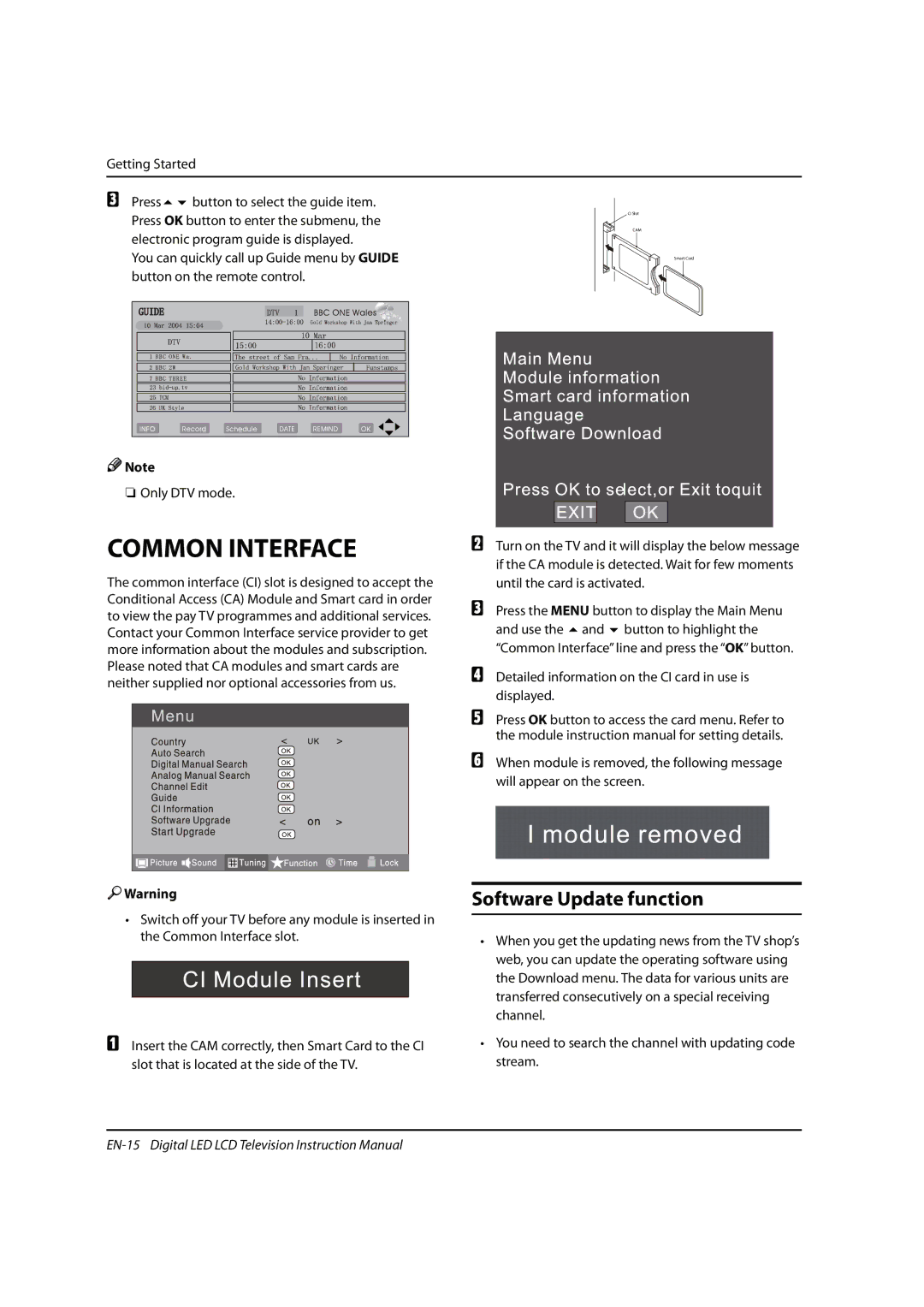Getting Started
C Press button to select the guide item. Press OK button to enter the submenu, the electronic program guide is displayed.
You can quickly call up Guide menu by GUIDE button on the remote control.
![]()
![]() Note
Note
OOnly DTV mode.
COMMON INTERFACE
The common interface (CI) slot is designed to accept the Conditional Access (CA) Module and Smart card in order to view the pay TV programmes and additional services. Contact your Common Interface service provider to get more information about the modules and subscription. Please noted that CA modules and smart cards are neither supplied nor optional accessories from us.
![]()
![]()
![]() Warning
Warning
tSwitch off your TV before any module is inserted in the Common Interface slot.
AInsert the CAM correctly, then Smart Card to the CI slot that is located at the side of the TV.
CI Slot
CAM
Smart Card
BTurn on the TV and it will display the below message if the CA module is detected. Wait for few moments until the card is activated.
CPress the MENU button to display the Main Menu
and use the and button to highlight the “Common Interface” line and press the “OK” button.
DDetailed information on the CI card in use is displayed.
EPress OK button to access the card menu. Refer to the module instruction manual for setting details.
FWhen module is removed, the following message will appear on the screen.
Software Update function
tWhen you get the updating news from the TV shop’s web, you can update the operating software using the Download menu. The data for various units are transferred consecutively on a special receiving channel.
tYou need to search the channel with updating code stream.