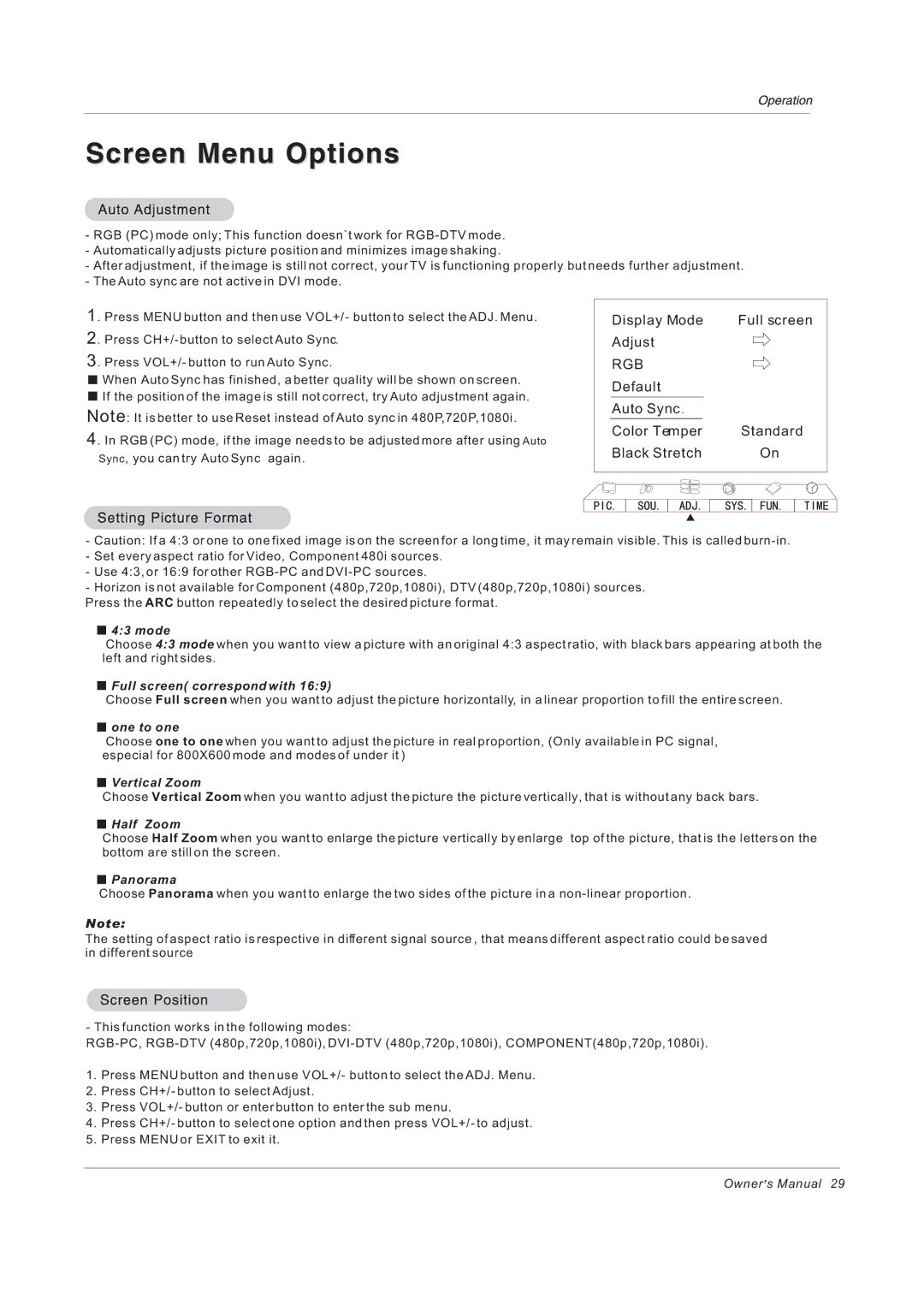42EP24STV specifications
The Haier 42EP24STV is a modern LCD television that combines advanced technology with stylish design to enhance the viewing experience in any living space. This television is a part of Haier’s commitment to delivering high-quality entertainment solutions tailored to meet the needs of diverse consumers.One of the main features of the Haier 42EP24STV is its 42-inch screen, providing a generous viewing area ideal for both small and medium-sized rooms. The display utilizes LCD technology which ensures vibrant colors and sharp image quality. The Full HD resolution of 1920x1080 pixels guarantees that every detail is vividly portrayed, whether you’re watching movies, sports, or your favorite shows.
The Haier 42EP24STV is equipped with advanced connectivity options, including multiple HDMI and USB ports. These connections allow users to easily link their favorite devices, such as gaming consoles, Blu-ray players, or streaming devices, enabling a more versatile entertainment experience. Additionally, the television supports various multimedia formats, making it easy to play videos, music, and view photos directly from a USB drive.
In terms of audio performance, this model does not disappoint. The Haier 42EP24STV features built-in speakers that deliver clear and dynamic sound quality, elevating the overall viewing experience. Users can also connect external sound systems via the optical audio output for a more immersive audio experience.
Energy efficiency is a notable characteristic of the Haier 42EP24STV, which complies with modern energy-saving standards. This feature not only helps in reducing electricity bills but also contributes to environmental sustainability. The television is designed to consume less power while delivering high-quality performance.
The sleek design of the TV, characterized by a narrow bezel and modern stand, allows it to fit seamlessly into any home decor. Its aesthetic appeal, combined with its advanced features, makes the Haier 42EP24STV an ideal choice for consumers looking to upgrade their home entertainment systems.
In conclusion, the Haier 42EP24STV stands out with its impressive features, including Full HD resolution, versatile connectivity options, superior sound quality, and energy efficiency. This television promises an exceptional viewing experience that caters to modern entertainment needs. With Haier's reputation for reliability and innovation, the 42EP24STV is a strong contender in today's competitive television market.