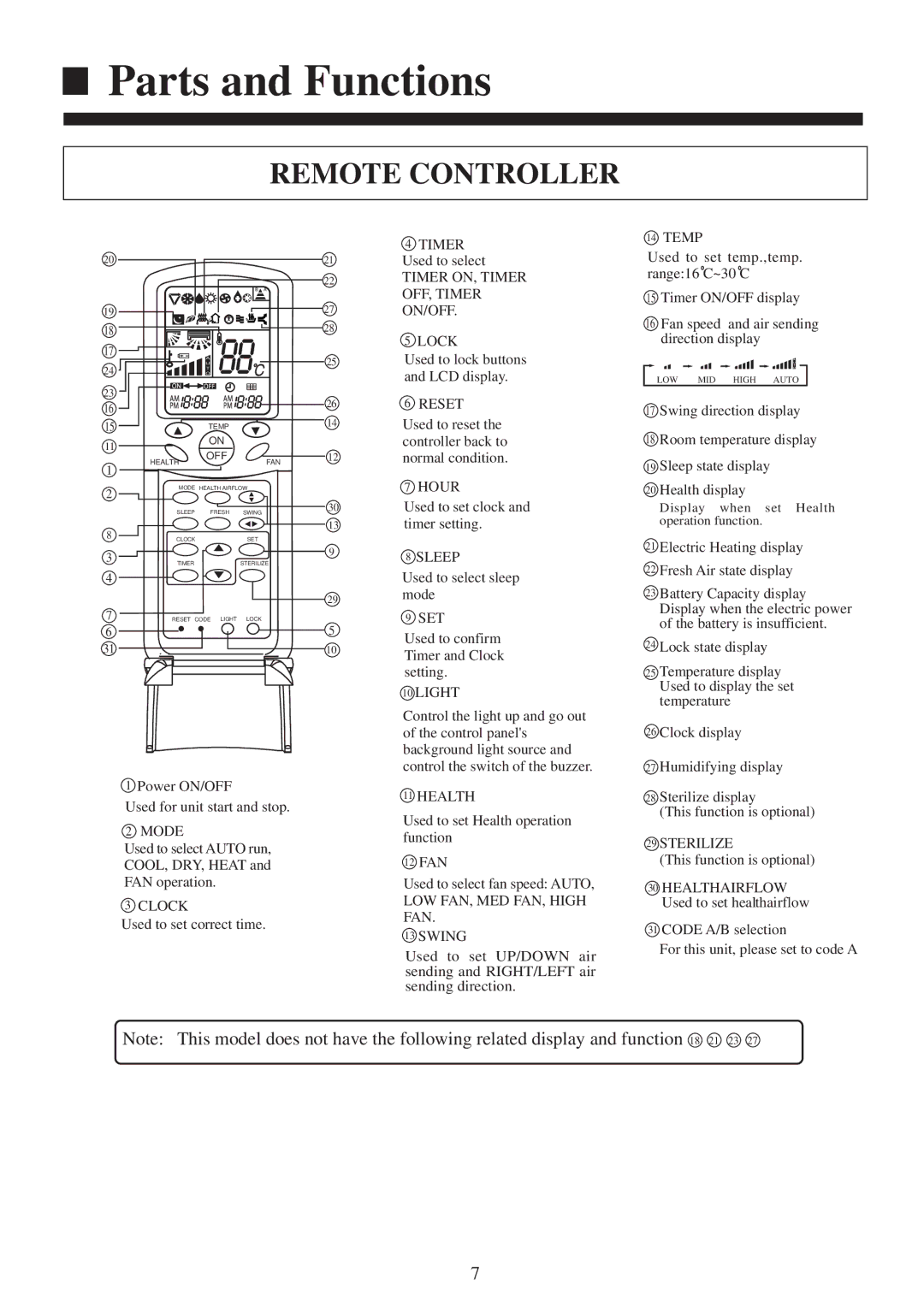Parts and Functions
Parts and Functions
REMOTE CONTROLLER
20 |
|
|
| 21 | |
|
| B | A | 22 | |
|
|
| |||
19 |
| o |
| 27 | |
|
|
| 28 | ||
18 |
|
|
| ||
17 |
|
|
| 25 | |
24 |
|
|
| ||
|
|
|
| ||
23 |
|
|
| 26 | |
16 |
|
|
| ||
|
|
| 14 | ||
15 |
| TEMP |
| ||
11 |
| ON |
|
| |
| OFF |
| 12 | ||
1 | HEALTH | FAN | |||
|
| ||||
|
|
|
|
2 | MODE | HEALTH AIRFLOW |
|
|
|
|
| 30 | |
| SLEEP | FRESH | SWING | |
|
| |||
8 |
|
|
| 13 |
CLOCK |
| SET |
| |
3 |
|
|
| 9 |
TIMER |
| STERILIZE |
| |
4 |
|
|
|
|
|
|
|
| 29 |
7 | RESET | CODE LIGHT | LOCK | 5 |
6 |
|
|
| |
31 |
|
|
| 10 |
1Power ON/OFF
Used for unit start and stop.
2MODE
Used to select AUTO run,
COOL, DRY, HEAT and
FAN operation.
3CLOCK
Used to set correct time.
4TIMER Used to select
TIMER ON, TIMER OFF, TIMER ON/OFF.
5LOCK
Used to lock buttons and LCD display.
6RESET
Used to reset the controller back to normal condition.
7HOUR
Used to set clock and timer setting.
8SLEEP
Used to select sleep mode
9SET
Used to confirm Timer and Clock setting.
10LIGHT
Control the light up and go out of the control panel's background light source and control the switch of the buzzer.
11HEALTH
Used to set Health operation function
12FAN
Used to select fan speed: AUTO,
LOW FAN, MED FAN, HIGH FAN.
13SWING
Used to set UP/DOWN air sending and RIGHT/LEFT air sending direction.
14TEMP
Used to set temp.,temp. range:16![]() C~30
C~30 ![]() C
C
15Timer ON/OFF display
16Fan speed and air sending direction display
|
|
|
|
|
|
|
|
|
|
|
|
| LOW MID HIGH AUTO |
| |||||||
17 | Swing direction display | |||||||||
18 | Room temperature display | |||||||||
19 Sleep state display
20 Health display
Display when set Health operation function.
21Electric Heating display
22Fresh Air state display
23Battery Capacity display Display when the electric power of the battery is insufficient.
24Lock state display
25Temperature display Used to display the set temperature
26Clock display
27Humidifying display
28Sterilize display
(This function is optional)
29STERILIZE
(This function is optional)
30HEALTHAIRFLOW Used to set healthairflow
31CODE A/B selection
For this unit, please set to code A
Note: This model does not have the following related display and function 18 21 23 27
7