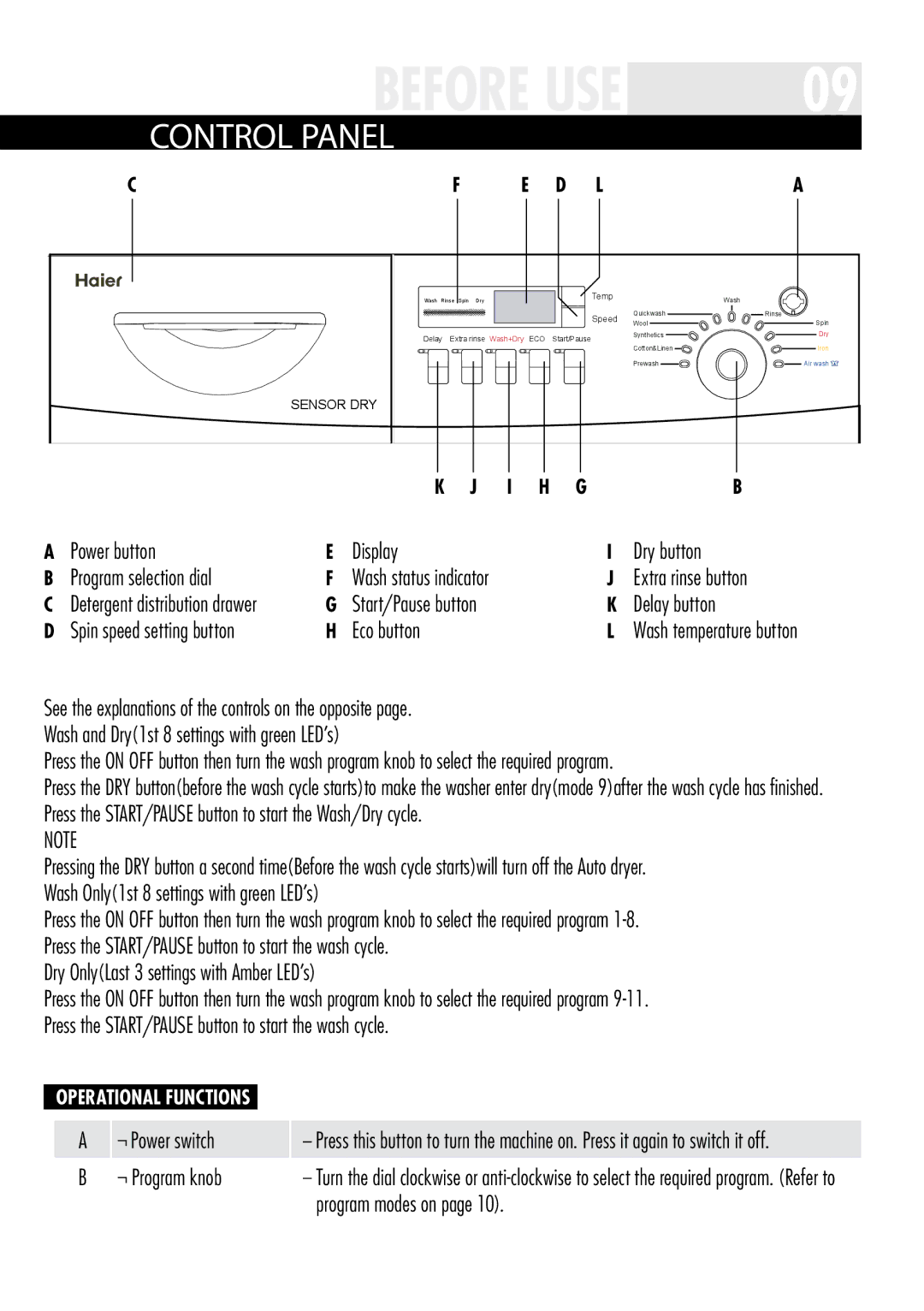Before use |
|
09 |
Control Panel
C | F |
| E |
| D | L |
| A |
Wash Rinse Spin | Dry |
|
|
| Temp |
| Wash | |
|
|
|
|
|
| Speed | Quickwash | Rinse |
|
|
|
|
|
| Wool | Spin | |
|
|
|
|
|
|
| ||
Delay | Extra rinse Wash+Dry | ECO | Start/Pause |
| Synthetics | Dry | ||
|
|
| ||||||
|
|
|
|
|
|
| Cotton&Linen | Iron |
|
|
|
|
|
|
| Prewash | Air wash |
SENSOR DRY |
|
|
|
|
|
|
|
|
K |
| J | I | H | G |
|
| B |
A | Power button | E | Display | I | Dry button |
B | Program selection dial | F | Wash status indicator | J | Extra rinse button |
C | Detergent distribution drawer | G | Start/Pause button | K | Delay button |
D | Spin speed setting button | H | Eco button | L | Wash temperature button |
See the explanations of the controls on the opposite page.. Wash and Dry(1st 8 settings with green LED’s)
Press the ON OFF button then turn the wash program knob to select the required program..
Press the DRY button(before the wash cycle starts)to make the washer enter dry(mode 9)after the wash cycle has finished.. Press the START/PAUSE button to start the Wash/Dry cycle..
NOTE
Pressing the DRY button a second time(Before the wash cycle starts)will turn off the Auto dryer.. Wash Only(1st 8 settings with green LED’s)
Press the ON OFF button then turn the wash program knob to select the required program
Dry Only(Last 3 settings with Amber LED’s)
Press the ON OFF button then turn the wash program knob to select the required program
OPERATIONAL FUNCTIONS
A¬ Power switch
B¬ Program knob
_ Press this button to turn the machine on.. Press it again to switch it off..
_ Turn the dial clockwise or