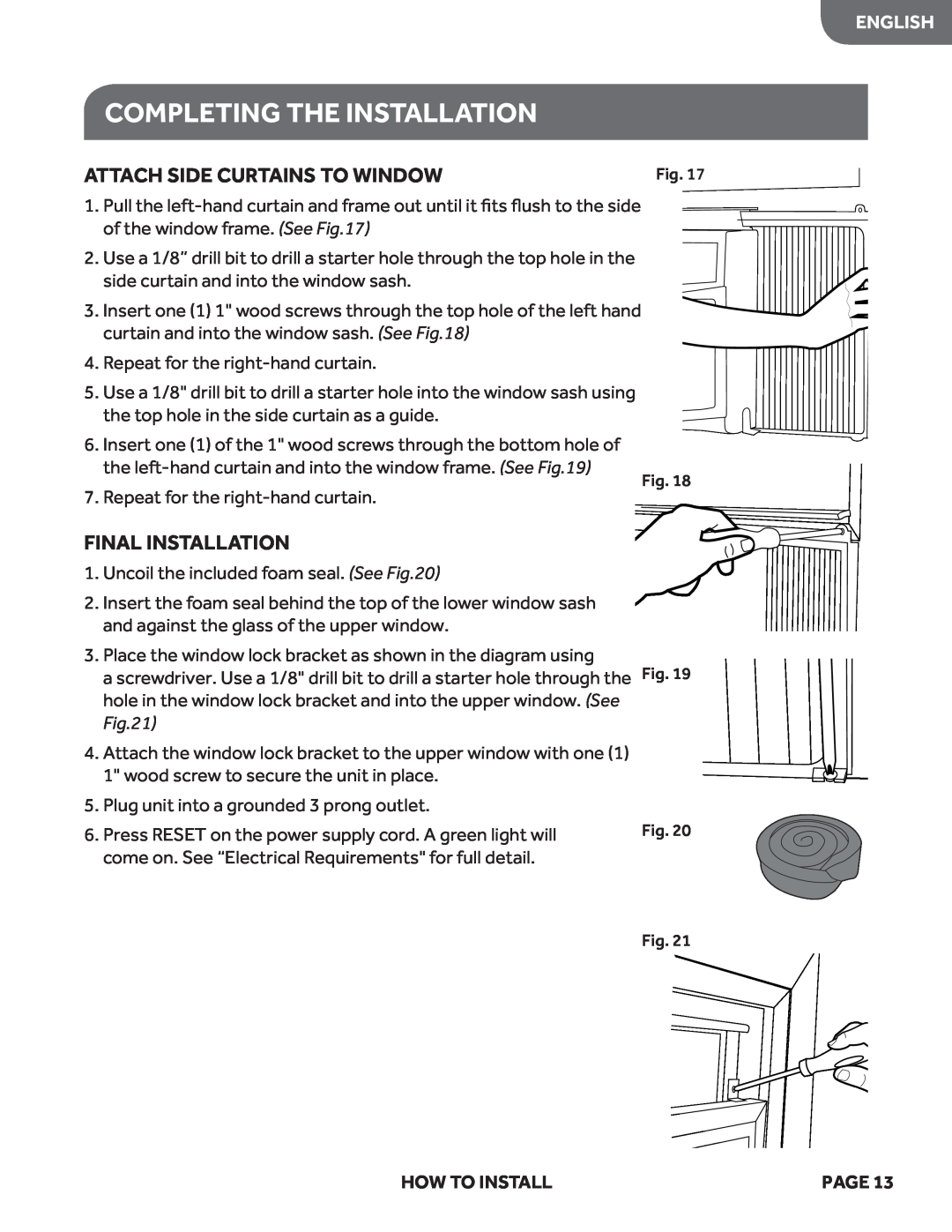Guide dutilisation et dentretien
Room Air Conditioner Climatiseur individuel
Aire acondicionado de uso doméstico
User & Care Guide
Page
TABLE OF CONTENTS
PRODUCT REGISTRATION
ENGLISH
ELECTRIC SHOCK OR OTHER UNSAFE CONDITIONS
IMPORTANT SAFETY PRECAUTIONS
AND CLEANING THE AIR CONDITIONER
THE INFORMATION IN THIS USE & CARE GUIDE MUST BE
READ AND FOLLOW THE SAFETY INSTRUCTIONS CAREFULLY
SAVE THESE INSTRUCTIONS
IMPORTANT SAFETY PRECAUTIONS
OPERATIONAL SAFETY & WARNINGS
8,000 BTU
TOOLS AND PARTS
IMAGE
10,000 BTU
ENGLISH
LOCATION REQUIREMENTS
WINDOW INSTALLATION
THE LOCATION SHOULD PROVIDE
ENGLISH
ELECTRICAL REQUIREMENTS
ELECTRICAL SAFETY and WARNINGS
POWER SUPPLY CORD
ENGLISH
ELECTRICAL REQUIREMENTS cont
POWER SUPPLY CORD See Fig.4
REQUIRED GROUNDING METHOD See Fig.3
See Fig.5
TO TEST YOUR POWER SUPPLY CORD
ELECTRICAL REQUIREMENTS cont
ENGLISH
INSTALL TOP CHANNEL
UNPACKING THE AIR CONDITIONER
PREPARING THE AIR CONDITIONER
EXCESSIVE WEIGHT HAZARD
PREPARING THE AIR CONDITIONER cont
INSTALL SIDE CURTAINS
ENGLISH
PREPARING THE WINDOW
ENGLISH
NOTES AND WARNINGS
ENGLISH
COMPLETING THE INSTALLATION
FINAL INSTALLATION
ATTACH SIDE CURTAINS TO WINDOW
STARTING THE AIR CONDITIONER
FILTER RESET POWER
ENGLISH
STARTING THE AIR CONDITIONER cont
MODE
ENGLISH
ENGLISH
TIMER
STARTING THE AIR CONDITIONER cont
SPEED
STARTING THE AIR CONDITIONER cont
TO CLEAR TIMER PROGRAM
TIMER OFF
TIMER ON
TIMER
USING THE REMOTE CONTROL
FILTER RESET
POWER
TIMER ON
USING THE REMOTE CONTROL cont
TO CLEAR TIMER DELAY PROGRAM
TIMER OFF
TEMP/TIME
CHANGING THE AIR DIRECTION
USING THE REMOTE CONTROL cont
SLEEP
REASON
NORMAL SOUNDS OF AN AIR CONDITIONER
NORMAL SOUNDS
SOUNDS
ENGLISH
CLEANING THE AIR FILTER
DO NOT RETURN THIS PRODUCT TO THE STORE
CLEANING THE FRONT PANEL
ANNUAL MAINTENANCE
CUSTOMER SERVICE
POSSIBLE CAUSE
TROUBLESHOOTING
POSSIBLE PROBLEM
ENGLISH
HOW CAN YOU GET SERVICE
LIMITED WARRANTY
ONE YEAR LIMITED WARRANTY
FIVE YEAR LIMITED WARRANTY ON THE SEALED SYSTEM
ENREGISTREMENT DU PRODUIT
TABLE DES MATIÈRES
CONSIGNES DE SÉCURITÉ IMPORTANTES
AVERTISSEMENT
CONSIGNES DE SÉCURITÉ IMPORTANTES
CONSERVEZ CES INSTRUCTIONS
LISEZ ATTENTIVEMENT ET OBSERVEZ À LA LETTRE
LES CONSIGNES DE SÉCURITÉ
UTILISATION SÉCURITAIRE ET AVERTISSEMENTS
8 000 BTU
OUTILS ET PIÈCES
5 000 BTU 6000 BTU
10 000 BTU
INSTALLATION À LA FENÊTRE
EXIGENCES RELATIVES À L’EMPLACEMENT
CORDON DALIMENTATION
EXIGENCES EN MATIÈRE DÉLECTRICITÉ
AVERTISSEMENT
SÉCURITÉ ÉLECTRIQUE et AVERTISSEMENTS
EXIGENCES EN MATIÈRE DÉLECTRICITÉ suite
MOYEN DE MISE À LA TERRE REQUIS Voir Fig.3
CORDON DALIMENTATION Voir Fig.
Voir Fig
AVERTISSEMENT
EXIGENCES EN MATIÈRE DÉLECTRICITÉ suite
POUR FAIRE LESSAI DE VOTRE CORDON DALIMENTATION
AVERTISSEMENT
DÉBALLAGE DU CLIMATISEUR
PRÉPARATION DU CLIMATISEUR
INSTALLATION DE LA GLISSIÈRE SUPÉRIEURE
INSTALLATION DES PANNEAUX LATÉRAUX
PRÉPARATION DU CLIMATISEUR suite
REMARQUES ET AVERTISSEMENTS
PRÉPARATION DE LA FENÊTRE
ACHÈVEMENT DE LINSTALLATION
INSTALLATION FINALE
FIXATION DES PANNEAUX LATÉRAUX À LA FENÊTRE
RÉINITIALISATION DU FILTRE ALIMENTATION
DÉMARRAGE DU CLIMATISEUR
MODE
MINUTERIE VITESSE
UTILISATION DU CLIMATISEUR
DÉMARRAGE DU CLIMATISEUR suite
MODE
REMARQUE
DÉMARRAGE DU CLIMATISEUR suite
VITESSE
MINUTERIE
VEILLE
DÉMARRAGE DU CLIMATISEUR suite
MINUTERIE DARRÊT
MINUTERIE DE MISE EN MARCHE
MISE EN MARCHE/ARRÊT
UTILISATION DE LA TÉLÉCOMMANDE
DÉMARRAGE DU CLIMATISEUR suite
RÉINITIALISATION DU FILTRE
UTILISATION DE LA TÉLÉCOMMANDE suite
MINUTERIE DARRÊT
MINUTERIE DE MISE EN MARCHE
TEMP./DURÉE
CHANGEMENT DU SENS DE CIRCULATION DE LAIR
UTILISATION DE LA TÉLÉCOMMANDE suite
VEILLE
CAUSE
SONS NORMAUX DU CLIMATISEUR
SONS NORMAUX
SONS
NETTOYAGE DU FILTRE À AIR
NE PAS RETOURNER CE PRODUIT AU MAGASIN
SERVICE À LA CLIENTÈLE
NETTOYAGE DU PANNEAU AVANT
ENTRETIEN ANNUEL
CAUSES POSSIBLES
DÉPANNAGE
SOLUTION
PROBLÈME POSSIBLE
GARANTIE LIMITÉE DUN AN
GARANTIE LIMITÉE
SERVICES COUVERTS
FRANÇAIS
Page
REGISTRO DEL PRODUCTO
ÍNDICE
PRECAUCIONES IMPORTANTES DE SEGURIDAD
ADVERTENCIA
PRECAUCIONES IMPORTANTES DE SEGURIDAD
GUARDE ESTAS INSTRUCCIONES
LEA Y SIGA CUIDADOSAMENTE
LAS INSTRUCCIONES DE SEGURIDAD
SEGURIDAD EN EL FUNCIONAMIENTO YADVERTENCIAS
HERRAMIENTAS NECESARIAS
HERRAMIENTAS Y PARTES
IMAGEN
6,000 BTU
REQUISITOS DE UBICACIÓN
LA UBICACIÓN DEBE CONTAR CON LO SIGUIENTE
INSTALACIÓN EN UNA VENTANA
CABLE DE SUMINISTRO ELÉCTRICO
REQUISITOS ELÉCTRICOS
ADVERTENCIA
SEGURIDAD ELÉCTRICA y ADVERTENCIAS
CABLE DE SUMINISTRO ELÉCTRICO véase la Figura
REQUISITOS ELÉCTRICOS, continuación
NOTA
ADVERTENCIA
REQUISITOS ELÉCTRICOS, continuación
PARA PROBAR EL CABLE DE SUMINISTRO ELÉCTRICO
RIESGO DE EXCESO DE PESO
CÓMO DESEMPACAR EL AIRE ACONDICIONADO
CÓMO PREPARAR EL AIRE ACONDICIONADO
ADVERTENCIA
véase las Figuras 10 y
CÓMO PREPARAR EL AIRE ACONDICIONADO, continuación
INSTALACIÓN DE LOS SEGUROS PARA CORTINA
véase la Figura
NOTAS Y ADVERTENCIAS
CÓMO PREPARAR LA VENTANA
CÓMO FINALIZAR LA INSTALACIÓN
INSTALACIÓN FINAL
CÓMO FIJAR LAS CORTINAS LATERALES A LA VENTANA
IMPORTANTE
CÓMO ENCENDER EL AIRE ACONDICIONADO
MODO
CÓMO ENCENDER EL AIRE ACONDICIONADO, continuación
TIMER
CÓMO ENCENDER EL AIRE ACONDICIONADO, continuación
SPEED
PARA BORRAR LA PROGRAMACIÓN DEL TEMPORIZADOR
TIMER OFF
TIMER ON
CÓMO ENCENDER EL AIRE ACONDICIONADO, continuación
CÓMO ENCENDER EL AIRE ACONDICIONADO, continuación
USO DEL CONTROL REMOTO
POWER
TIMER
PARA VER O CAMBIAR EL TIEMPO RESTANTE EN HORAS
USO DEL CONTROL REMOTO, continuación
TIMER OFF
TIMER ON
TEMP/TIME
CAMBIO DE LA DIRECCIÓN DEL AIRE
USO DEL CONTROL REMOTO, continuación
SLEEP
MOTIVO
SONIDOS NORMALES DE UN AIRE ACONDICIONADO
SONIDOS NORMALES
SONIDOS
LIMPIEZA DEL FILTRO DE AIRE
SERVICIO AL CLIENTE
IMPORTANTE
LIMPIEZA DEL PANEL FRONTAL
MANTENIMIENTO ANUAL
SOLUCIÓN
SOLUCIÓN DE PROBLEMAS
POSIBLE PROBLEMA
POSIBLE CAUSA
QUIÉN RECIBE COBERTURA
GARANTÍA LIMITADA
ESPAÑOL
UN AÑO DE GARANTÍA LIMITADA
2014 Haier America Trading, LLC
Haier America New York, NY