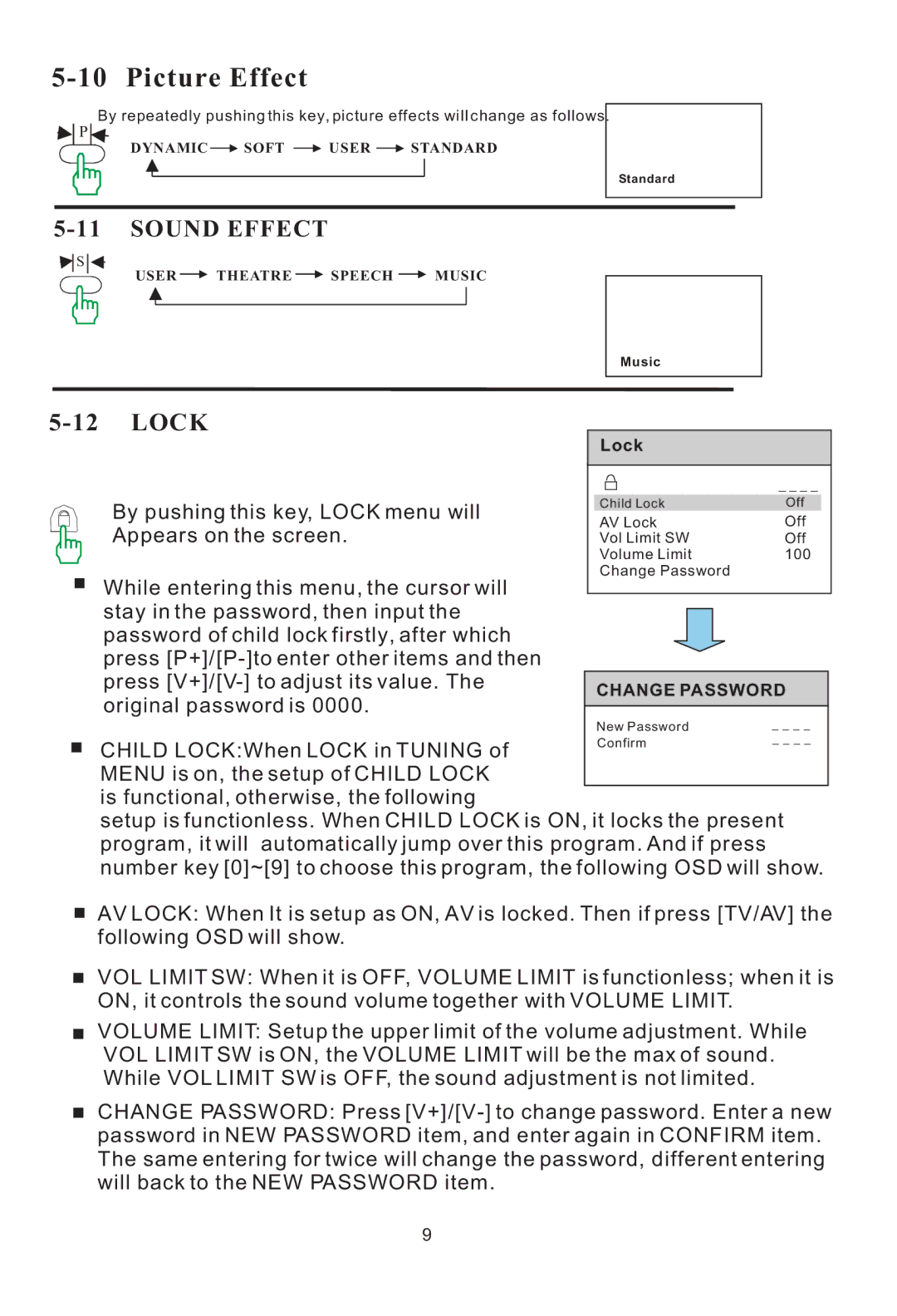5-10 Picture Effect
By repeatedly pushing this key, picture effects will change as follows.
![]()
![]() P
P ![]()
![]()
DYNAMIC SOFT ![]() USER
USER ![]() STANDARD
STANDARD
Standard
5-11 SOUND EFFECT
![]()
![]() S
S ![]()
![]()
USER ![]() THEATRE
THEATRE ![]() SPEECH
SPEECH ![]() MUSIC
MUSIC
Music
5-12 LOCK
Lock
By pushing this key, LOCK menu will
Appears on the screen.
nWhile entering this menu, the cursor will stay in the password, then input the password of child lock firstly, after which press
| _ _ _ _ |
Child Lock | Off |
AV Lock | Off |
Vol Limit SW | Off |
Volume Limit | 100 |
Change Password |
|
CHANGE PASSWORD
| New Password | _ _ _ _ |
CHILD LOCK:When LOCK in TUNING of | Confirm | _ _ _ _ |
| ||
|
| |
MENU is on, the setup of CHILD LOCK |
|
|
is functional, otherwise, the following |
|
|
setup is functionless. When CHILD LOCK is ON, it locks the present program, it will automatically jump over this program. And if press number key [0]~[9] to choose this program, the following OSD will show.
nAV LOCK: When It is setup as ON, AV is locked. Then if press [TV/AV] the following OSD will show.
VOL LIMIT SW: When it is OFF, VOLUME LIMIT is functionless; when it is ON, it controls the sound volume together with VOLUME LIMIT.
VOLUME LIMIT: Setup the upper limit of the volume adjustment. While VOL LIMIT SW is ON, the VOLUME LIMIT will be the max of sound. While VOL LIMIT SW is OFF, the sound adjustment is not limited.
CHANGE PASSWORD: Press
9