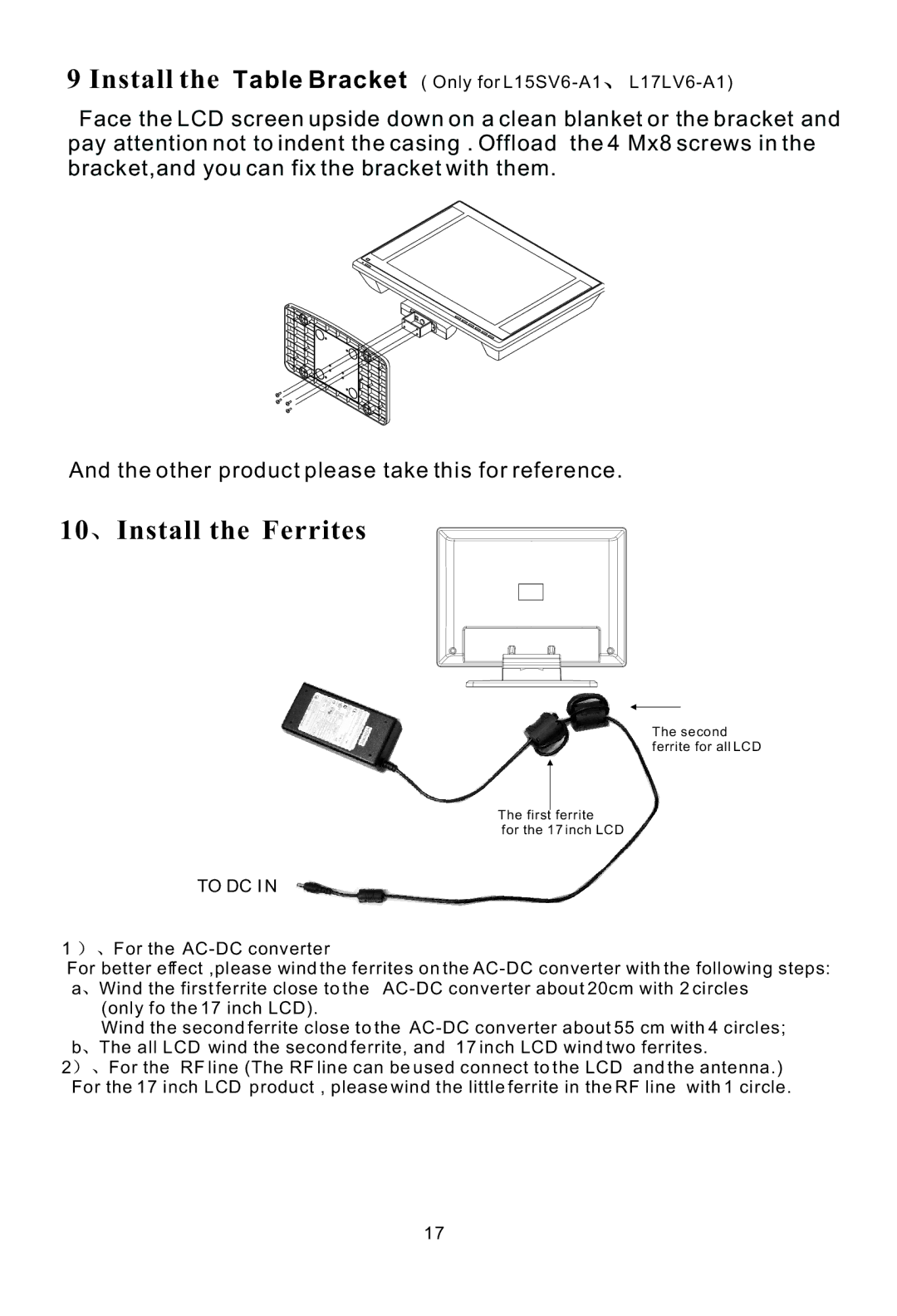9 Install the Table Bracket ( Only for ![]()
Face the LCD screen upside down on a clean blanket or the bracket and pay attention not to indent the casing . Offload the 4 Mx8 screws in the bracket,and you can fix the bracket with them.
And the other product please take this for reference.
10  Install the Ferrites
Install the Ferrites
The second ferrite for all LCD
The first ferrite
for the 17 inch LCD
TO DC I N
1 ![]()
![]() For the
For the
For better effect ,please wind the ferrites on the
a | Wind the first ferrite close to the |
| (only fo the 17 inch LCD). |
| Wind the second ferrite close to the |
b | The all LCD wind the second ferrite, and 17 inch LCD wind two ferrites. |
2 | For the RF line (The RF line can be used connect to the LCD and the antenna.) |
For the 17 inch LCD product , please wind the little ferrite in the RF line with 1 circle.
17