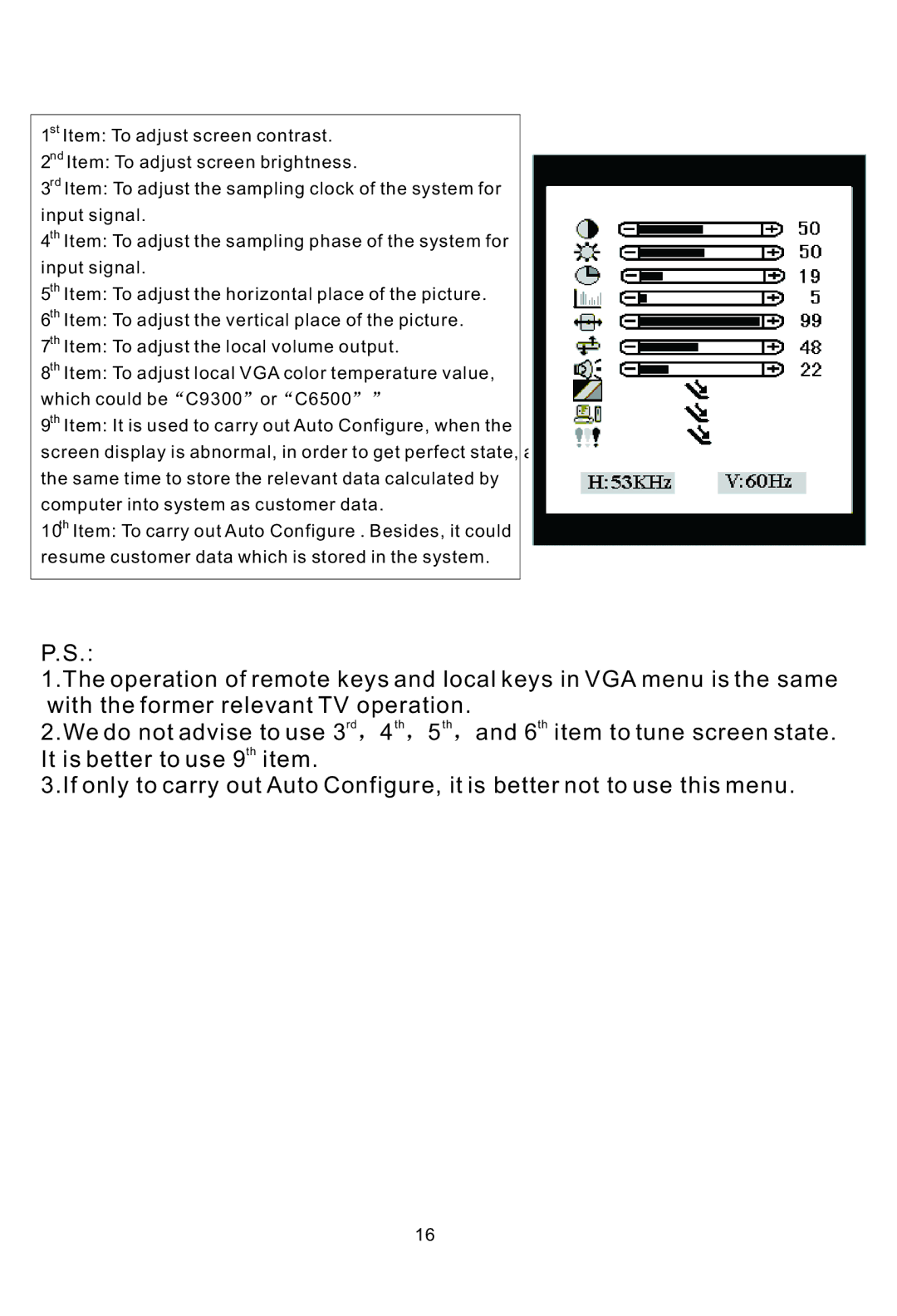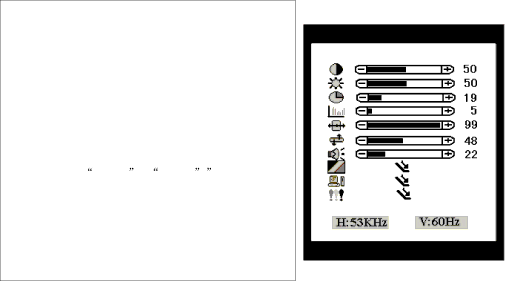
1st Item: To adjust screen contrast.
2nd Item: To adjust screen brightness.
3rd Item: To adjust the sampling clock of the system for input signal.
4th Item: To adjust the sampling phase of the system for input signal.
5th Item: To adjust the horizontal place of the picture.
6th Item: To adjust the vertical place of the picture.
7th Item: To adjust the local volume output.
8th Item: To adjust local VGA color temperature value, which could be C9300 or C6500
9th Item: It is used to carry out Auto Configure, when the screen display is abnormal, in order to get perfect state, at the same time to store the relevant data calculated by computer into system as customer data.
10th Item: To carry out Auto Configure . Besides, it could resume customer data which is stored in the system.
P.S.:
1.The operation of remote keys and local keys in VGA menu is the same with the former relevant TV operation.
2.We do not advise to use 3rd ![]() 4th
4th ![]() 5th
5th ![]() and 6th item to tune screen state. It is better to use 9th item.
and 6th item to tune screen state. It is better to use 9th item.
3.If only to carry out Auto Configure, it is better not to use this menu.
16