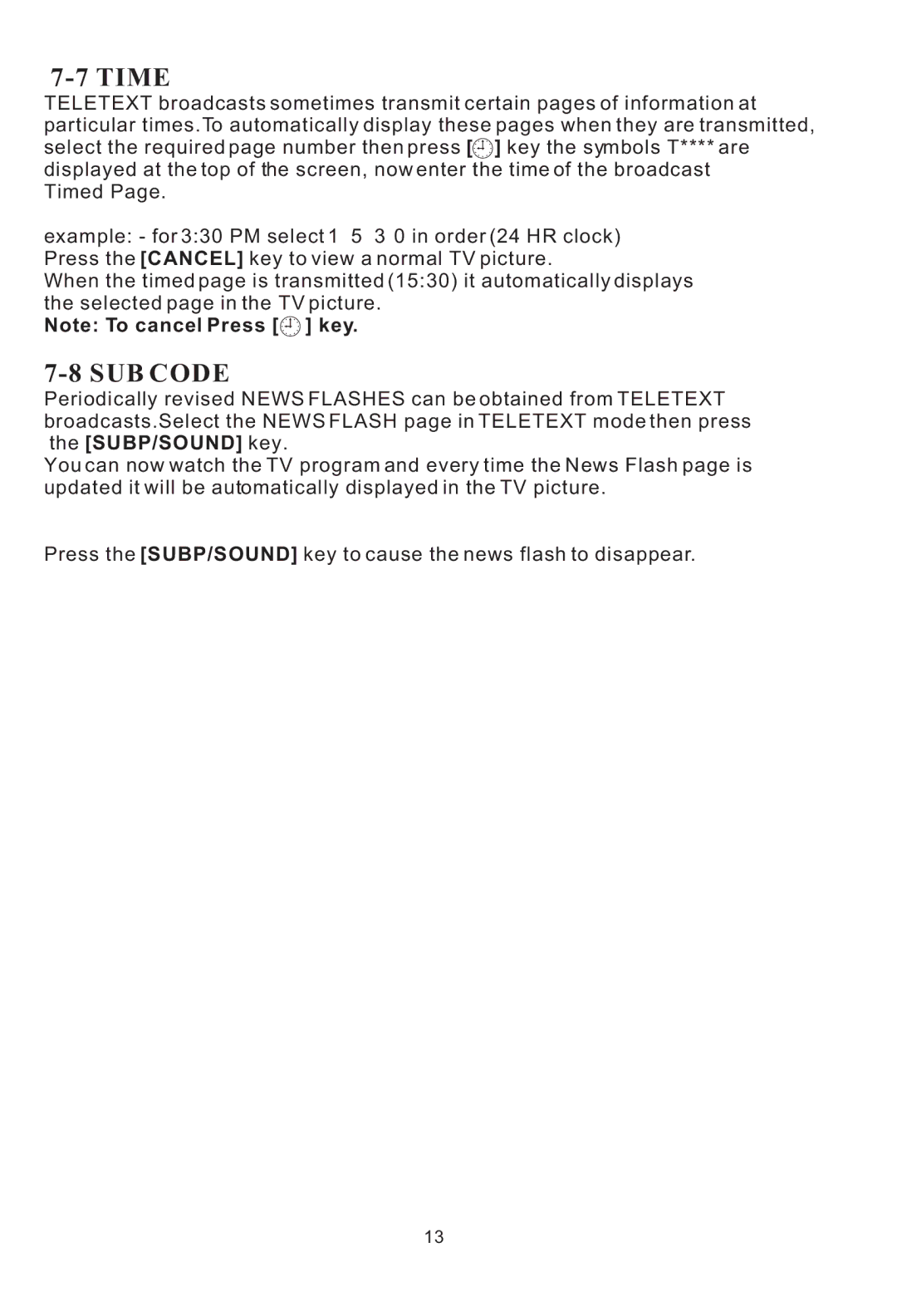7-7 TIME
TELETEXT broadcasts sometimes transmit certain pages of information at particular times.To automatically display these pages when they are transmitted, select the required page number then press [¿] key the symbols T**** are displayed at the top of the screen, now enter the time of the broadcast
Timed Page.
example: - for 3:30 PM select 1 5 3 0 in order (24 HR clock) Press the [CANCEL] key to view a normal TV picture.
When the timed page is transmitted (15:30) it automatically displays the selected page in the TV picture.
Note: To cancel Press [¿] key.
7-8 SUB CODE
Periodically revised NEWS FLASHES can be obtained from TELETEXT broadcasts.Select the NEWS FLASH page in TELETEXT mode then press the [SUBP/SOUND] key.
You can now watch the TV program and every time the News Flash page is updated it will be automatically displayed in the TV picture.
Press the [SUBP/SOUND] key to cause the news flash to disappear.
13