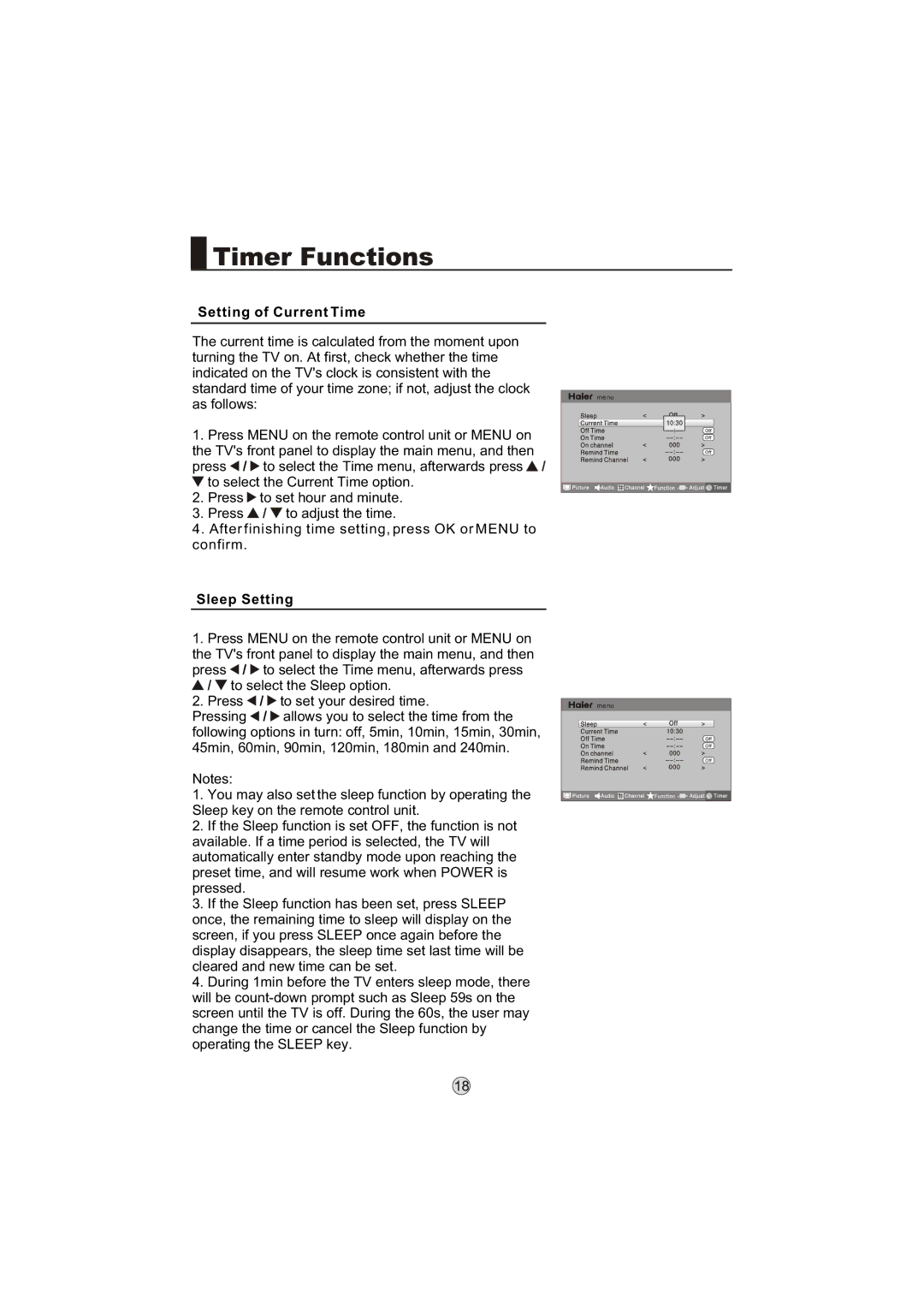Setting of Current Time
The current time is calculated from the moment upon turning the TV on. At first, check whether the time indicated on the TV's clock is consistent with the standard time of your time zone; if not, adjust the clock as follows:
1.Press MENU on the remote control unit or MENU on the TV's front panel to display the main menu, and then press ![]() /
/ ![]() to select the Time menu, afterwards press
to select the Time menu, afterwards press ![]() /
/ ![]() to select the Current Time option.
to select the Current Time option.
2.Press ![]() to set hour and minute.
to set hour and minute.
3.Press ![]() /
/ ![]() to adjust the time.
to adjust the time.
4.After finishing time setting, press OK or MENU to confirm.
Sleep Setting
1.Press MENU on the remote control unit or MENU on the TV's front panel to display the main menu, and then press ![]() /
/ ![]() to select the Time menu, afterwards press
to select the Time menu, afterwards press ![]() /
/ ![]() to select the Sleep option.
to select the Sleep option.
2.Press ![]() /
/ ![]() to set your desired time.
to set your desired time.
Pressing ![]() /
/ ![]() allows you to select the time from the following options in turn: off, 5min, 10min, 15min, 30min, 45min, 60min, 90min, 120min, 180min and 240min.
allows you to select the time from the following options in turn: off, 5min, 10min, 15min, 30min, 45min, 60min, 90min, 120min, 180min and 240min.
Notes:
1.You may also set the sleep function by operating the Sleep key on the remote control unit.
2.If the Sleep function is set OFF, the function is not available. If a time period is selected, the TV will automatically enter standby mode upon reaching the preset time, and will resume work when POWER is pressed.
3.If the Sleep function has been set, press SLEEP once, the remaining time to sleep will display on the screen, if you press SLEEP once again before the display disappears, the sleep time set last time will be cleared and new time can be set.
4.During 1min before the TV enters sleep mode, there will be
menu
menu