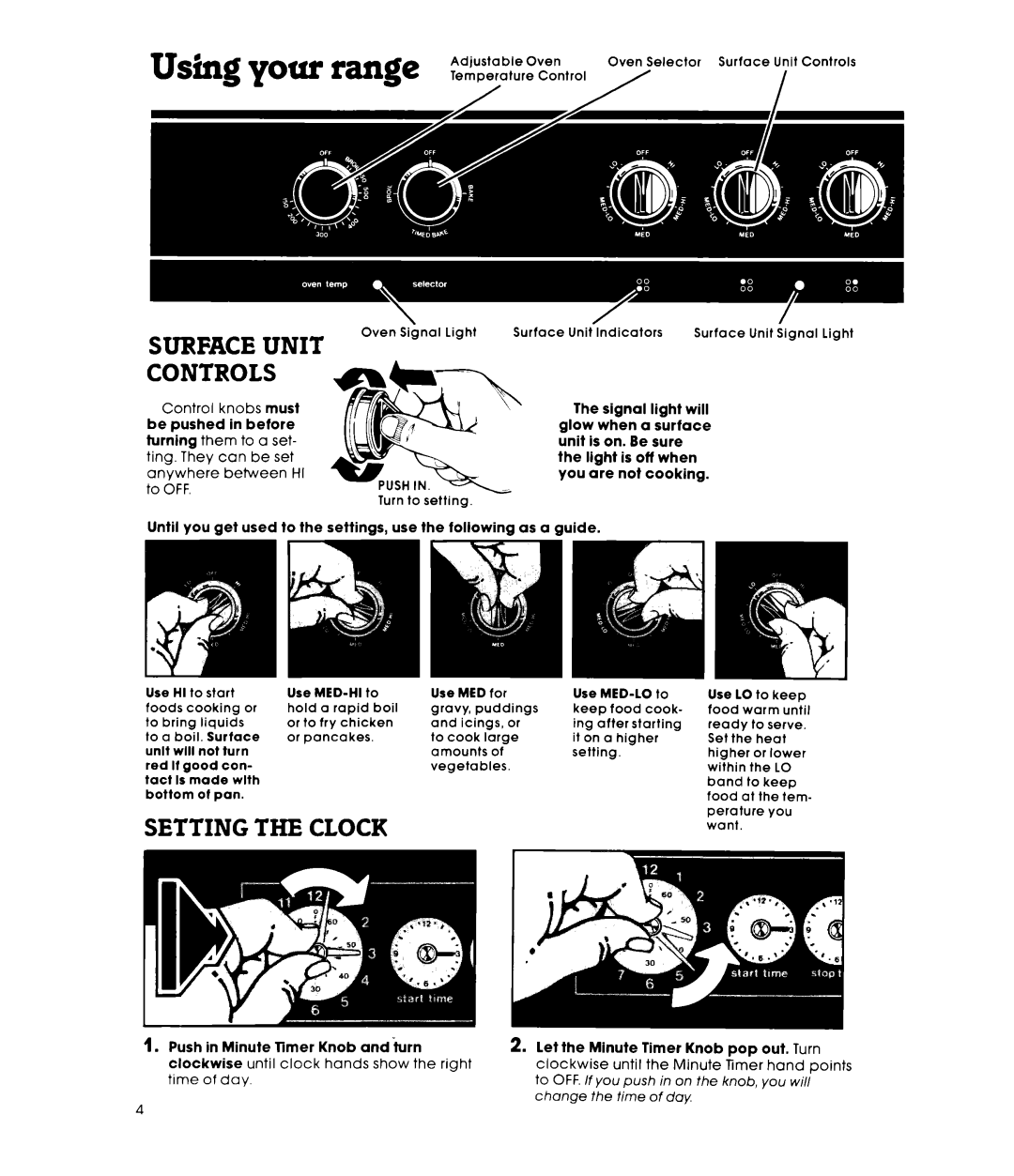RF4400XL specifications
The Whirlpool RF4400XL is a versatile and efficient refrigerator designed to meet the varying needs of modern households. With its sleek exterior and ample storage capabilities, this model has become a popular choice for those seeking both style and functionality in their kitchen appliances.One of the standout features of the RF4400XL is its capacity. The refrigerator offers generous storage space, with adjustable shelves and door bins that provide flexibility for organizing groceries of all shapes and sizes. Whether you’re storing large party platters or everyday essentials, the RF4400XL can accommodate your needs with ease.
In terms of cooling technology, the Whirlpool RF4400XL is equipped with advanced temperature management systems. The Accu-Chill temperature management system ensures that the refrigerator maintains the ideal temperature for optimal food preservation. This technology not only keeps your food fresh for longer but also minimizes energy consumption, making it an energy-efficient option for eco-conscious consumers.
Another noteworthy feature is the humidity-controlled crisper drawers. These drawers are designed to provide the ideal environment for fruits and vegetables, helping to retain moisture and freshness. This means less spoilage and waste, benefiting both your wallet and the environment.
The RF4400XL also boasts an innovative water and ice dispensing system. With an external water and ice dispenser, you can enjoy chilled water and ice whenever you need it. The dispenser is designed to be user-friendly, with a simple interface that allows for easy access. Additionally, the filter system ensures that the water is clean and free from impurities, enhancing the overall quality of the water you consume.
Aesthetically, the Whirlpool RF4400XL features a modern design that fits seamlessly into various kitchen styles. Its stainless steel finish adds a touch of elegance, while the ergonomic handles make it easy to open and close the doors.
In conclusion, the Whirlpool RF4400XL is more than just a refrigerator; it's a well-thought-out appliance that offers practical solutions for everyday kitchen needs. With its extensive storage capabilities, advanced cooling technologies, and user-friendly features, it stands out as an exceptional choice for consumers looking for reliability and efficiency in their refrigeration needs. The RF4400XL exemplifies Whirlpool's commitment to quality, making it a worthwhile investment for any home.