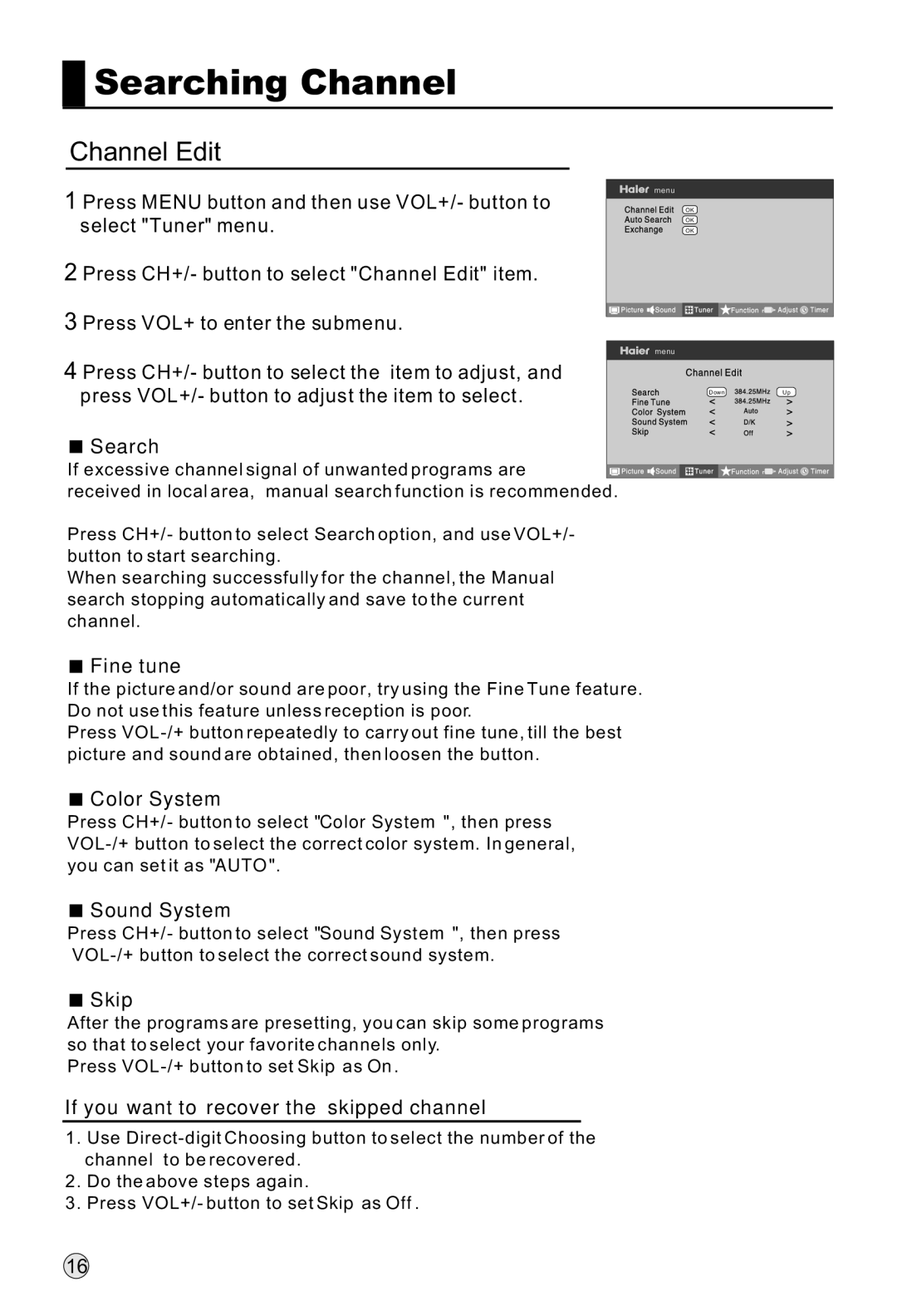Searching Channel
Searching Channel
Channel Edit
1 Press MENU button and then use VOL+/- button to |
|
| menu |
|
|
|
|
| |
|
| OK |
| |
select "Tuner" menu. |
|
| OK |
|
|
| OK |
| |
2 Press CH+/- button to select "Channel Edit" item. |
|
|
|
|
3 Press VOL+ to enter the submenu. |
|
|
|
|
|
|
|
| |
|
|
|
|
|
4 Press CH+/- button to select the item to adjust, and |
| menu |
| |
|
|
| ||
press VOL+/- button to adjust the item to select. |
| Down | Up | |
Search |
|
|
| |
If excessive channel signal of unwanted programs are |
|
|
| |
received in local area, manual search function is recommended. |
|
| ||
Press CH+/- button to select Search option, and use VOL+/- |
|
| ||
button to start searching. |
|
| ||
When searching successfully for the channel, the Manual |
|
| ||
search stopping automatically and save to the current |
|
| ||
channel. |
|
| ||
 Fine tune
Fine tune
If the picture and/or sound are poor, try using the Fine Tune feature.
Do not use this feature unless reception is poor.
Press
 Color System
Color System
Press CH+/- button to select "Color System", then press
 Sound System
Sound System
Press CH+/- button to select "Sound System", then press
 Skip
Skip
After the programs are presetting, you can skip some programs so that to select your favorite channels only.
Press
If you want to recover the skipped channel
1.Use
2.Do the above steps again.
3.Press VOL+/- button to set Skip as Off.
16