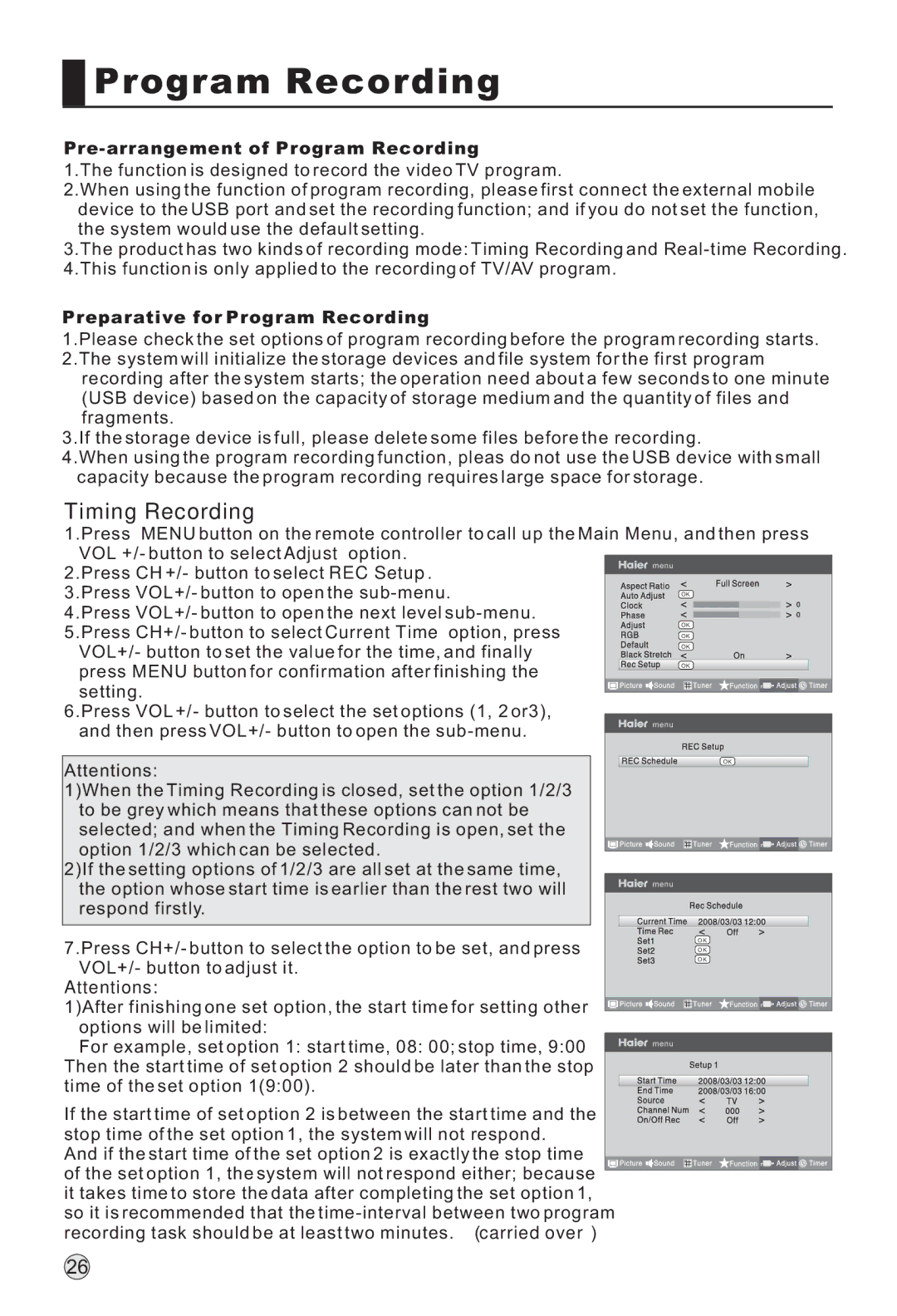Program Recording
Program Recording
Pre-arrangement of Program Recording
1.The function is designed to record the video TV program.
2.When using the function of program recording, please first connect the external mobile device to the USB port and set the recording function; and if you do not set the function, the system would use the default setting.
3.The product has two kinds of recording mode: Timing Recording and
Preparative for Program Recording
1.Please check the set options of program recording before the program recording starts. 2.The system will initialize the storage devices and file system for the first program
recording after the system starts; the operation need about a few seconds to one minute (USB device) based on the capacity of storage medium and the quantity of files and fragments.
3.If the storage device is full, please delete some files before the recording.
4.When using the program recording function, pleas do not use the USB device with small capacity because the program recording requires large space for storage.
Timing Recording
1.Press MENU button on the remote controller to call up the Main Menu, and then press
VOL +/- button to select Adjust option. |
|
|
|
|
|
| menu | ||
2.Press CH +/- button to select REC Setup. |
|
|
|
|
3.Press VOL+/- button to open the |
|
| OK | |
4.Press VOL+/- button to open the next level |
|
|
|
|
5.Press CH+/- button to select Current Time option, press |
|
| OK | |
|
| OK | ||
VOL+/- button to set the value for the time, and finally |
|
| OK | |
|
|
|
| |
press MENU button for confirmation after finishing the |
|
| OK |
|
|
|
|
| |
setting. |
|
|
|
|
|
|
|
| |
6.Press VOL +/- button to select the set options (1, 2 or3), |
|
|
|
|
and then press VOL+/- button to open the |
|
| menu | |
|
|
|
| |
|
|
|
| |
|
|
|
|
|
|
|
| OK | |
Attentions: |
|
|
1)When the Timing Recording is closed, set the option 1/2/3 |
| |
to be grey which means that these options can not be |
| |
selected; and when the Timing Recording is open, set the |
| |
option 1/2/3 which can be selected. |
|
|
2)If the setting options of 1/2/3 are all set at the same time, |
| |
the option whose start time is earlier than the rest two will | menu | |
| ||
respond firstly. |
|
|
7.Press CH+/- button to select the option to be set, and press | OK | |
OK | ||
VOL+/- button to adjust it. |
| OK |
|
| |
Attentions: |
|
|
1)After finishing one set option, the start time for setting other |
| |
options will be limited: |
|
|
For example, set option 1: start time, 08: 00; stop time, 9:00 | menu | |
| ||
Then the start time of set option 2 should be later than the stop |
| |
time of the set option 1(9:00). |
|
|
If the start time of set option 2 is between the start time and the |
| |
stop time of the set option 1, the system will not respond. |
| |
And if the start time of the set option 2 is exactly the stop time |
| |
of the set option 1, the system will not respond either; because |
| |
it takes time to store the data after completing the set option 1, |
| |
so it is recommended that the |
| |
recording task should be at least two minutes. | (carried over) |
|
26