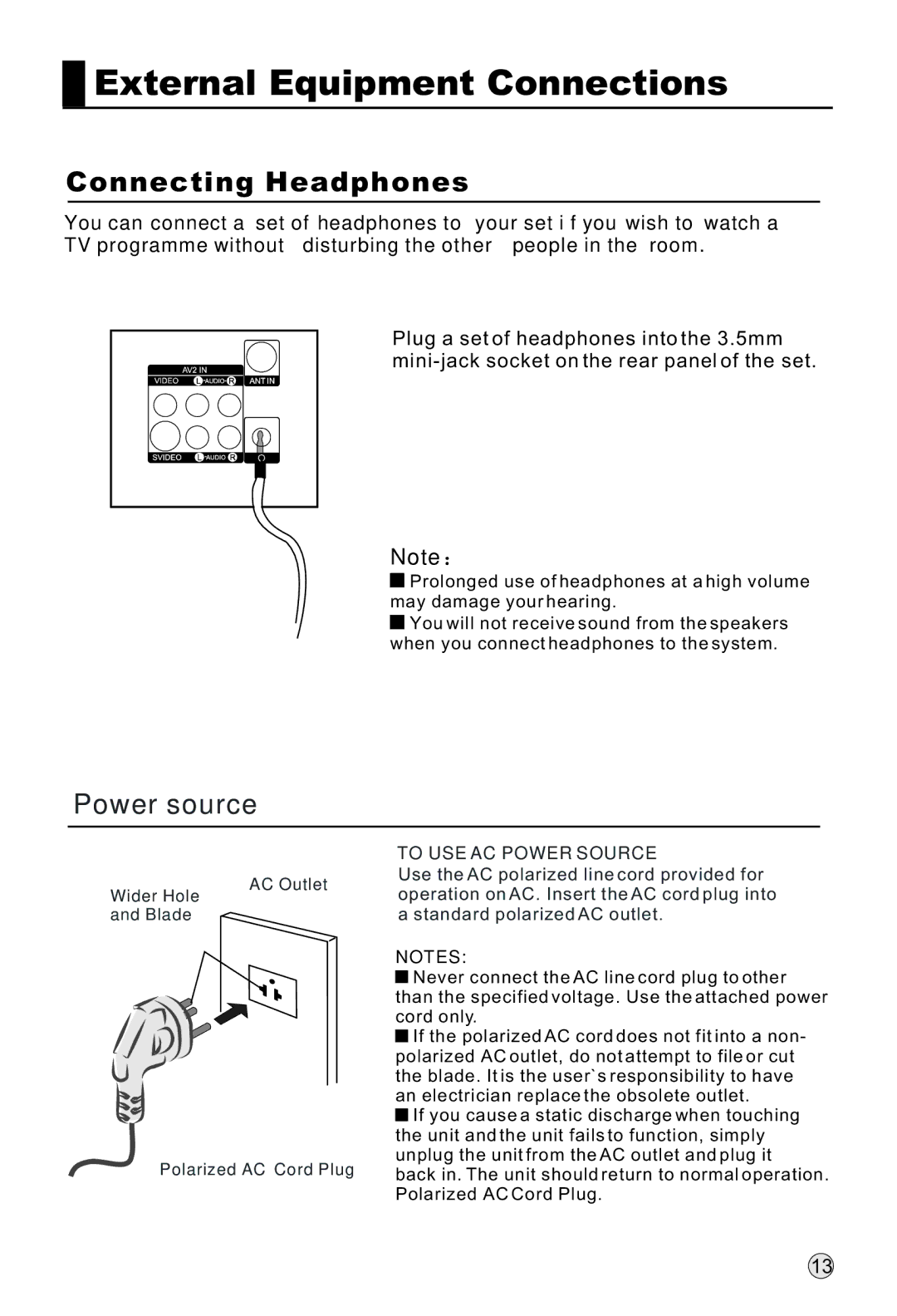External Equipment Connections
External Equipment Connections
Connecting Headphones
You can connect a set of headphones to your set if you wish to watch a TV programme without disturbing the other people in the room.
Plug a set of headphones into the 3.5mm
Note![]()
![]() Prolonged use of headphones at a high volume may damage your hearing.
Prolonged use of headphones at a high volume may damage your hearing.
![]() You will not receive sound from the speakers when you connect headphones to the system.
You will not receive sound from the speakers when you connect headphones to the system.
Power source
AC Outlet
Wider Hole
and Blade
Polarized AC Cord Plug
TO USE AC POWER SOURCE
Use the AC polarized line cord provided for operation on AC. Insert the AC cord plug into a standard polarized AC outlet.
NOTES:
![]() Never connect the AC line cord plug to other than the specified voltage. Use the attached power cord only.
Never connect the AC line cord plug to other than the specified voltage. Use the attached power cord only.
![]() If the polarized AC cord does not fit into a non- polarized AC outlet, do not attempt to file or cut the blade. It is the user`s responsibility to have an electrician replace the obsolete outlet.
If the polarized AC cord does not fit into a non- polarized AC outlet, do not attempt to file or cut the blade. It is the user`s responsibility to have an electrician replace the obsolete outlet.
![]() If you cause a static discharge when touching the unit and the unit fails to function, simply unplug the unit from the AC outlet and plug it back in. The unit should return to normal operation. Polarized AC Cord Plug.
If you cause a static discharge when touching the unit and the unit fails to function, simply unplug the unit from the AC outlet and plug it back in. The unit should return to normal operation. Polarized AC Cord Plug.
13