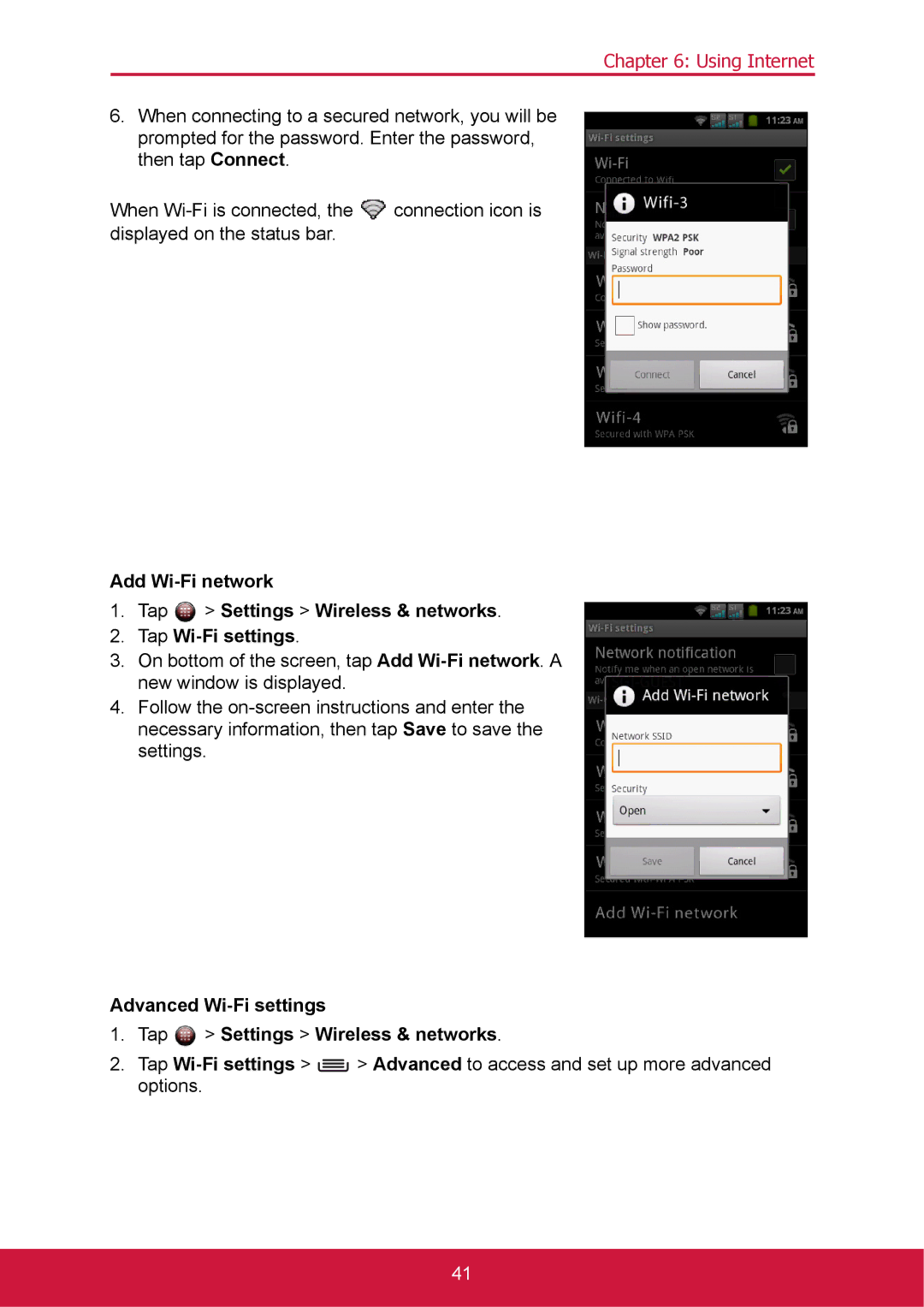Chapter 6: Using Internet
6.When connecting to a secured network, you will be prompted for the password. Enter the password, then tap Connect.
When ![]() connection icon is displayed on the status bar.
connection icon is displayed on the status bar.
Add
1.Tap ![]() > Settings > Wireless & networks.
> Settings > Wireless & networks.
2.Tap
3.On bottom of the screen, tap Add
4.Follow the
Advanced Wi-Fi settings
1.Tap  > Settings > Wireless & networks.
> Settings > Wireless & networks.
2.Tap ![]() > Advanced to access and set up more advanced options.
> Advanced to access and set up more advanced options.
41