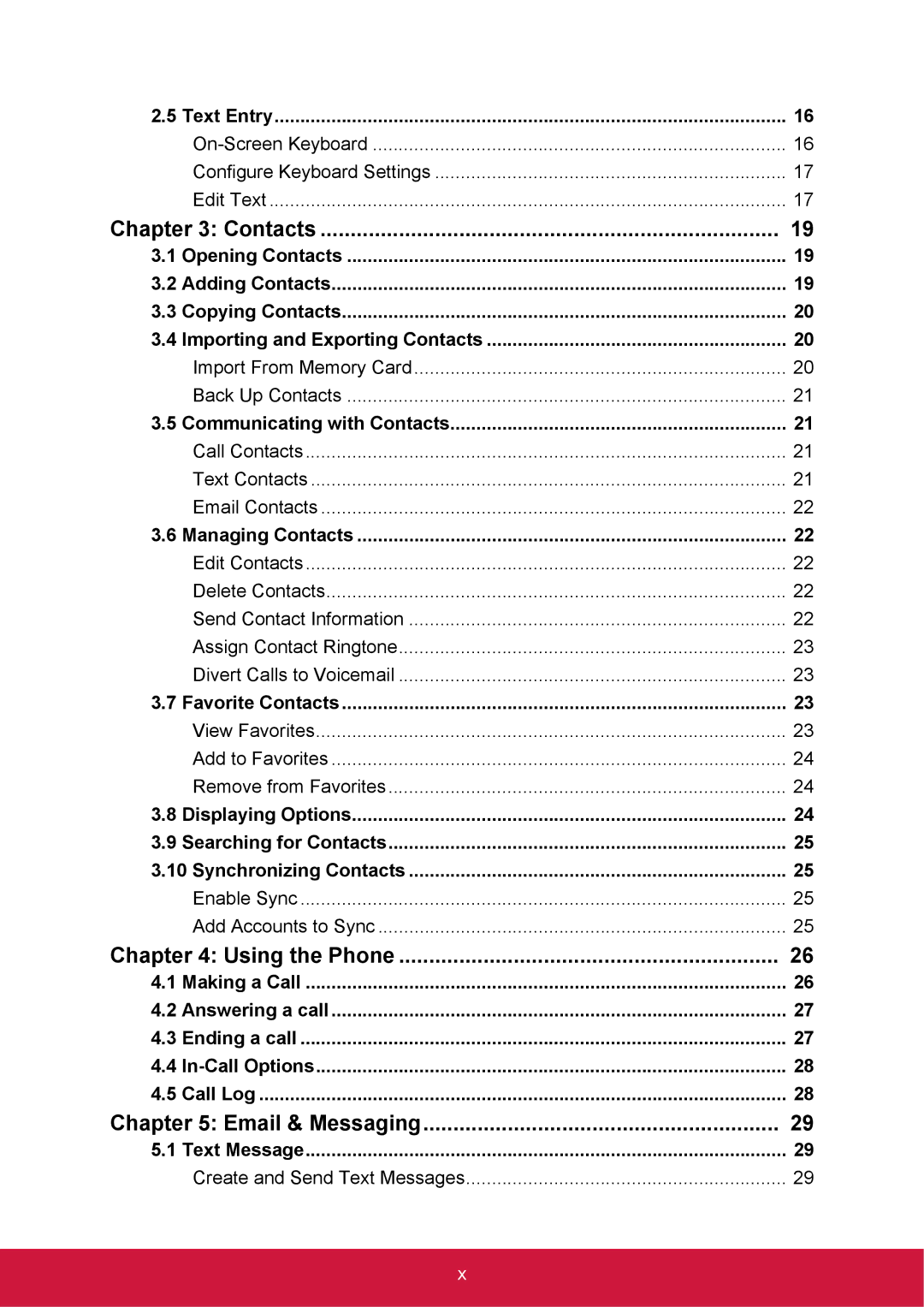2.5 | Text Entry | 16 |
| 16 | |
| Configure Keyboard Settings | 17 |
| Edit Text | 17 |
Chapter 3: Contacts | 19 | |
3.1 | Opening Contacts | 19 |
3.2 | Adding Contacts | 19 |
3.3 | Copying Contacts | 20 |
3.4 | Importing and Exporting Contacts | 20 |
| Import From Memory Card | 20 |
| Back Up Contacts | 21 |
3.5 | Communicating with Contacts | 21 |
| Call Contacts | 21 |
| Text Contacts | 21 |
| Email Contacts | 22 |
3.6 | Managing Contacts | 22 |
| Edit Contacts | 22 |
| Delete Contacts | 22 |
| Send Contact Information | 22 |
| Assign Contact Ringtone | 23 |
| Divert Calls to Voicemail | 23 |
3.7 | Favorite Contacts | 23 |
| View Favorites | 23 |
| Add to Favorites | 24 |
| Remove from Favorites | 24 |
3.8 | Displaying Options | 24 |
3.9 | Searching for Contacts | 25 |
3.10 Synchronizing Contacts | 25 | |
| Enable Sync | 25 |
| Add Accounts to Sync | 25 |
Chapter 4: Using the Phone | 26 | |
4.1 | Making a Call | 26 |
4.2 | Answering a call | 27 |
4.3 | Ending a call | 27 |
4.4 | 28 | |
4.5 | Call Log | 28 |
Chapter 5: Email & Messaging | 29 | |
5.1 | Text Message | 29 |
| Create and Send Text Messages | 29 |
x