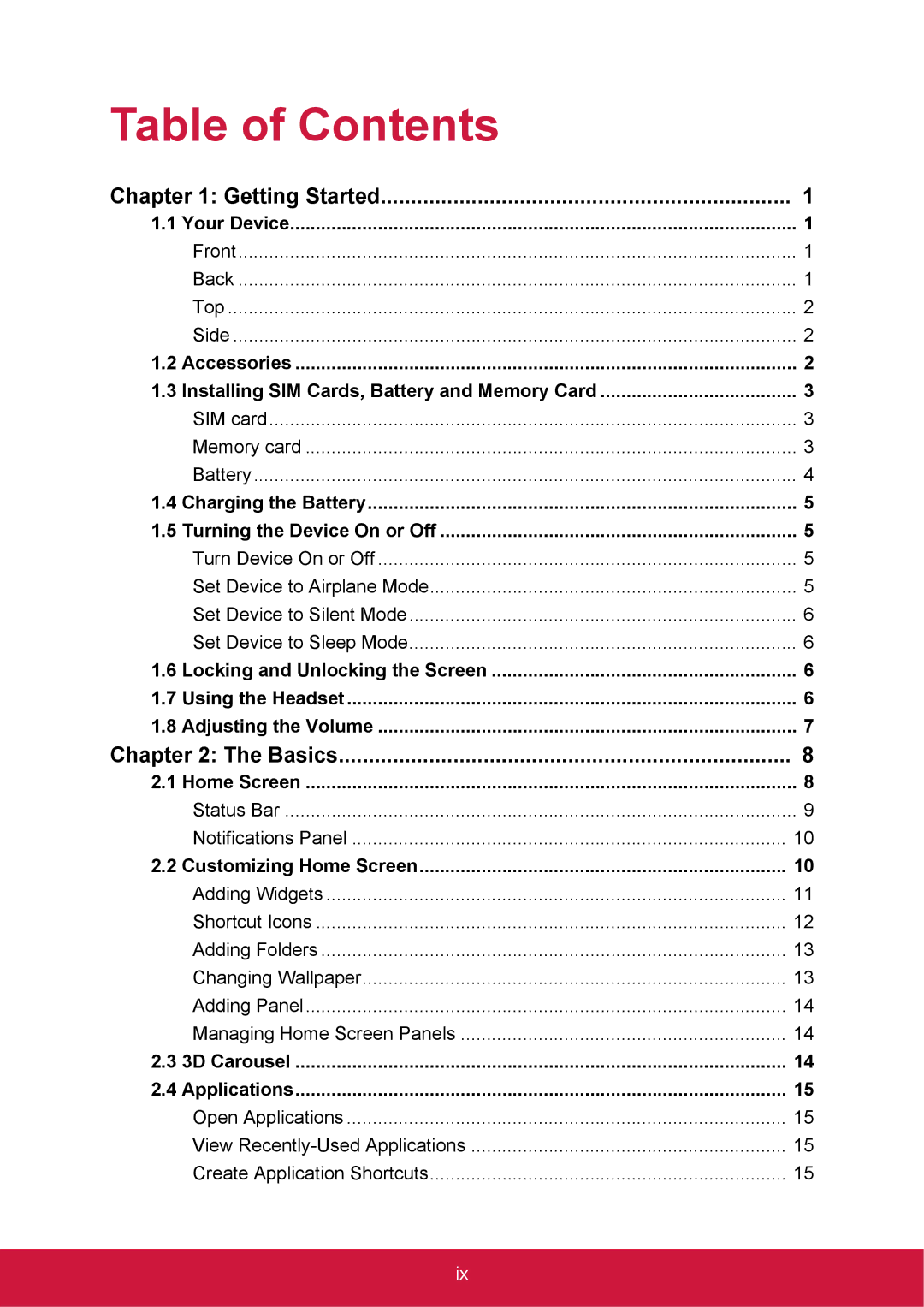Table of Contents |
| |
Chapter 1: Getting Started | 1 | |
1.1 | Your Device | 1 |
| Front | 1 |
| Back | 1 |
| Top | 2 |
| Side | 2 |
1.2 | Accessories | 2 |
1.3 | Installing SIM Cards, Battery and Memory Card | 3 |
| SIM card | 3 |
| Memory card | 3 |
| Battery | 4 |
1.4 | Charging the Battery | 5 |
1.5 | Turning the Device On or Off | 5 |
| Turn Device On or Off | 5 |
| Set Device to Airplane Mode | 5 |
| Set Device to Silent Mode | 6 |
| Set Device to Sleep Mode | 6 |
1.6 | Locking and Unlocking the Screen | 6 |
1.7 | Using the Headset | 6 |
1.8 | Adjusting the Volume | 7 |
Chapter 2: The Basics | 8 | |
2.1 Home Screen | 8 | |
| Status Bar | 9 |
| Notifications Panel | 10 |
2.2 Customizing Home Screen | 10 | |
| Adding Widgets | 11 |
| Shortcut Icons | 12 |
| Adding Folders | 13 |
| Changing Wallpaper | 13 |
| Adding Panel | 14 |
| Managing Home Screen Panels | 14 |
2.3 | 3D Carousel | 14 |
2.4 | Applications | 15 |
| Open Applications | 15 |
| View | 15 |
| Create Application Shortcuts | 15 |
ix