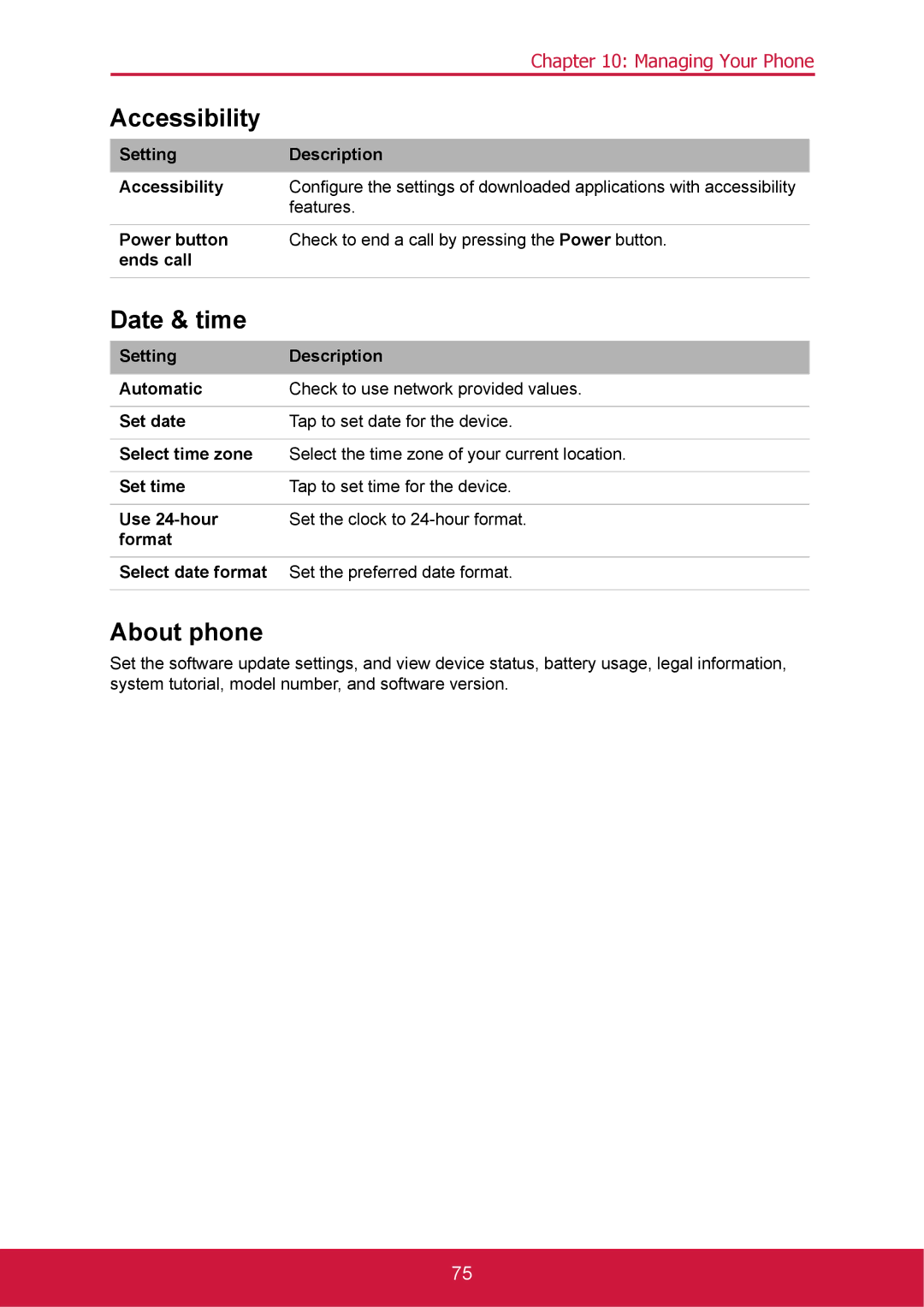| Chapter 10: Managing Your Phone | |
Accessibility |
|
|
|
| |
Setting | Description |
|
|
|
|
Accessibility | Configure the settings of downloaded applications with accessibility | |
| features. | |
|
|
|
Power button | Check to end a call by pressing the Power button. | |
ends call |
|
|
|
|
|
Date & time |
|
|
|
| |
Setting | Description |
|
|
|
|
Automatic | Check to use network provided values. | |
|
|
|
Set date | Tap to set date for the device. | |
|
|
|
Select time zone | Select the time zone of your current location. | |
|
|
|
Set time | Tap to set time for the device. | |
|
|
|
Use | Set the clock to | |
format |
|
|
|
|
|
Select date format | Set the preferred date format. | |
|
|
|
About phone
Set the software update settings, and view device status, battery usage, legal information, system tutorial, model number, and software version.
75