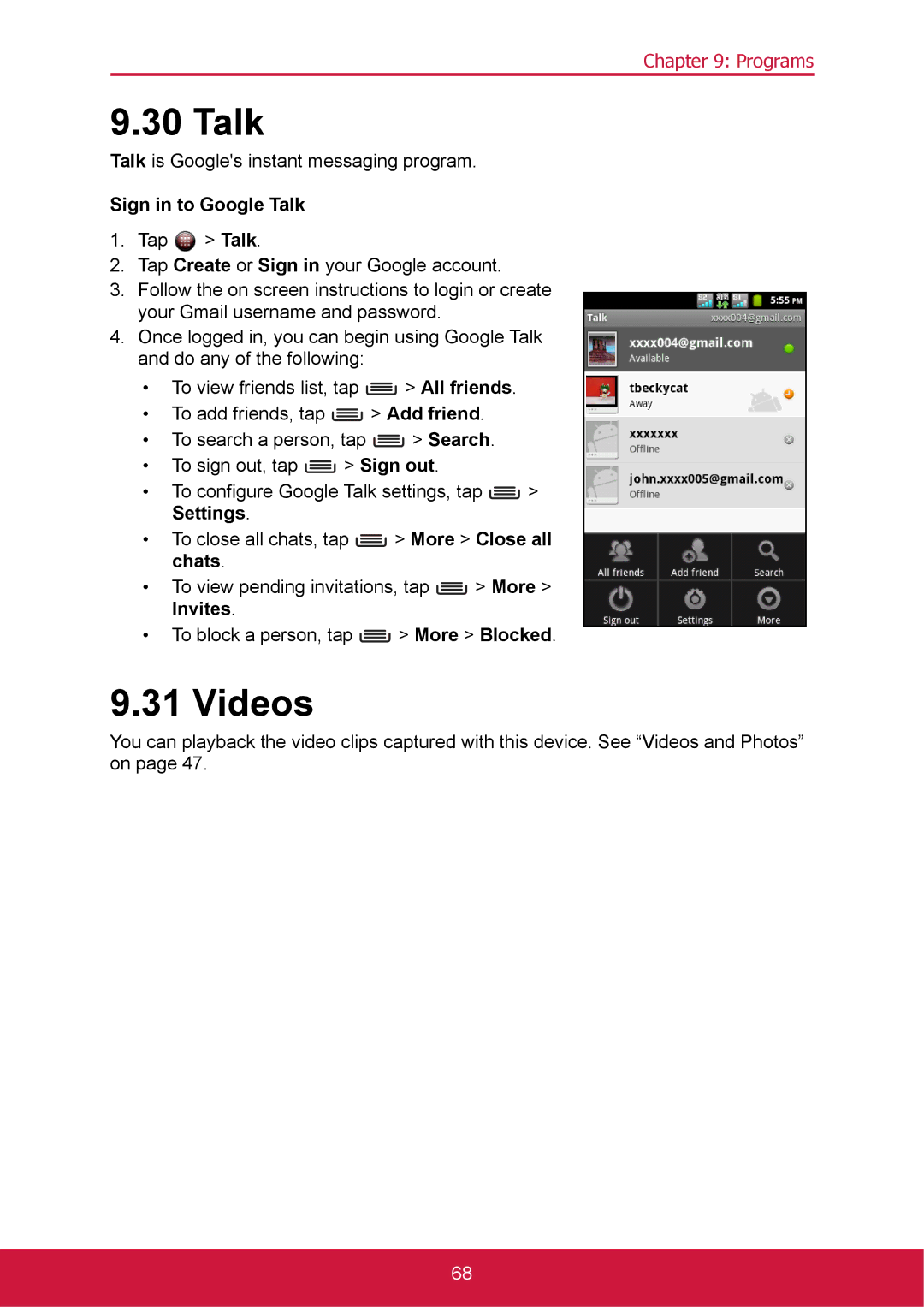Chapter 9: Programs
9.30 Talk
Talk is Google's instant messaging program.
Sign in to Google Talk
1.Tap ![]() > Talk.
> Talk.
2.Tap Create or Sign in your Google account.
3.Follow the on screen instructions to login or create your Gmail username and password.
4.Once logged in, you can begin using Google Talk and do any of the following:
•To view friends list, tap ![]() > All friends.
> All friends.
•To add friends, tap ![]() > Add friend.
> Add friend.
•To search a person, tap ![]() > Search.
> Search.
•To sign out, tap ![]() > Sign out.
> Sign out.
•To configure Google Talk settings, tap ![]() > Settings.
> Settings.
•To close all chats, tap ![]() > More > Close all chats.
> More > Close all chats.
•To view pending invitations, tap ![]() > More > Invites.
> More > Invites.
•To block a person, tap ![]() > More > Blocked.
> More > Blocked.
9.31 Videos
You can playback the video clips captured with this device. See “Videos and Photos” on page 47.
68