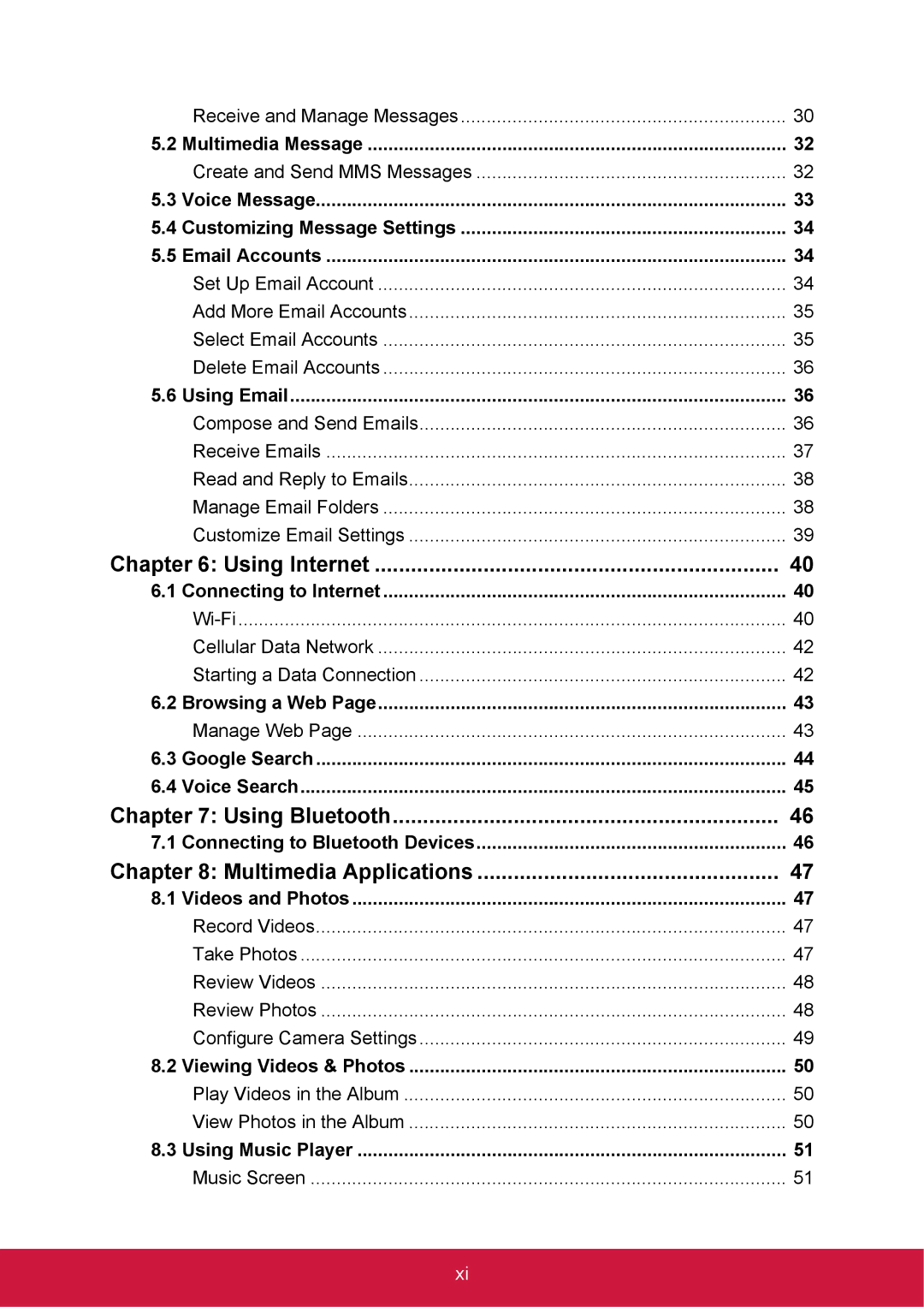| Receive and Manage Messages | 30 |
5.2 | Multimedia Message | 32 |
| Create and Send MMS Messages | 32 |
5.3 | Voice Message | 33 |
5.4 | Customizing Message Settings | 34 |
5.5 | Email Accounts | 34 |
| Set Up Email Account | 34 |
| Add More Email Accounts | 35 |
| Select Email Accounts | 35 |
| Delete Email Accounts | 36 |
5.6 | Using Email | 36 |
| Compose and Send Emails | 36 |
| Receive Emails | 37 |
| Read and Reply to Emails | 38 |
| Manage Email Folders | 38 |
| Customize Email Settings | 39 |
Chapter 6: Using Internet | 40 | |
6.1 | Connecting to Internet | 40 |
| 40 | |
| Cellular Data Network | 42 |
| Starting a Data Connection | 42 |
6.2 Browsing a Web Page | 43 | |
| Manage Web Page | 43 |
6.3 | Google Search | 44 |
6.4 | Voice Search | 45 |
Chapter 7: Using Bluetooth | 46 | |
7.1 | Connecting to Bluetooth Devices | 46 |
Chapter 8: Multimedia Applications | 47 | |
8.1 | Videos and Photos | 47 |
| Record Videos | 47 |
| Take Photos | 47 |
| Review Videos | 48 |
| Review Photos | 48 |
| Configure Camera Settings | 49 |
8.2 | Viewing Videos & Photos | 50 |
| Play Videos in the Album | 50 |
| View Photos in the Album | 50 |
8.3 | Using Music Player | 51 |
| Music Screen | 51 |
xi