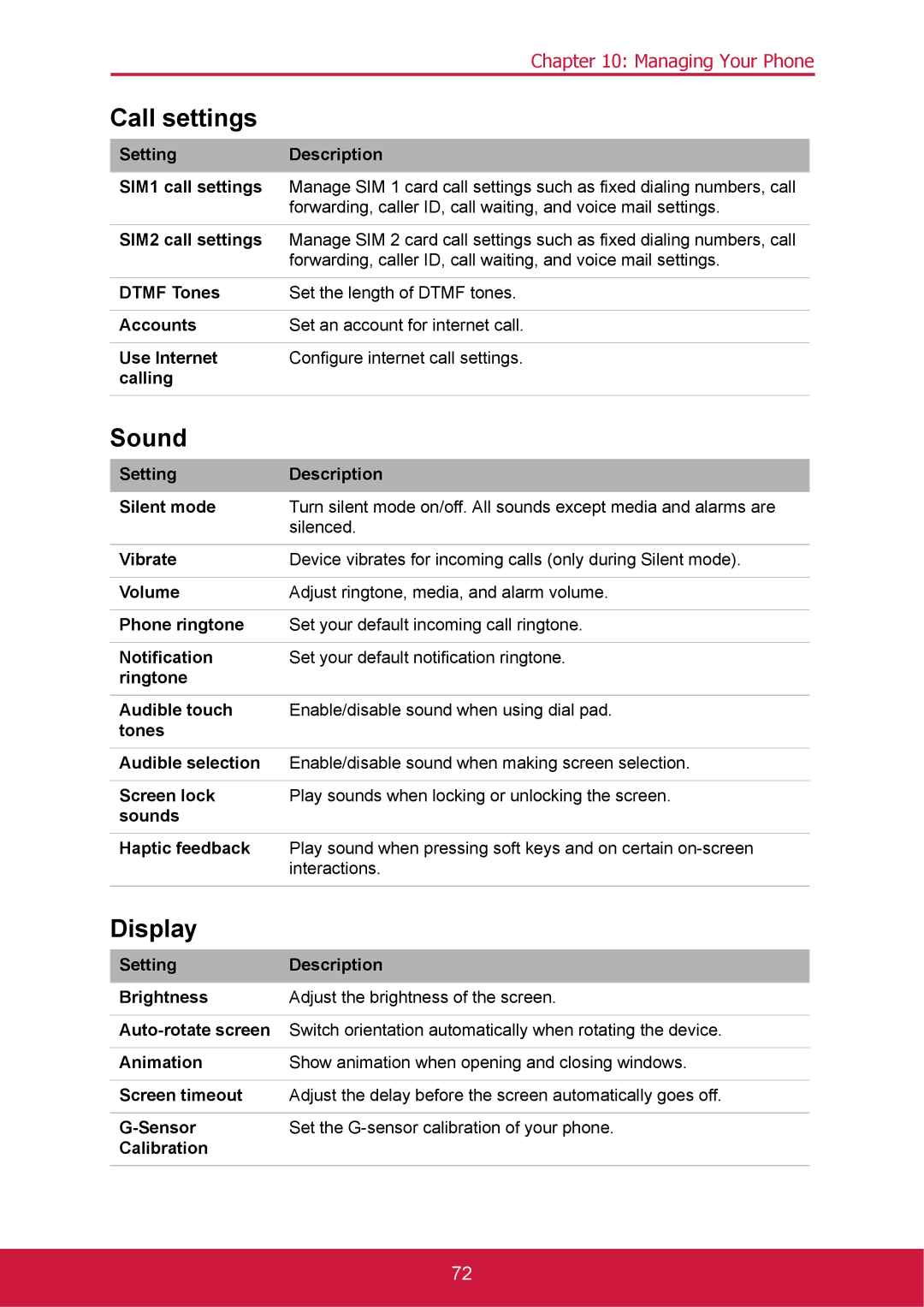| Chapter 10: Managing Your Phone | |
Call settings |
|
|
|
| |
Setting | Description |
|
|
|
|
SIM1 call settings | Manage SIM 1 card call settings such as fixed dialing numbers, call | |
| forwarding, caller ID, call waiting, and voice mail settings. | |
|
|
|
SIM2 call settings | Manage SIM 2 card call settings such as fixed dialing numbers, call | |
| forwarding, caller ID, call waiting, and voice mail settings. | |
|
|
|
DTMF Tones | Set the length of DTMF tones. | |
|
|
|
Accounts | Set an account for internet call. | |
|
|
|
Use Internet | Configure internet call settings. | |
calling |
|
|
|
|
|
Sound |
|
|
|
| |
Setting | Description |
|
|
|
|
Silent mode | Turn silent mode on/off. All sounds except media and alarms are | |
| silenced. | |
|
|
|
Vibrate | Device vibrates for incoming calls (only during Silent mode). | |
|
|
|
Volume | Adjust ringtone, media, and alarm volume. | |
|
|
|
Phone ringtone | Set your default incoming call ringtone. | |
|
|
|
Notification | Set your default notification ringtone. | |
ringtone |
|
|
|
|
|
Audible touch | Enable/disable sound when using dial pad. | |
tones |
|
|
|
|
|
Audible selection | Enable/disable sound when making screen selection. | |
|
|
|
Screen lock | Play sounds when locking or unlocking the screen. | |
sounds |
|
|
|
|
|
Haptic feedback | Play sound when pressing soft keys and on certain | |
| interactions. | |
|
|
|
Display |
|
|
|
| |
Setting | Description |
|
|
|
|
Brightness | Adjust the brightness of the screen. | |
|
|
|
Switch orientation automatically when rotating the device. | ||
|
|
|
Animation | Show animation when opening and closing windows. | |
|
|
|
Screen timeout | Adjust the delay before the screen automatically goes off. | |
|
|
|
Set the | ||
Calibration |
|
|
|
|
|
72