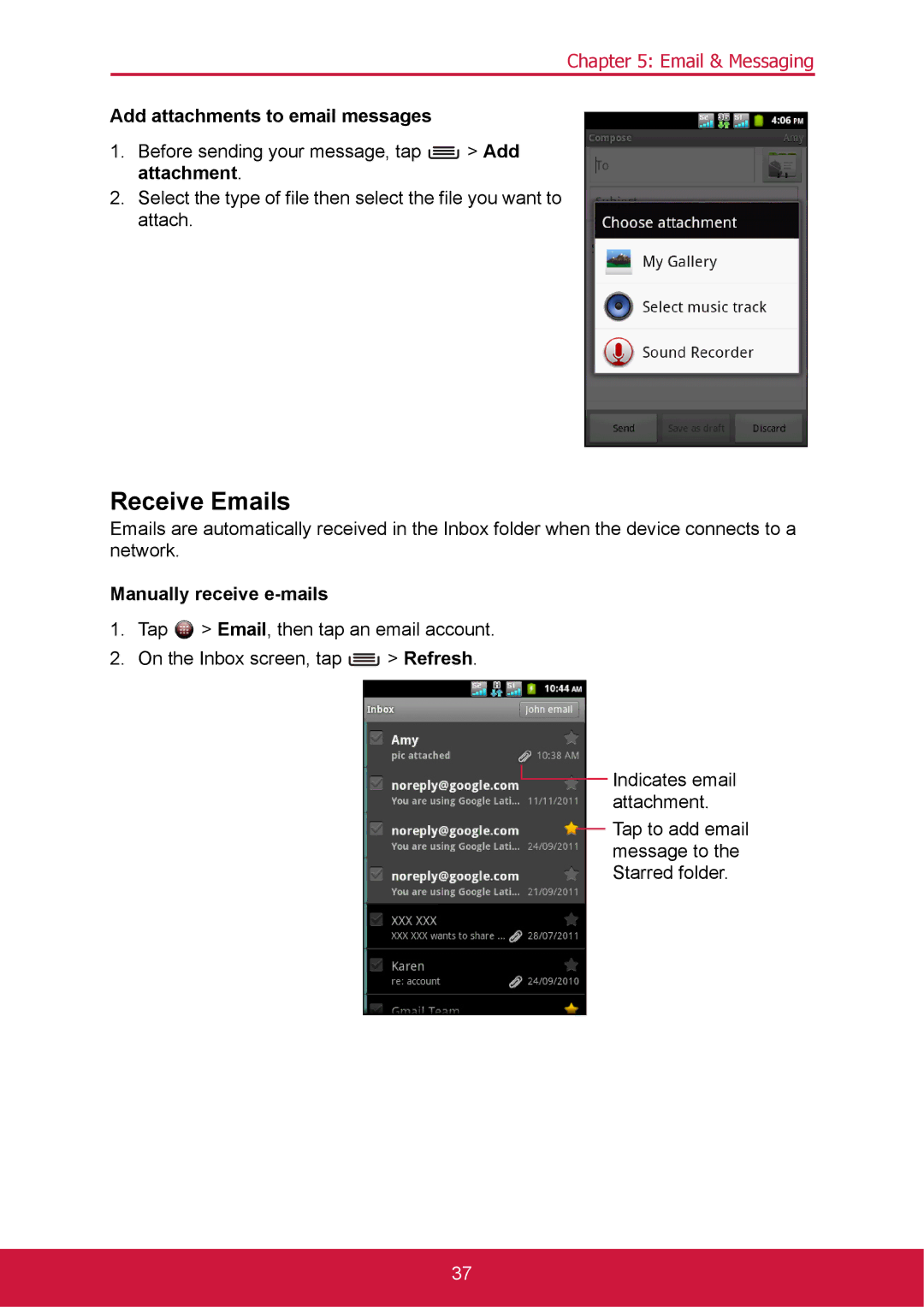Chapter 5: Email & Messaging
Add attachments to email messages
1.Before sending your message, tap ![]() > Add attachment.
> Add attachment.
2.Select the type of file then select the file you want to attach.
Receive Emails
Emails are automatically received in the Inbox folder when the device connects to a network.
Manually receive e-mails
1.Tap ![]() > Email, then tap an email account.
> Email, then tap an email account.
2.On the Inbox screen, tap ![]() > Refresh.
> Refresh.
![]() Indicates email attachment.
Indicates email attachment.
Tap to add email message to the Starred folder.
37