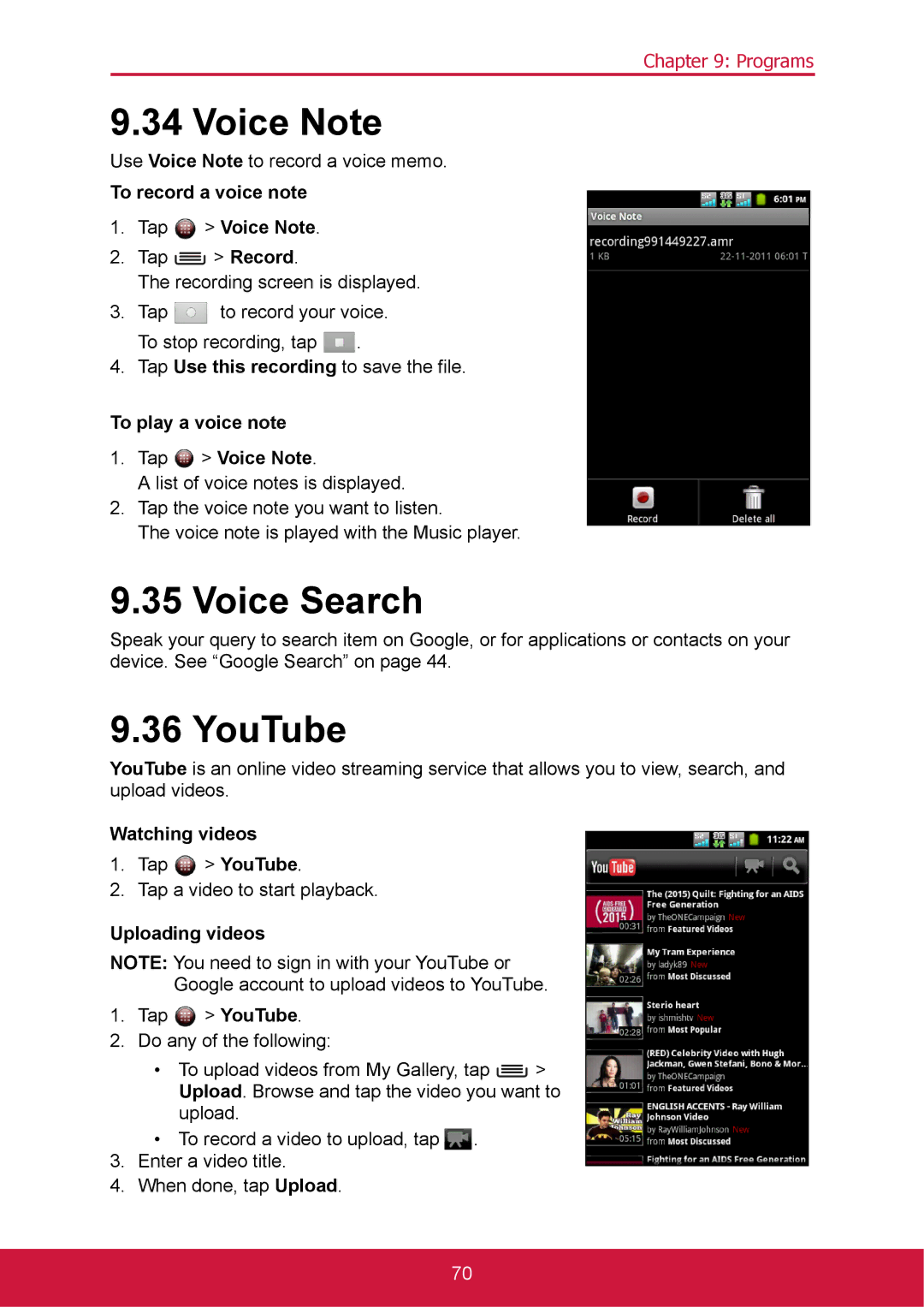Chapter 9: Programs
9.34 Voice Note
Use Voice Note to record a voice memo.
To record a voice note
1.Tap  > Voice Note.
> Voice Note.
2.Tap ![]() > Record.
> Record.
The recording screen is displayed.
3.Tap ![]() to record your voice. To stop recording, tap
to record your voice. To stop recording, tap ![]() .
.
4.Tap Use this recording to save the file.
To play a voice note
1.Tap  > Voice Note.
> Voice Note.
A list of voice notes is displayed.
2.Tap the voice note you want to listen.
The voice note is played with the Music player.
9.35 Voice Search
Speak your query to search item on Google, or for applications or contacts on your device. See “Google Search” on page 44.
9.36 YouTube
YouTube is an online video streaming service that allows you to view, search, and upload videos.
Watching videos
1.Tap ![]() > YouTube.
> YouTube.
2.Tap a video to start playback.
Uploading videos
NOTE: You need to sign in with your YouTube or
Google account to upload videos to YouTube.
1.Tap ![]() > YouTube.
> YouTube.
2.Do any of the following:
•To upload videos from My Gallery, tap ![]() > Upload. Browse and tap the video you want to upload.
> Upload. Browse and tap the video you want to upload.
•To record a video to upload, tap ![]() .
.
3.Enter a video title.
4.When done, tap Upload.
70