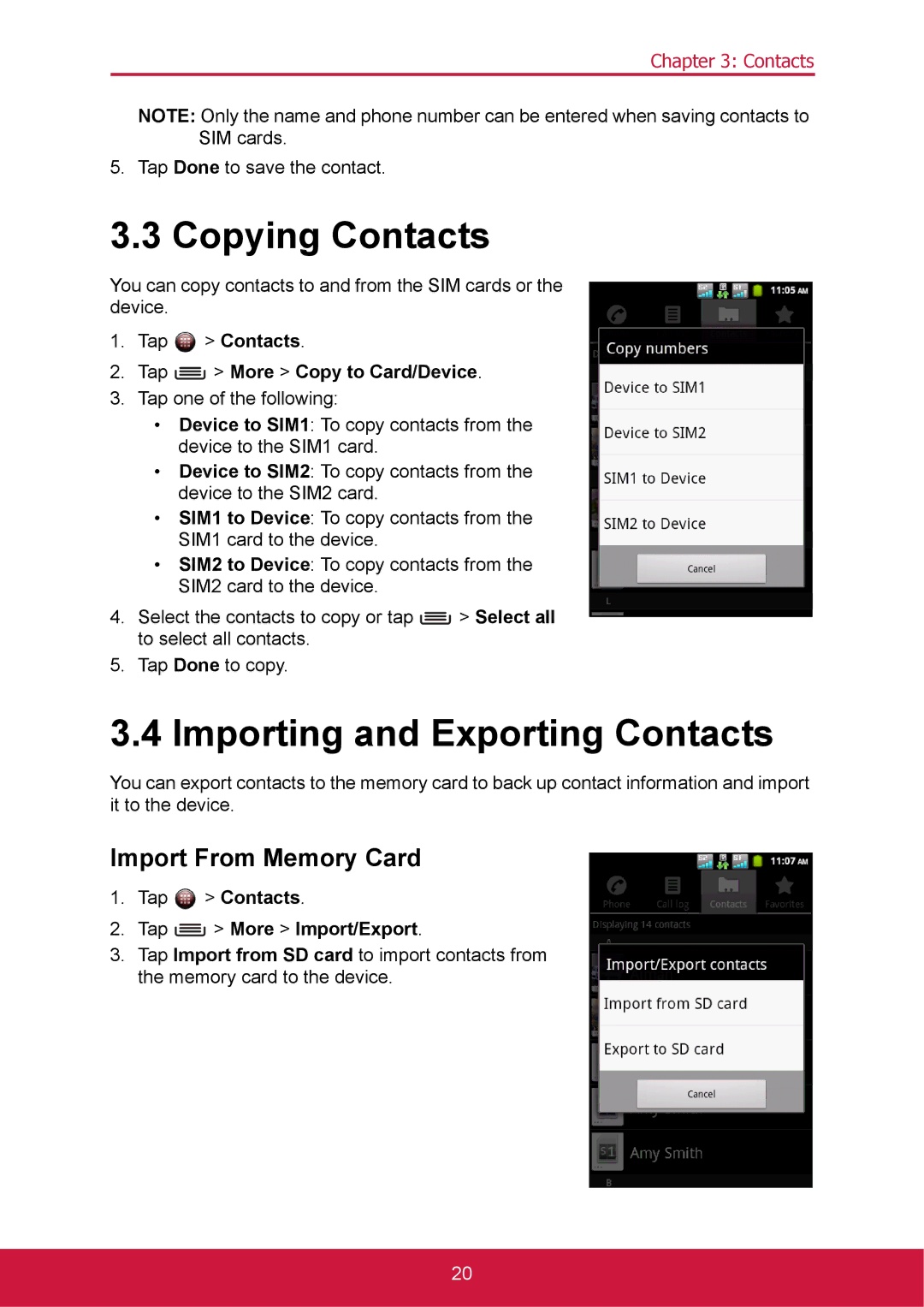Chapter 3: Contacts
NOTE: Only the name and phone number can be entered when saving contacts to SIM cards.
5. Tap Done to save the contact.
3.3 Copying Contacts
You can copy contacts to and from the SIM cards or the device.
1.Tap ![]() > Contacts.
> Contacts.
2.Tap  > More > Copy to Card/Device.
> More > Copy to Card/Device.
3.Tap one of the following:
•Device to SIM1: To copy contacts from the device to the SIM1 card.
•Device to SIM2: To copy contacts from the device to the SIM2 card.
•SIM1 to Device: To copy contacts from the SIM1 card to the device.
•SIM2 to Device: To copy contacts from the SIM2 card to the device.
4.Select the contacts to copy or tap ![]() > Select all to select all contacts.
> Select all to select all contacts.
5.Tap Done to copy.
3.4 Importing and Exporting Contacts
You can export contacts to the memory card to back up contact information and import it to the device.
Import From Memory Card
1.Tap ![]() > Contacts.
> Contacts.
2.Tap  > More > Import/Export.
> More > Import/Export.
3.Tap Import from SD card to import contacts from the memory card to the device.
20