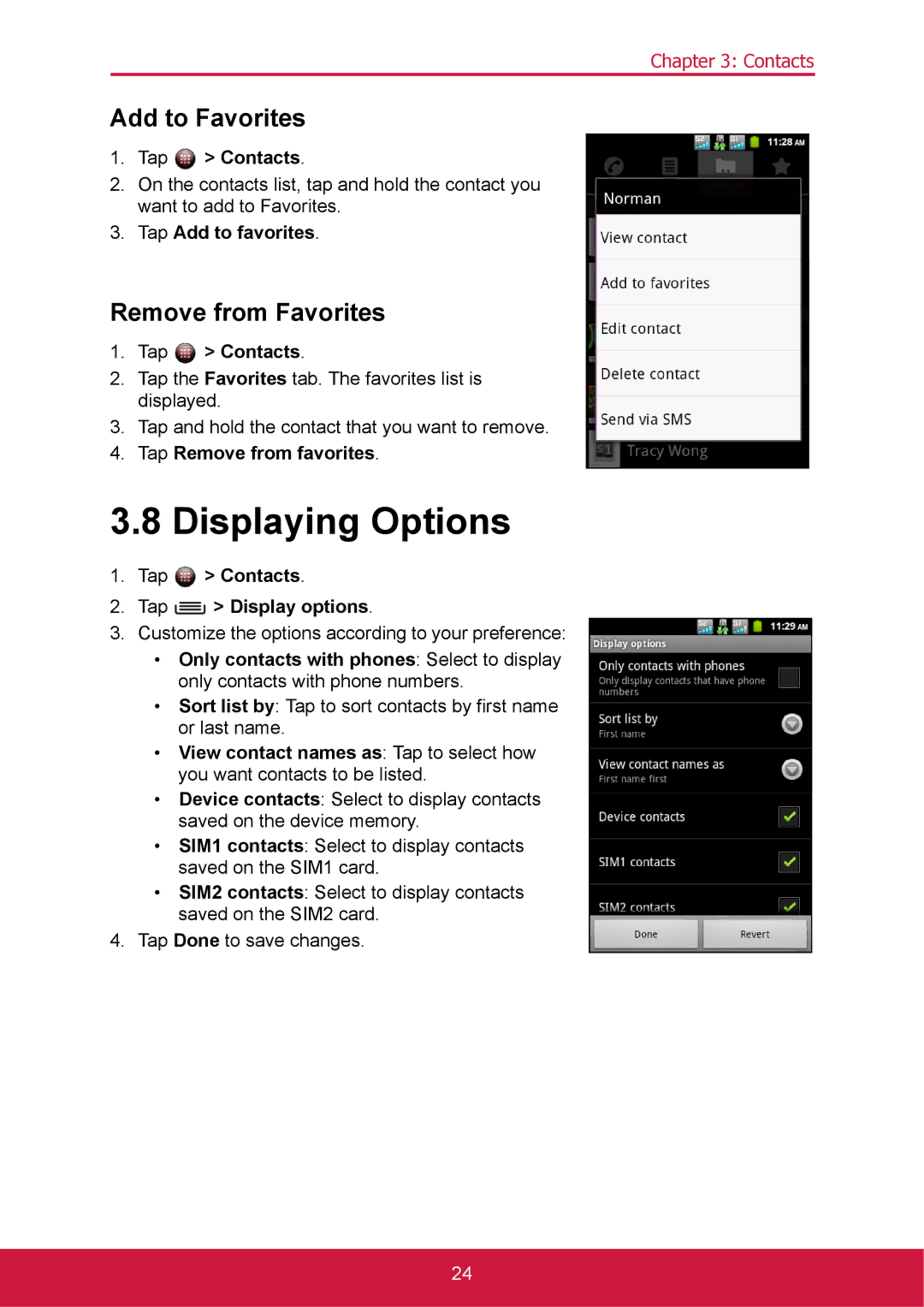Chapter 3: Contacts
Add to Favorites
1.Tap  > Contacts.
> Contacts.
2.On the contacts list, tap and hold the contact you want to add to Favorites.
3.Tap Add to favorites.
Remove from Favorites
1.Tap  > Contacts.
> Contacts.
2.Tap the Favorites tab. The favorites list is displayed.
3.Tap and hold the contact that you want to remove.
4.Tap Remove from favorites.
3.8 Displaying Options
1.Tap  > Contacts.
> Contacts.
2.Tap  > Display options.
> Display options.
3.Customize the options according to your preference:
•Only contacts with phones: Select to display only contacts with phone numbers.
•Sort list by: Tap to sort contacts by first name or last name.
•View contact names as: Tap to select how you want contacts to be listed.
•Device contacts: Select to display contacts saved on the device memory.
•SIM1 contacts: Select to display contacts saved on the SIM1 card.
•SIM2 contacts: Select to display contacts saved on the SIM2 card.
4.Tap Done to save changes.
24