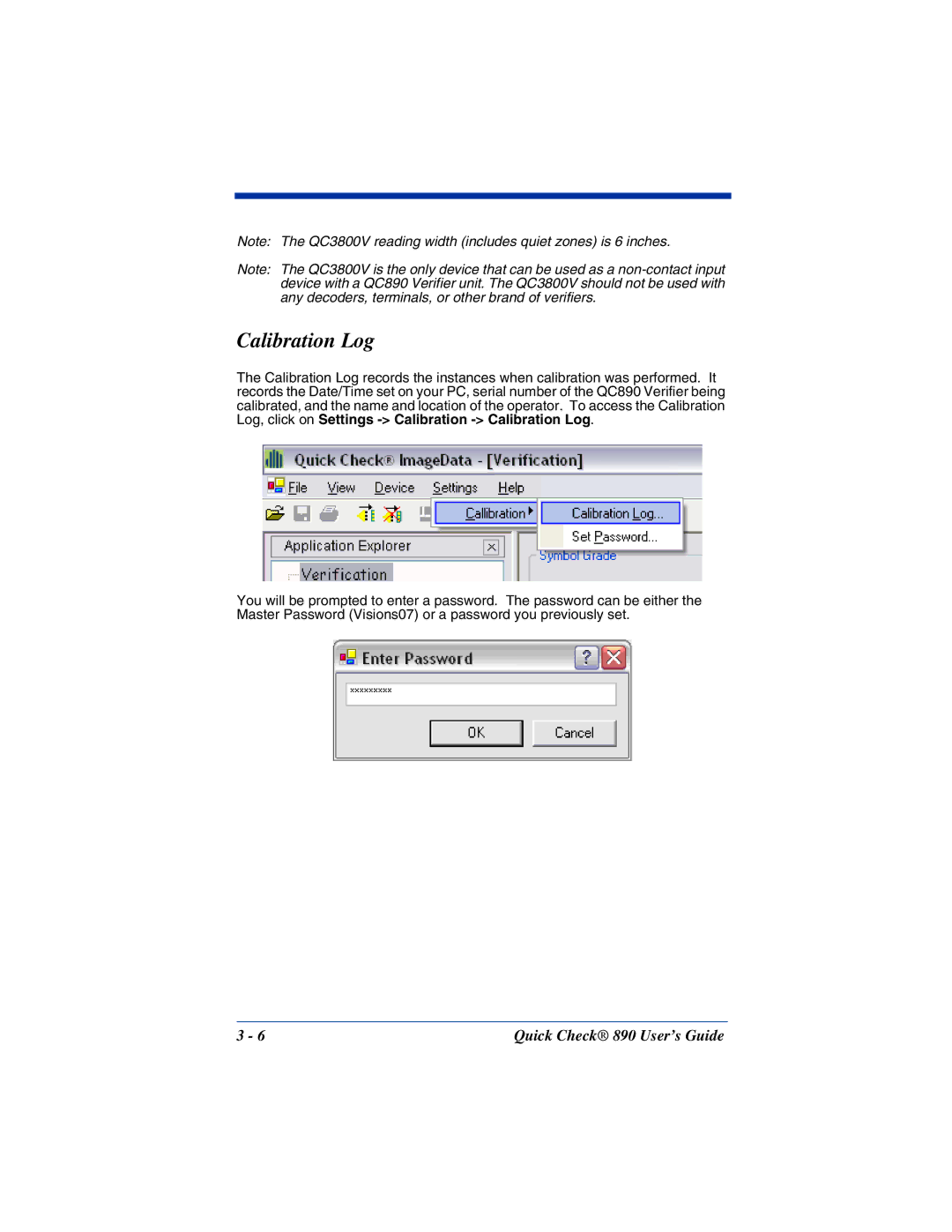Note: The QC3800V reading width (includes quiet zones) is 6 inches.
Note: The QC3800V is the only device that can be used as a
Calibration Log
The Calibration Log records the instances when calibration was performed. It records the Date/Time set on your PC, serial number of the QC890 Verifier being calibrated, and the name and location of the operator. To access the Calibration Log, click on Settings
You will be prompted to enter a password. The password can be either the Master Password (Visions07) or a password you previously set.
3 - 6 | Quick Check® 890 User’s Guide |