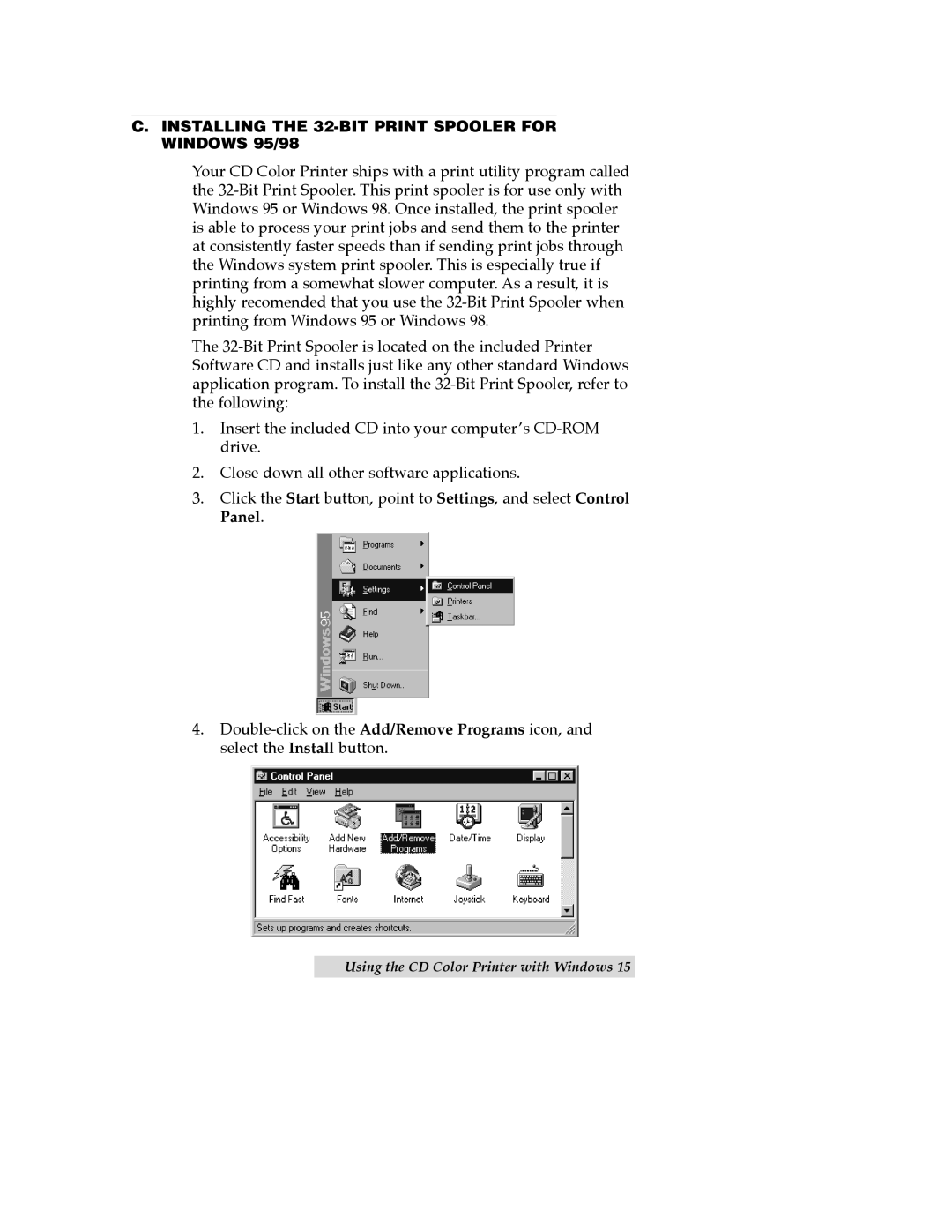C.INSTALLING THE 32-BIT PRINT SPOOLER FOR WINDOWS 95/98
Your CD Color Printer ships with a print utility program called the 32-Bit Print Spooler. This print spooler is for use only with Windows 95 or Windows 98. Once installed, the print spooler is able to process your print jobs and send them to the printer at consistently faster speeds than if sending print jobs through the Windows system print spooler. This is especially true if printing from a somewhat slower computer. As a result, it is highly recomended that you use the 32-Bit Print Spooler when printing from Windows 95 or Windows 98.
The 32-Bit Print Spooler is located on the included Printer Software CD and installs just like any other standard Windows application program. To install the 32-Bit Print Spooler, refer to the following:
1.Insert the included CD into your computerÕs CD-ROM drive.
2.Close down all other software applications.
3.Click the Start button, point to Settings, and select Control Panel.
4.Double-click on the Add/Remove Programs icon, and select the Install button.
Using the CD Color Printer with Windows 15