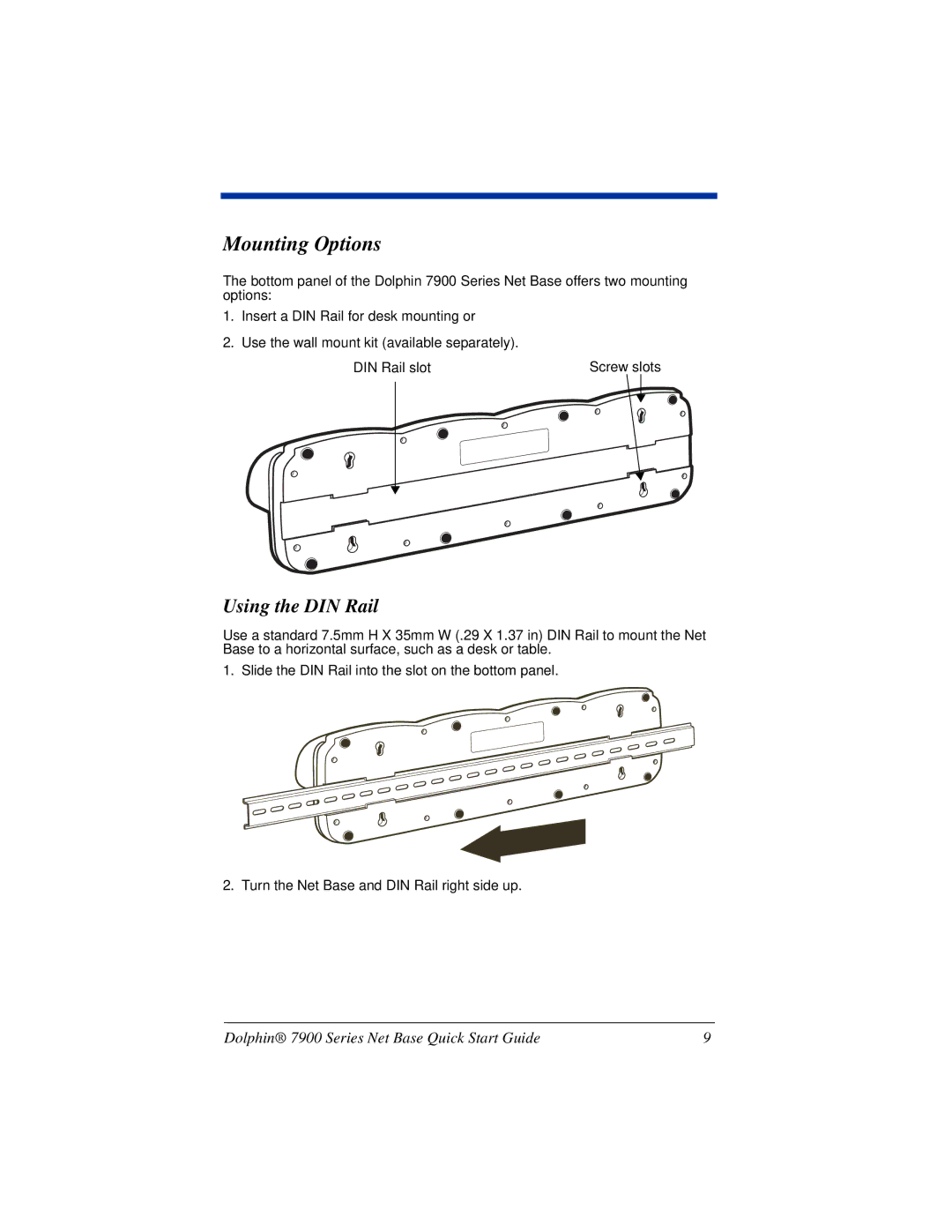Mounting Options
The bottom panel of the Dolphin 7900 Series Net Base offers two mounting options:
1.Insert a DIN Rail for desk mounting or
2.Use the wall mount kit (available separately).
DIN Rail slot | Screw slots |
Using the DIN Rail
Use a standard 7.5mm H X 35mm W (.29 X 1.37 in) DIN Rail to mount the Net Base to a horizontal surface, such as a desk or table.
1. Slide the DIN Rail into the slot on the bottom panel.
2. Turn the Net Base and DIN Rail right side up.
Dolphin® 7900 Series Net Base Quick Start Guide | 9 |