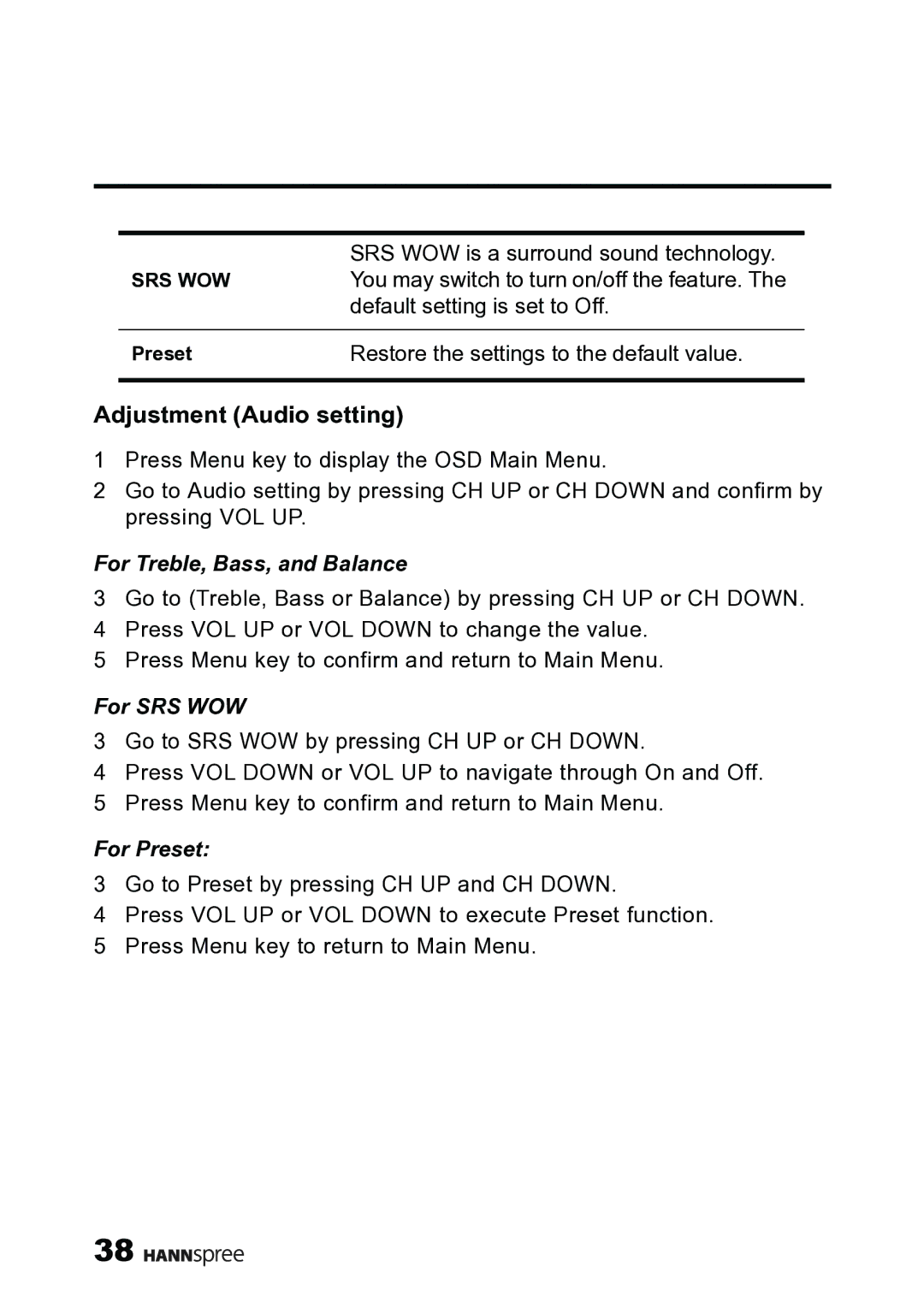SRS WOW is a surround sound technology.
SRS WOWYou may switch to turn on/off the feature. The default setting is set to Off.
Preset | Restore the settings to the default value. |
|
|
Adjustment (Audio setting)
1Press Menu key to display the OSD Main Menu.
2Go to Audio setting by pressing CH UP or CH DOWN and confirm by pressing VOL UP.
For Treble, Bass, and Balance
3Go to (Treble, Bass or Balance) by pressing CH UP or CH DOWN.
4Press VOL UP or VOL DOWN to change the value.
5Press Menu key to confirm and return to Main Menu.
For SRS WOW
3Go to SRS WOW by pressing CH UP or CH DOWN.
4Press VOL DOWN or VOL UP to navigate through On and Off.
5Press Menu key to confirm and return to Main Menu.
For Preset:
3Go to Preset by pressing CH UP and CH DOWN.
4Press VOL UP or VOL DOWN to execute Preset function.
5Press Menu key to return to Main Menu.
38 ![]()
![]()
![]()
![]()
![]()