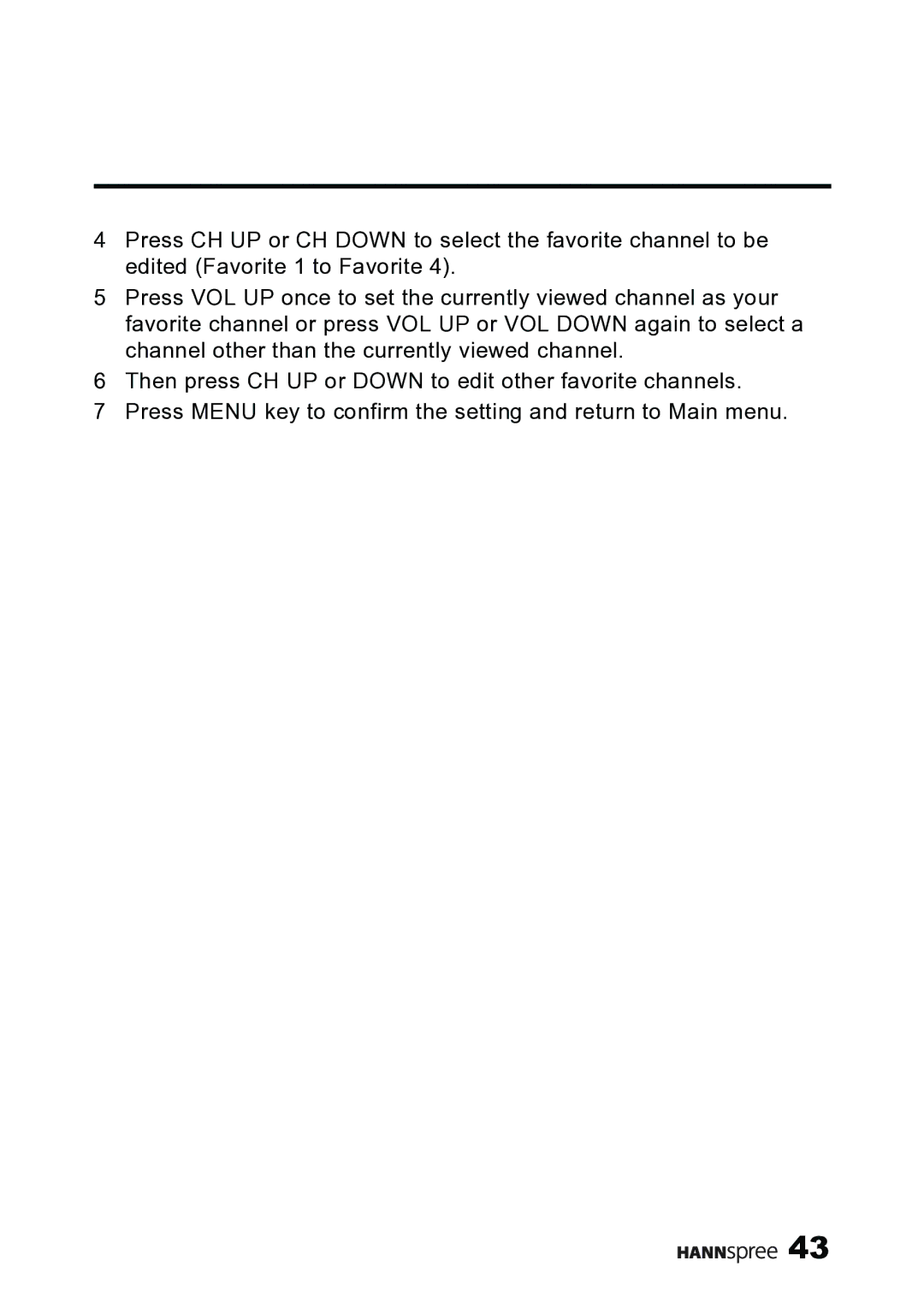4Press CH UP or CH DOWN to select the favorite channel to be edited (Favorite 1 to Favorite 4).
5Press VOL UP once to set the currently viewed channel as your favorite channel or press VOL UP or VOL DOWN again to select a channel other than the currently viewed channel.
6Then press CH UP or DOWN to edit other favorite channels.
7Press MENU key to confirm the setting and return to Main menu.
![]()
![]()
![]()
![]()
![]() 43
43