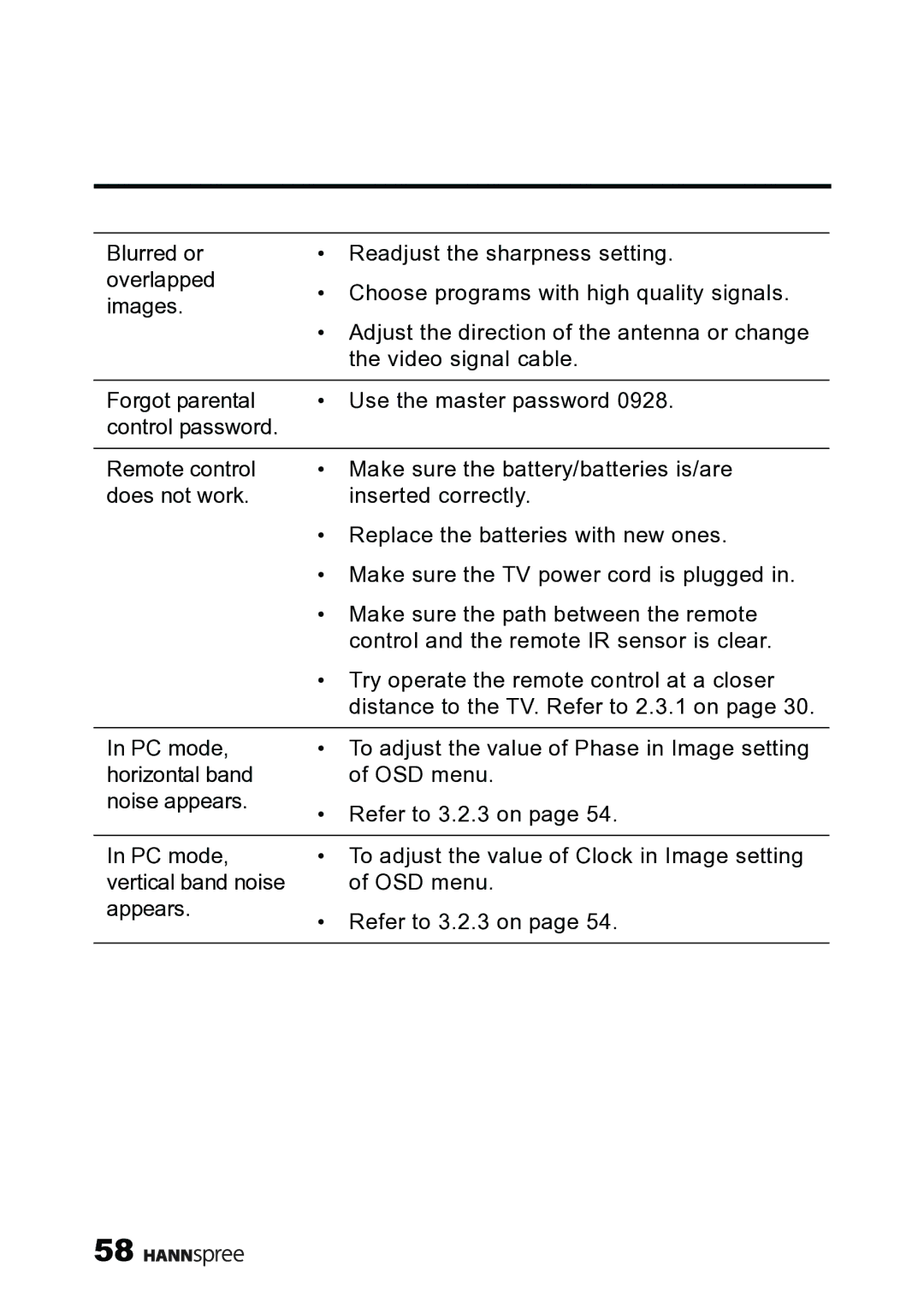Contents
Liquid Crystal Display Television
Table of Contents
Page
DOC Compliance Notice2
Regulatory Information
FCC Compliance Statement1
Additional Information
Before You Proceed
Description of Warning Symbols
Power Supply Safety Notes
Safety Notices
Electric Power Notice
Location
Installation Safety Notes
Power
Antenna
Important Safety Instructions
Page
Personal Safety
Installation
Operation
Maintenance
Preface
Copyright
Getting Started
Package Contents
Product Introductions
Features
Function
Control Panel
Input and Output Jacks
Description Connector Function
Description Icon Function
Remote Control
MTS Mute Sleep
Reset
Inserting the Remote Control Batteries
Page
Basic Connections
Setting up your TV
Power Connection
Antenna/Cable Connections
Connecting to Earphones
Connecting External Devices
Line OUT
Connecting to an Amplifier/Powered Speaker
Video
Connecting to AV Devices
For PC-IN Jack
Connecting to a PC
For VGA Jack
Connecting to a Video Game Console
Basic Operations
Using the Remote Control
TV & Remote Control button
Menu Setting
OSD Function Menu
Function Description
TV mode
Picture Setting
Brightness is the quality where a source
For Brightness, Contrast, Sharpeness, Hue and Saturation
Adjustment Picture setting
For Video Mode and Color Temp
For Preset
Audio Setting
For SRS WOW
Adjustment Audio setting
For Treble, Bass, and Balance
PAL D/K TV/CATV
TV Setting
For Auto Program
Adjustment TV setting
For TV System, TV/CATV
For Channel Fine Tune
For Channel Skip
For Favorite CH. Edit
For Channel Add/Erase
Page
Parental
Parental Control Setting available in U.S Only
Parental Lock Rating TV Rating Movie Rating Change Password
For TV Rating
Adjustment Parental control setting
For Parental Lock and Rating
For Movie Rating
For Change Password
Ratings
TV rating menu allows you to block or
Customize Setting
For Sleep Time, OSD Timeout, Language and CC/TEXT
Adjustment Customize setting
Image Setting
PC Mode
Position Phase Clock DOS Mode
For DOS Mode
Adjustment Image setting
For H. Position, V. Position, Phase, and Clock
Technical Information
Troubleshooting
Mono
Page
Ntsc M, PAL B/G, PAL I, PAL D/K
Specifications
PC Mode Support Timing
Warranty and Service
Glossary
Page
Memo

![]()
![]()
![]()
![]()
![]()