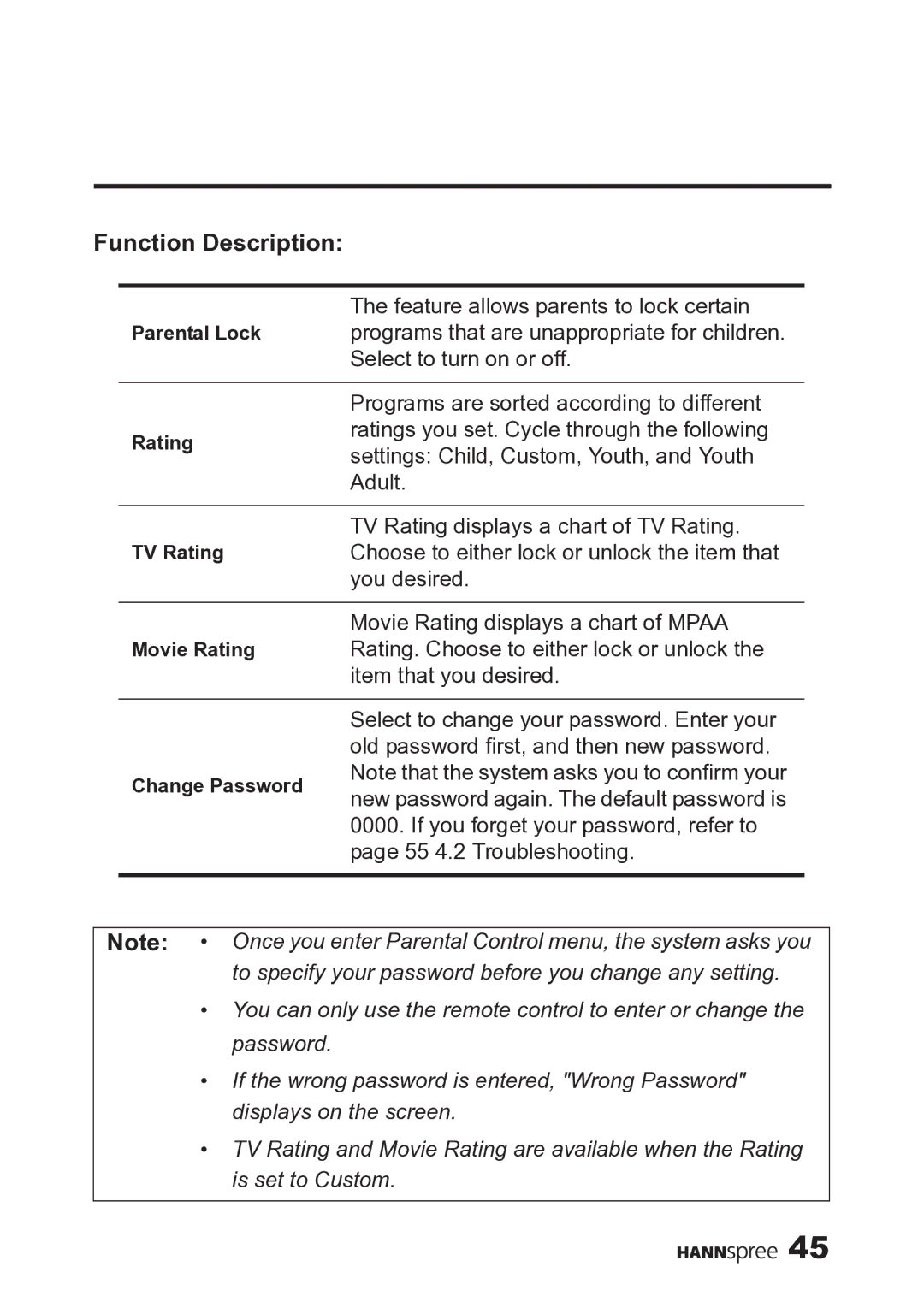Function Description:
Parental Lock
Rating
TV Rating
Movie Rating
Change Password
The feature allows parents to lock certain programs that are unappropriate for children. Select to turn on or off.
Programs are sorted according to different ratings you set. Cycle through the following settings: Child, Custom, Youth, and Youth Adult.
TV Rating displays a chart of TV Rating. Choose to either lock or unlock the item that you desired.
Movie Rating displays a chart of MPAA Rating. Choose to either lock or unlock the item that you desired.
Select to change your password. Enter your old password first, and then new password. Note that the system asks you to confirm your new password again. The default password is 0000. If you forget your password, refer to page 55 4.2 Troubleshooting.
Note: • Once you enter Parental Control menu, the system asks you to specify your password before you change any setting.
•You can only use the remote control to enter or change the password.
•If the wrong password is entered, "Wrong Password" displays on the screen.
•TV Rating and Movie Rating are available when the Rating is set to Custom.
![]()
![]()
![]()
![]()
![]() 45
45