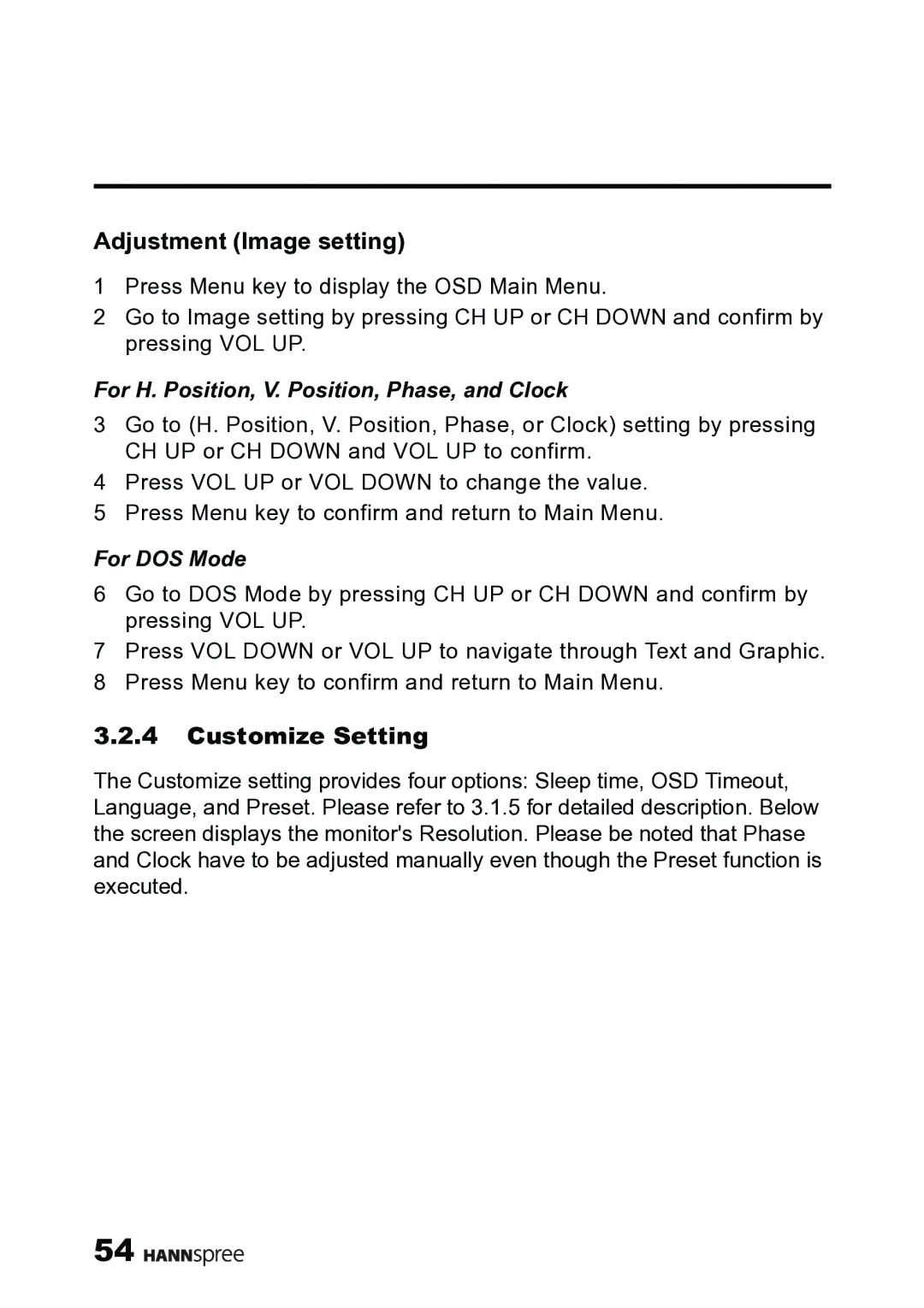Adjustment (Image setting)
1Press Menu key to display the OSD Main Menu.
2Go to Image setting by pressing CH UP or CH DOWN and confirm by pressing VOL UP.
For H. Position, V. Position, Phase, and Clock
3Go to (H. Position, V. Position, Phase, or Clock) setting by pressing CH UP or CH DOWN and VOL UP to confirm.
4Press VOL UP or VOL DOWN to change the value.
5Press Menu key to confirm and return to Main Menu.
For DOS Mode
6Go to DOS Mode by pressing CH UP or CH DOWN and confirm by pressing VOL UP.
7Press VOL DOWN or VOL UP to navigate through Text and Graphic.
8Press Menu key to confirm and return to Main Menu.
3.2.4Customize Setting
The Customize setting provides four options: Sleep time, OSD Timeout, Language, and Preset. Please refer to 3.1.5 for detailed description. Below the screen displays the monitor's Resolution. Please be noted that Phase and Clock have to be adjusted manually even though the Preset function is executed.
54 ![]()
![]()
![]()
![]()
![]()