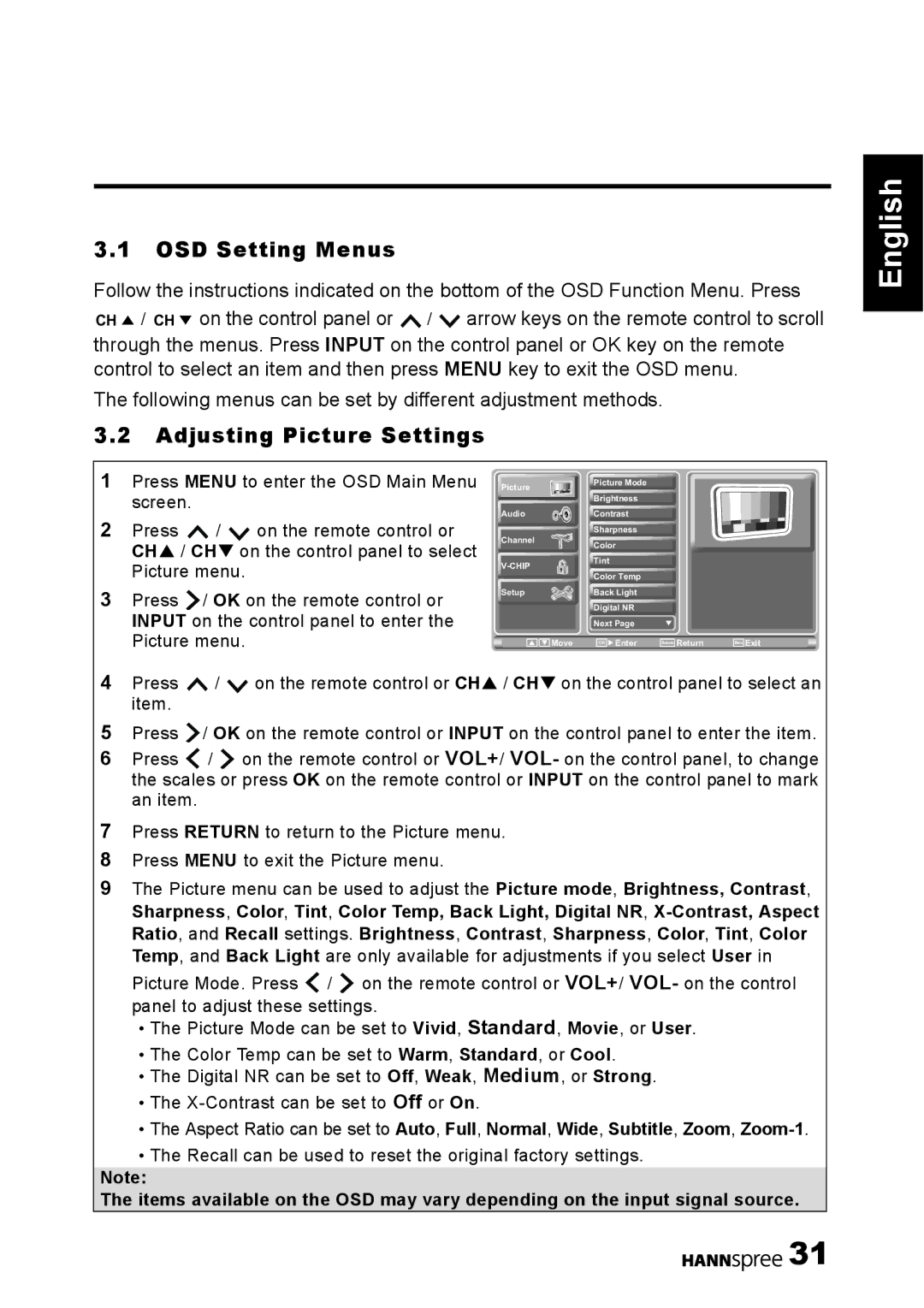3.1OSD Setting Menus
Follow the instructions indicated on the bottom of the OSD Function Menu. Press CH ![]() / CH
/ CH ![]() on the control panel or
on the control panel or ![]() /
/ ![]() arrow keys on the remote control to scroll through the menus. Press INPUT on the control panel or OK key on the remote control to select an item and then press MENU key to exit the OSD menu.
arrow keys on the remote control to scroll through the menus. Press INPUT on the control panel or OK key on the remote control to select an item and then press MENU key to exit the OSD menu.
The following menus can be set by different adjustment methods.
3.2Adjusting Picture Settings
1 | Press MENU to enter the OSD Main Menu | Picture | Picture Mode |
|
| ||
| screen. |
|
|
| Brightness |
|
|
2 | Press | / | on the remote control or | Audio | Contrast |
|
|
Channel | Sharpness |
|
| ||||
| CHS / CHT on the control panel to select |
| Tint |
|
| ||
| Picture menu. |
|
| Color |
|
| |
|
| Color Temp |
|
| |||
3 | Press | / OK on the remote control or | Setup | Back Light |
|
| |
| Digital NR |
|
| ||||
| INPUT on the control panel to enter the |
| Next Page |
|
| ||
| Picture menu. |
| Move | OK Enter | Return Return | Menu Exit | |
4Press ![]() /
/ ![]() on the remote control or CHS / CHT on the control panel to select an item.
on the remote control or CHS / CHT on the control panel to select an item.
5Press ![]() / OK on the remote control or INPUT on the control panel to enter the item.
/ OK on the remote control or INPUT on the control panel to enter the item.
6Press ![]() /
/ ![]() on the remote control or VOL+/ VOL- on the control panel, to change the scales or press OK on the remote control or INPUT on the control panel to mark an item.
on the remote control or VOL+/ VOL- on the control panel, to change the scales or press OK on the remote control or INPUT on the control panel to mark an item.
7Press RETURN to return to the Picture menu.
8Press MENU to exit the Picture menu.
9The Picture menu can be used to adjust the Picture mode, Brightness, Contrast, Sharpness, Color, Tint, Color Temp, Back Light, Digital NR,
Picture Mode. Press ![]() /
/ ![]() on the remote control or VOL+/ VOL- on the control panel to adjust these settings.
on the remote control or VOL+/ VOL- on the control panel to adjust these settings.
•The Picture Mode can be set to Vivid, Standard, Movie, or User.
•The Color Temp can be set to Warm, Standard, or Cool.
•The Digital NR can be set to Off, Weak, Medium, or Strong.
•The
•The Aspect Ratio can be set to Auto, Full, Normal, Wide, Subtitle, Zoom,
•The Recall can be used to reset the original factory settings.
Note:
The items available on the OSD may vary depending on the input signal source.
English
![]()
![]()
![]()
![]()
![]() 31
31