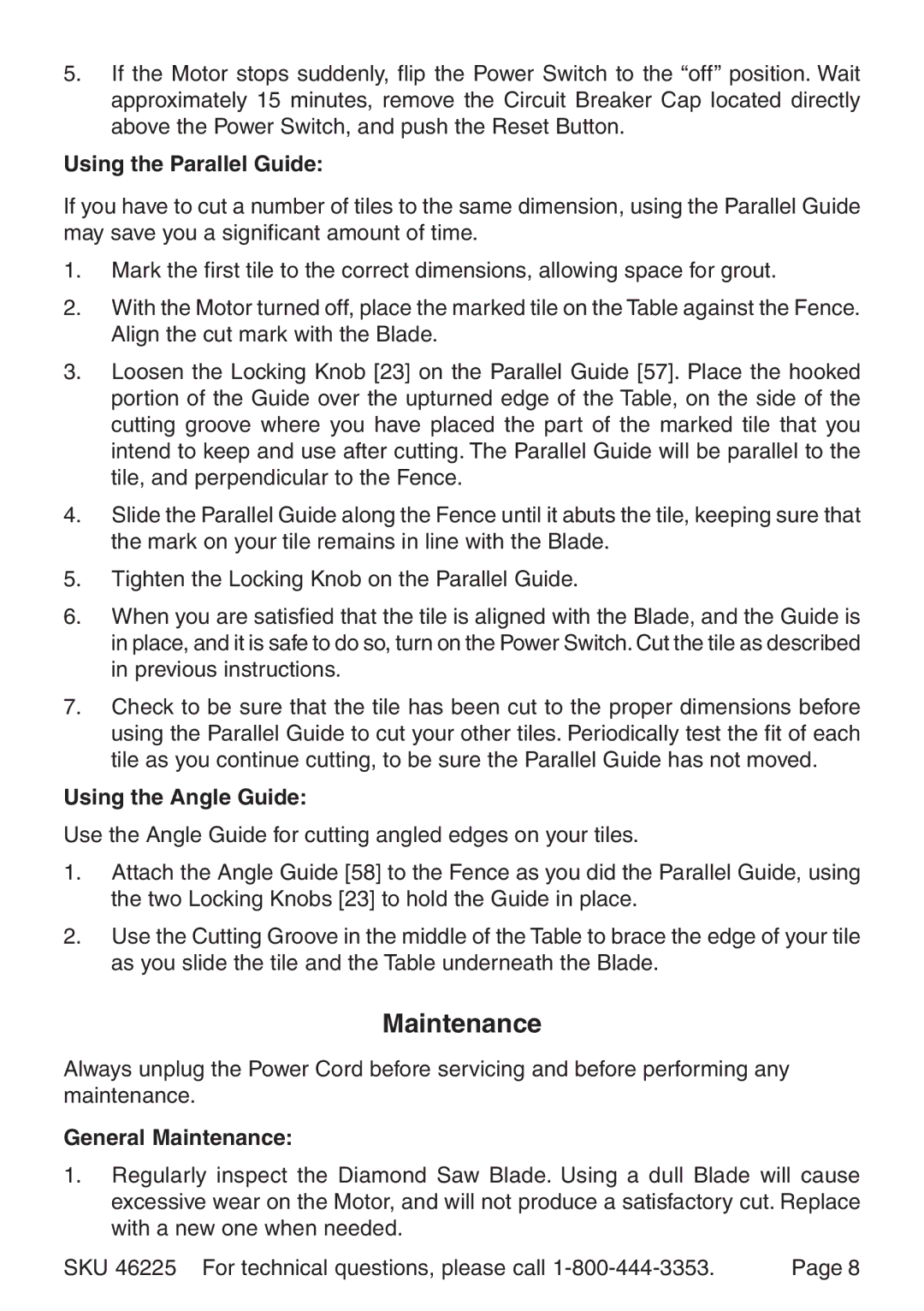5.If the Motor stops suddenly, flip the Power Switch to the “off” position. Wait approximately 15 minutes, remove the Circuit Breaker Cap located directly above the Power Switch, and push the Reset Button.
Using the Parallel Guide:
If you have to cut a number of tiles to the same dimension, using the Parallel Guide may save you a significant amount of time.
1.Mark the first tile to the correct dimensions, allowing space for grout.
2.With the Motor turned off, place the marked tile on the Table against the Fence. Align the cut mark with the Blade.
3.Loosen the Locking Knob [23] on the Parallel Guide [57]. Place the hooked portion of the Guide over the upturned edge of the Table, on the side of the cutting groove where you have placed the part of the marked tile that you intend to keep and use after cutting. The Parallel Guide will be parallel to the tile, and perpendicular to the Fence.
4.Slide the Parallel Guide along the Fence until it abuts the tile, keeping sure that the mark on your tile remains in line with the Blade.
5.Tighten the Locking Knob on the Parallel Guide.
6.When you are satisfied that the tile is aligned with the Blade, and the Guide is in place, and it is safe to do so, turn on the Power Switch. Cut the tile as described in previous instructions.
7.Check to be sure that the tile has been cut to the proper dimensions before using the Parallel Guide to cut your other tiles. Periodically test the fit of each tile as you continue cutting, to be sure the Parallel Guide has not moved.
Using the Angle Guide:
Use the Angle Guide for cutting angled edges on your tiles.
1.Attach the Angle Guide [58] to the Fence as you did the Parallel Guide, using the two Locking Knobs [23] to hold the Guide in place.
2.Use the Cutting Groove in the middle of the Table to brace the edge of your tile as you slide the tile and the Table underneath the Blade.
Maintenance
Always unplug the Power Cord before servicing and before performing any maintenance.
General Maintenance:
1.Regularly inspect the Diamond Saw Blade. Using a dull Blade will cause excessive wear on the Motor, and will not produce a satisfactory cut. Replace with a new one when needed.
SKU 46225 For technical questions, please call | Page 8 |