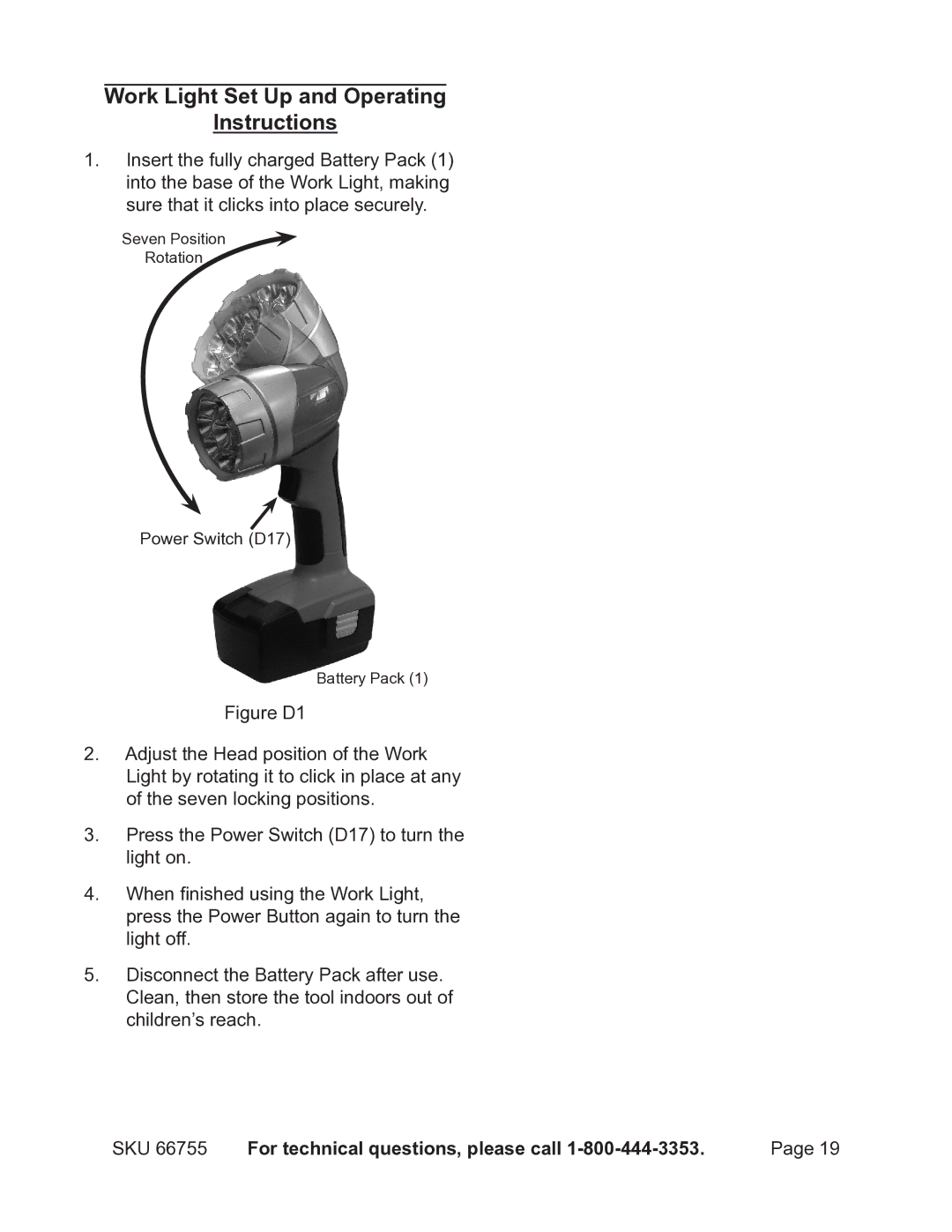Work Light Set Up and Operating
Instructions
1.Insert the fully charged Battery Pack (1) into the base of the Work Light, making sure that it clicks into place securely.
Seven Position
Rotation
Power Switch (D17)
Battery Pack (1)
Figure D1
2.Adjust the Head position of the Work Light by rotating it to click in place at any of the seven locking positions.
3.Press the Power Switch (D17) to turn the light on.
4.When finished using the Work Light, press the Power Button again to turn the light off.
5.Disconnect the Battery Pack after use. Clean, then store the tool indoors out of children’s reach.
SKU 66755 | For technical questions, please call | Page 19 |