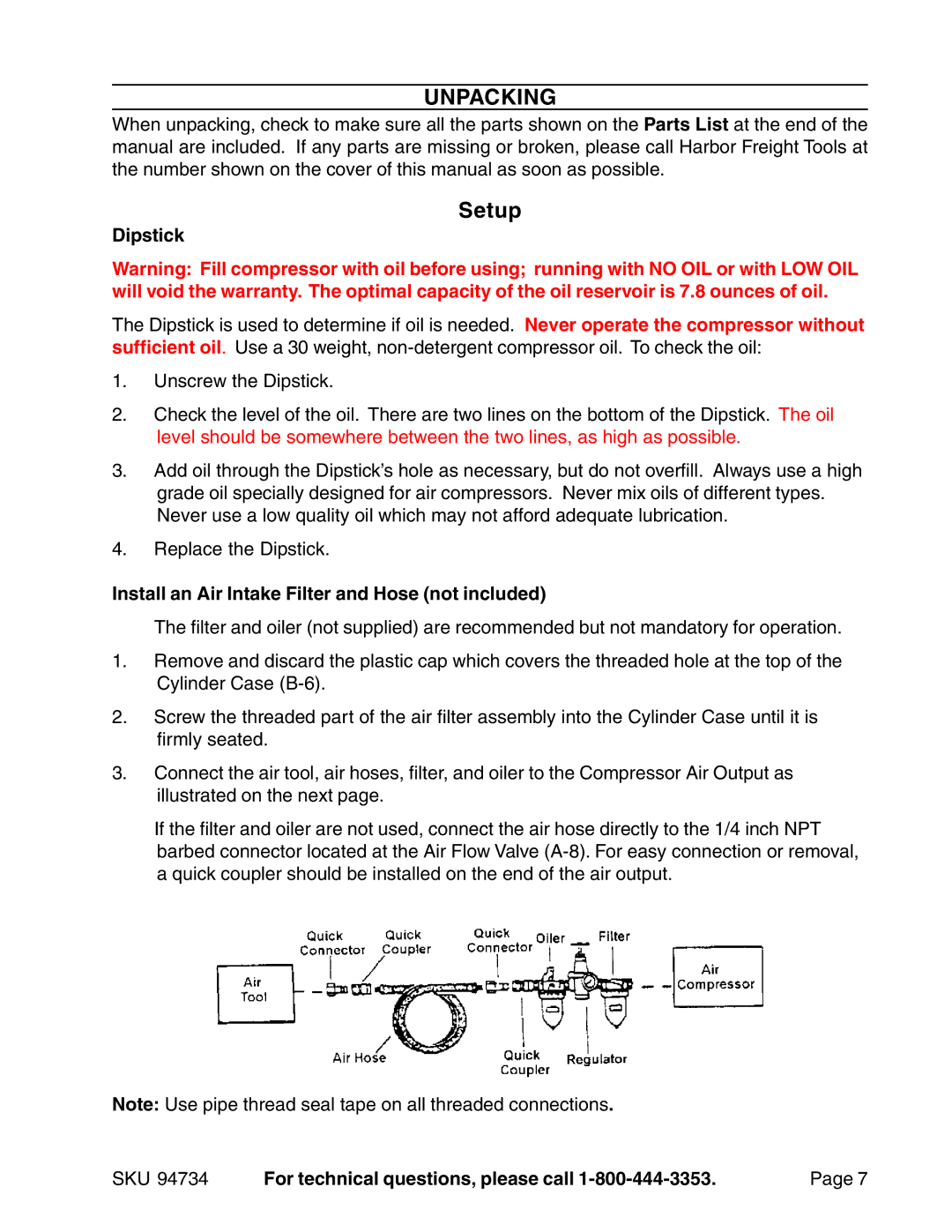UNPACKING
When unpacking, check to make sure all the parts shown on the Parts List at the end of the manual are included. If any parts are missing or broken, please call Harbor Freight Tools at the number shown on the cover of this manual as soon as possible.
Setup
Dipstick
Warning: Fill compressor with oil before using; running with NO OIL or with LOW OIL will void the warranty. The optimal capacity of the oil reservoir is 7.8 ounces of oil.
The Dipstick is used to determine if oil is needed. Never operate the compressor without sufficient oil. Use a 30 weight,
1.Unscrew the Dipstick.
2.Check the level of the oil. There are two lines on the bottom of the Dipstick. The oil level should be somewhere between the two lines, as high as possible.
3.Add oil through the Dipstick’s hole as necessary, but do not overfill. Always use a high grade oil specially designed for air compressors. Never mix oils of different types. Never use a low quality oil which may not afford adequate lubrication.
4.Replace the Dipstick.
Install an Air Intake Filter and Hose (not included)
The filter and oiler (not supplied) are recommended but not mandatory for operation.
1.Remove and discard the plastic cap which covers the threaded hole at the top of the Cylinder Case
2.Screw the threaded part of the air filter assembly into the Cylinder Case until it is firmly seated.
3.Connect the air tool, air hoses, filter, and oiler to the Compressor Air Output as illustrated on the next page.
If the filter and oiler are not used, connect the air hose directly to the 1/4 inch NPT barbed connector located at the Air Flow Valve
Note: Use pipe thread seal tape on all threaded connections.
SKU 94734 | For technical questions, please call | Page 7 |